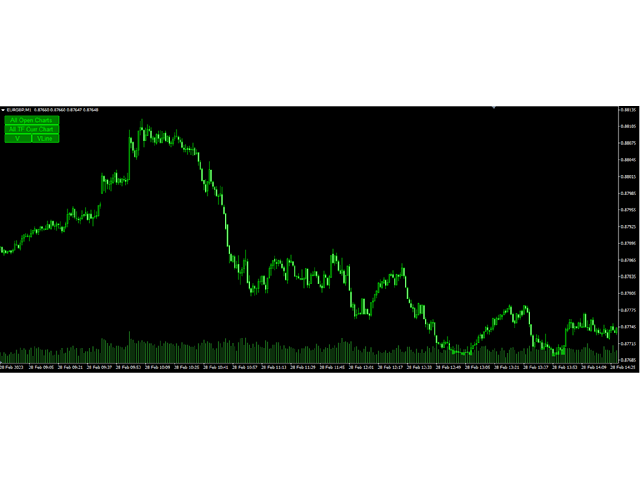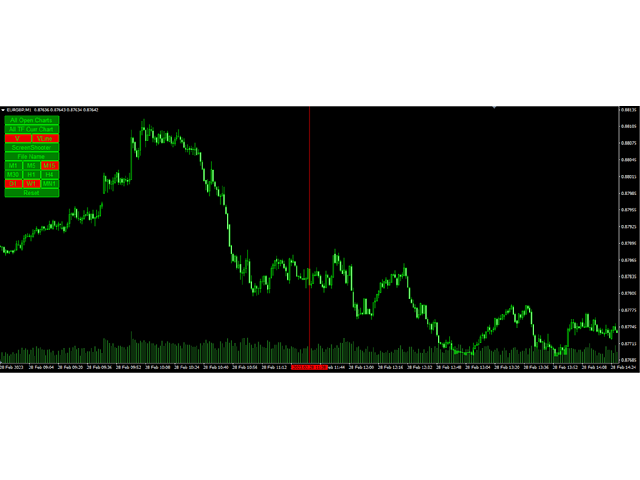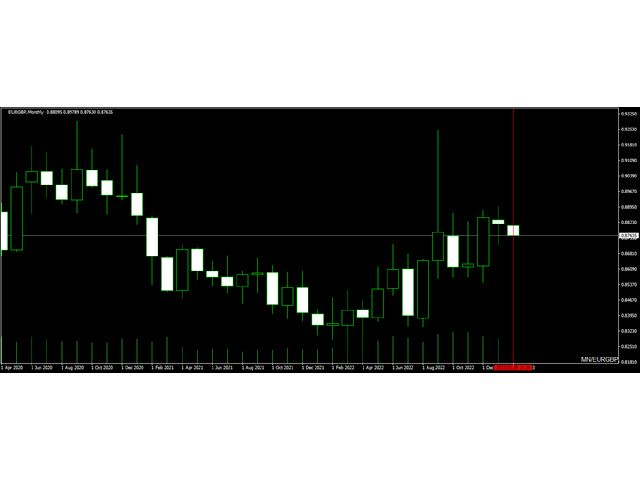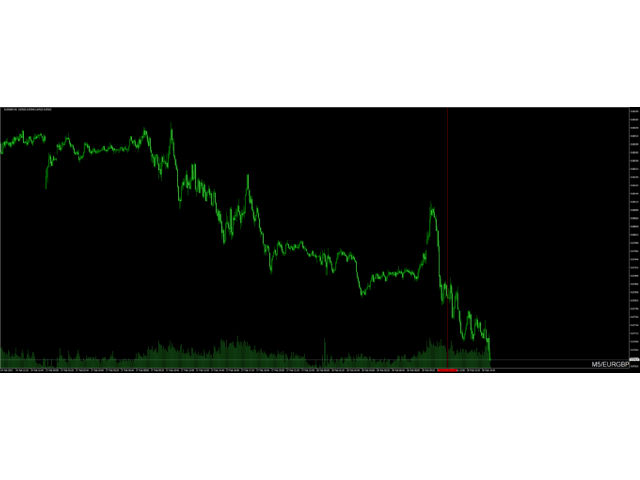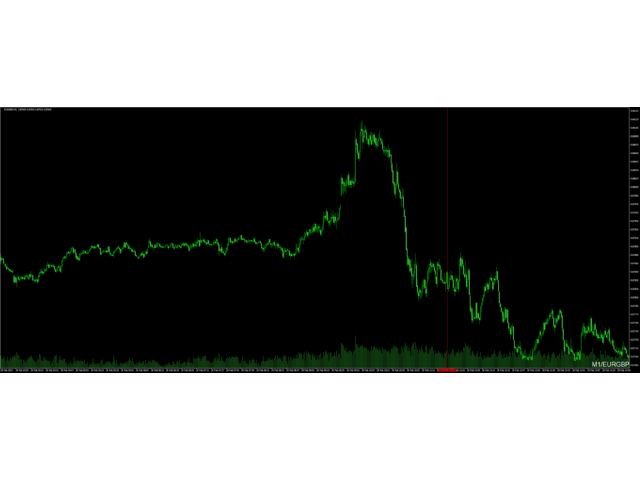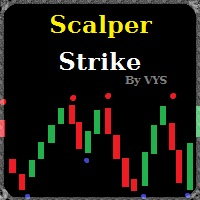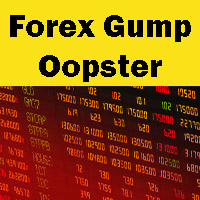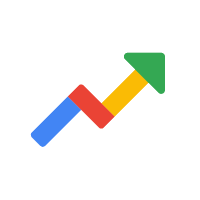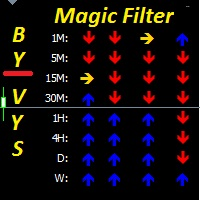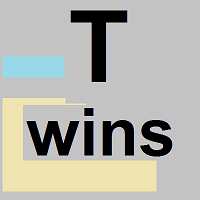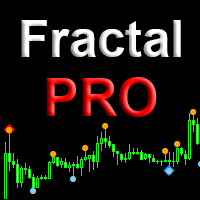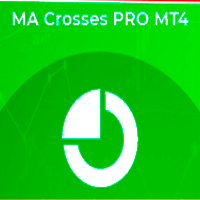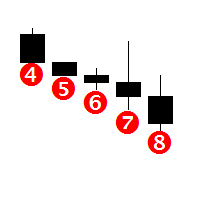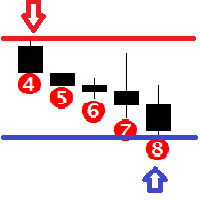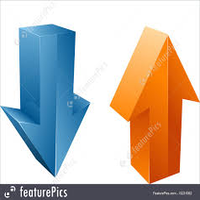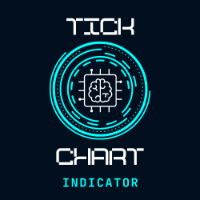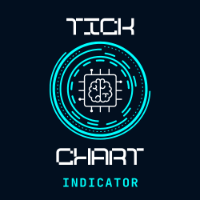Screen Shooter
- Utilitaires
- Maksim Neimerik
- Version: 1.0
- Activations: 5
The Screen Shooter utility will help you take screenshots of your trading process.
How it works:
the second mode "All TF Curr Chart" - creates, accordingly, screenshots of all timeframes of the current chart (to which this tool is attached).
In the second mode, the user can disable unnecessary timeframes using the buttons on the panel (M1-MN1). It is also possible to change the picture size and graph scale for each TF (this is done in the tool settings).
The user can select the date he is interested in and the offset relative to this date on the left. You can do this by pressing the "VLine" button on the panel, after which a vertical line will appear on the graph, which can be moved to the date and time you need. If there is no vertical line, the program will take a picture of the graph in real time.
The captured images are stored in \MQL4\Files\
The name of the main folder of the tool and the name of the files can be changed in the settings and directly on the panel.