Big Forex Players MT5
- Experts
- Marzena Maria Szmit
- Version: 3.1
- Mise à jour: 14 mai 2024
- Activations: 12
We proudly present our cutting-edge robot, the Big Forex Players EA designed to maximize your trading potential, minimize emotional trading, and make smarter decisions powered by cutting-edge technology. The whole system in this EA took us many months to build, and then we spent a lot of time testing it. This unique EA includes three distinct strategies that can be used independently or in together. The robot receives the positions of the biggest Banks (positions are sent from our database to the EA), other strategy generated positions by three indicators, and last strategy generate positions with complex forex system. You can select the most appropriate strategy for you or use them simultaneously. Whether you're a seasoned trader or a beginner, our EA ensures effortless setup, customization, and monitoring of your trades. Enjoy priority customer support from our team of experts, we're here to assist you every step of the way. This robot is also protected during important news. When high-impact news comes out, the robot doesn't open positions for 60 minutes before and 60 minutes after the news. You can change these times at any time. We've also added the maxspread function, which works to protect against high volatility and doesn't open new positions. BFP EA is available in two versions for MetaTrader 4, MetaTrader 5, and can be used with any Broker and Prop Trading Firms. If you click on my profile, you can find the other versions there. The live results are available on our website. BFP EA is an exclusive robot with bank positions and other strategies to choose from, you will not find another robot like it. Our dedicated support will assist you with all of the settings, you will receive assistance at each step, and we will ensure that you runs the EA properly. The detailed manual is available in 9 languages: English, Chinese, Japanese, German, Korean, French, Spanish, Italian, and Arabic. You can use the BFP EA with any Forex Broker and Prop Trading Firms. Please send me a private message after purchasing the Robot, and I will give you access to the group where you will receive support and be able to discuss about the robot.
The discounted price of $1599 is available until 11 April 2025. The price without a discount is $2999. Please send me a private message after purchasing the Robot.
After purchasing or renting Big Forex Players EA, you can receive One of our Tool for Free (Bitcoin Robot, Scalping Robot, Stock Indexes EA, XG Gold, FX EURUSD Robot, GbpUsd Robot, DS Gold Robot, News EA or AT Indicator)
Why Choose Big Forex Players EA?
Diverse Strategies:
Customize your trading approach with a range of programmed strategies that cater to various risk appetites and market conditions. Whether you're a conservative or aggressive trader, our robot has a 3 strategies for you:
Trading with Banks:
Bank Research and Analysis - Positions of the Biggest banks. Robot only opens one position per pair at the same time with Take Profit and Stop Loss. Positions medium and long-term. Positions are sent from our database to EA for execute on the market.
Trading with Indicators:
Most popular Indicators - Positions based on the popular RSI, MACD, and Stoch indicators, H4-D1 chart. Robot only opens one position per pair at the same time with Take Profit and Stop Loss. Positions medium-term and long-term. Positions are generated with these indicators, and a signal is sent to the EA, which then opens positions in the market.
Trading with Robot:
Multicurrency Robot - It’s a strategy based on Price Action, Cycle Strength, SMA Strength, RSI and another two custom indicators (built-in within the strategy). The system can be used in three different modes: Low, Medium, or High risk. Depending on the mode you choose, the Robot opens one or more positions on the pair at the same time, all with Take Profit and Stop Loss. You can use this EA with any broker. You will be given instructions on how to use the parameters with your broker and our dedicated support team will assist you with everything. We guarantee that new features will be added to this EA on a regular basis based on customer suggestions. Positions short and medium-term.
Risk Management:
The Robot comes equipped with built-in risk management tools that automatically adjust your trading parameters to protect your capital and optimize returns.
Global Compatibility:
Regardless of your location or preferred broker, the Big Forex Players EA seamlessly integrates with MetaTrader 4 and MetaTrader 5 platforms, making it accessible to traders around the world.
Continuous Updates:
The financial markets are ever evolving, and so is our robot. You will receive all updates for Free, and we will also add new features to BFP based on customer suggestions.
Contact us:
Our dedicated support team is ready to assist you every step of the way. After you purchase the robot, we will send you a detailed description of it and assist you with all of the settings and you will also have access to a private Group.
How to properly test the Big Forex Players in the MetaTrader 5 tester?
Please select a deposit of 1000, a custom date, select Every tick, Risk Percent 5-10 and choose a Leverage 1:100, Select risk mode: Low, Medium, or High, then, click the start button in the MetaTrader 5 tester. If you set a lower leverage, the result will be a little worse, whereas if you were to use a higher leverage the result would be better. Please note that Trading with Banks and Trading with Indicators, cannot be tested in the tester because the data is sent in real time to EA. We have clients from all over the world who use BFP EA with various brokers. If you want to test this robot on XAUUSD, you will receive additional settings after purchasing the robot, as well as a very detailed manual and our dedicated support will be help you run the EA properly.
How do I start:
1. After purchase the EA, please send us a private message with a screenshot of your purchase confirmation. Go to the Purchases tab and take a screenshot. After you confirm, we'll send you the manual and access to group where our support and other users will help you with all the settings and you can talk about this EA.
2. Please read the manual you got. It's available in English, Arabic, Chinese, Dutch, French, German, Italian, Japanese, and Spanish. You only need to change a few parameters to make EA work with your broker. If you require help, please post your questions in the group and our support will assist you with the settings.
3. Turn on AutoTrading in your platform, add an EA to the H1 chart on the recommended pairs, make the settings according to the manual, and that's it. We suggest using the EA with a broker who has a low spread, a minimum deposit of $1000, a leverage of 1:30 up to 1:1000, and an active news filter. We recommend running the robot on a VPS so that it stays connected for 24 hours and testing the robot on a demo account before adding it to a real account.
Parameters:
- Trading with Banks - positions of the Biggest banks and Investment funds with TP-SL (bank research and analysis)
- Trading with Indicators - positions based on the popular RSI, MACD, Stoch indicators with TP-SL
- Trading with Robots - EA for EurUsd, GbpUsd, UsdJpy, Gold pairs with TP-SL.
- Trading with Signals - with the new update, we will connect the Best Forex Signals…
- Each of these four features can be enabled or disabled with a single click (true-false parameter)
- Custom comments - the ability to specify your own trade comments
- Trading 24h - the ability to run the robot 24 hours with true-false option
- Risk percent - selecting the size of the lots based on the risk percentage
- Select risk mode - three modes to select the risk, low, medium and high
- Trailing Stop and Step - Trailing options for Low, Medium and High mode
- Orders Step - distance in points between trades
- Trade Hours - choose the days and hours that EA will work (Local time-PC)
- Max Spread - spread filter is an additional safeguard for trading
- Take Profit - take profit in pips for individual trades with low mode
- Stop Loss - stop loss in pips for individual trades with low mode
- Orders Profit - profit in account currency for a positions to be closed
- Stop Loss - trades loss as a percent of account balance
- Closing all orders – activation of closing trades at the end of the day
- Closing Time (text in format HH:MM) – closing time for opened trades
- Lots - lot size of opened trades on signal
- Lots Step - additional lot size added to following trades
- Filter news - USD, EUR, GBP, CAD, AUD, JPY, CHF, CNY, NZD
- Magic No - identification number for trades opened by the instance of the strategy
- Only a Buy or only a Sell option in EA - You can set up EA to open only Buy or Sell positions at any given time
- Allow trading in holidays - when news filter is active, this function allow to open new trades from new cycles during holidays
- NewsFilter - activation of news filter for blocking new trades
- Disable EA after loss - after reaching the MaxDD loss, the robot will stop opening new positions until the following day
- doNotTradeBefore/AfterInMinutes - minutes before and after the news during which EA cannot place new trades
- ReportFor USD/EUR/GBP/AUD/CAD/JPY/CHF/CNY/NZD (true/false) - choice of the currency for which the news are included in the filter
- AllowTradingOnHolidays - when news filter is active, this function allow to open new trades from new cycles during holidays
- FindKeyword - activation of function to detect only news with chosen keywords included in the name
- FindKeywordList - list of keywords which has to be included in the high impact news to give news filter signal
- Example: if FindKeyword is false, filter will be working for all high important news (High impact news). If FindKeyword is true, and FindKeywordsList is set as “ECB, FOMC, BOE, BOJ, Fed” filter will look for only important news, with any of chosen keywords in their name ECB, FOMC, Fed and here you can add a list of important news that you want to be blocked, add each event after a comma.
- Additional automatic Stop Loss during important news (% of Balance) - This is a separate parameter and will handle positions that were opened before the important data.
- TPSLHidden - you can hide your take profit and stop loss levels from your broker. You will see lines on the chart with the levels, only with Low mode. You can turn this feature off if you don't want to use it.
- All parameters you can edit, enable or disable with a single click. You will also receive a detailed description of each function
- Show panel - we used the same panel design for all of our robots, with daily profit, daily pips, current session, forex calendar and spread displayed, as well as buttons for manually closing positions.
- All our robots are unique, but we use the same panel to display news and other information.
Information:
Timeframe: H1
Minimum lots: 0.01
Platform: MetaTrader 5
Minimum deposit: 1000
Leverage: 1:10 up to 1:1000
Type of account: Raw, Hedging, Zero, Cent, Micro, Standard, Premium or ECN
Pairs: EurUsd, GbpUsd, UsdJpy, XauUsd, AudUsd, EurChf, EurGbp, GbpChf
Updates:
The current version of this robot is 3.1. We provide all new updates for free and the most recent version is always available directly from the MT5 platform.
Price:
The robot costs $1599, and it can be used with any Forex Broker and Prop Trading Firms. This robot will be further developed based on customer and our own suggestions. If you have any interesting ideas for what else we can incorporate into this EA, please contact our team. The live results are available on our website. If you have any questions, feel free to get in touch and we will gladly assist you.


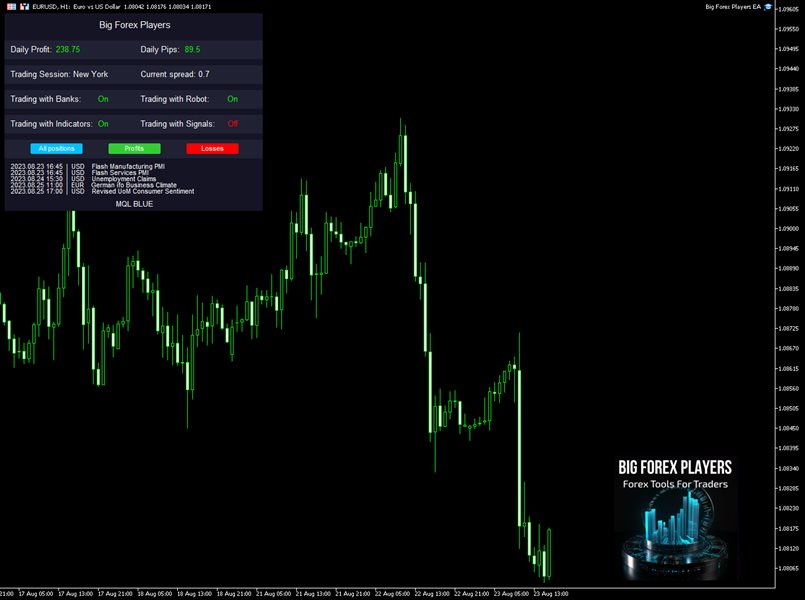
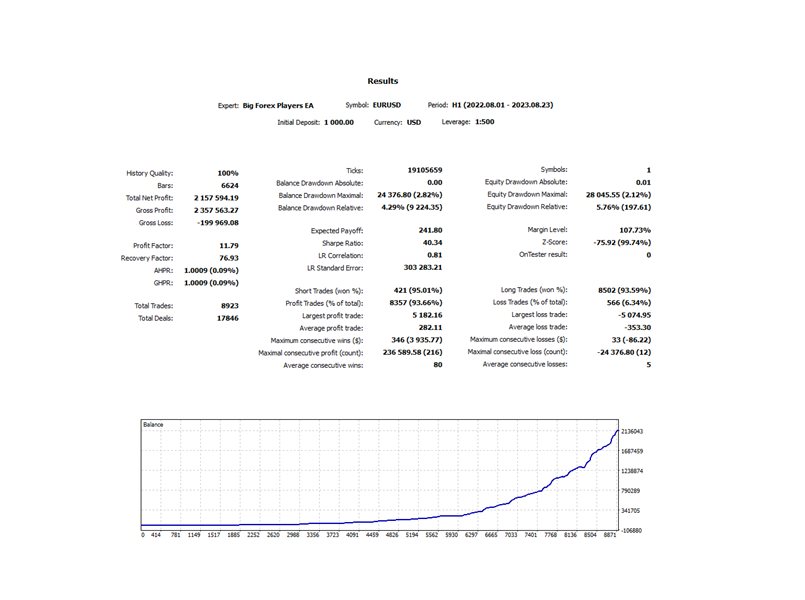
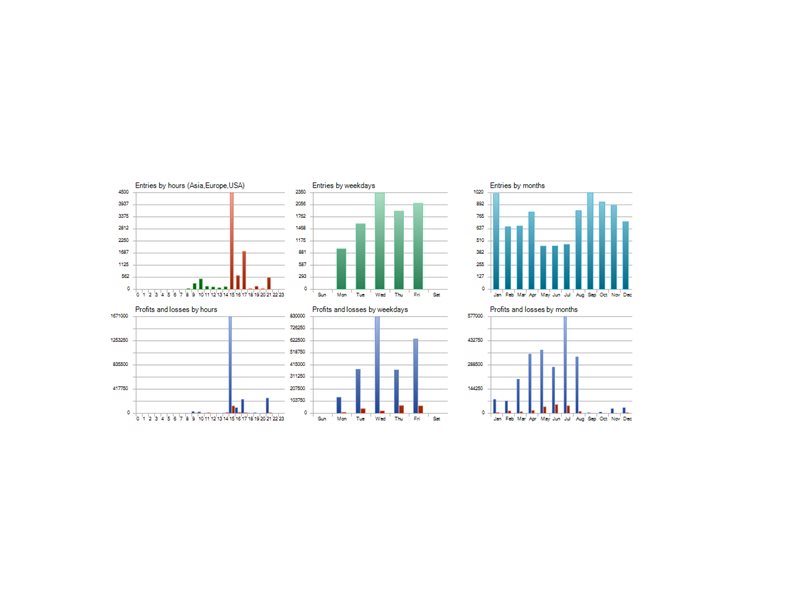
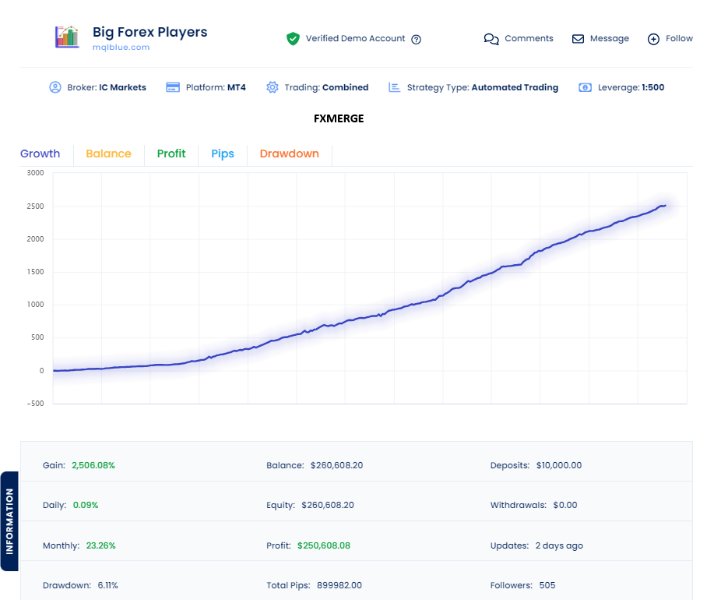






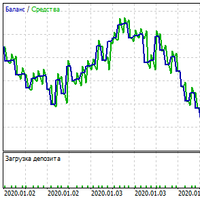





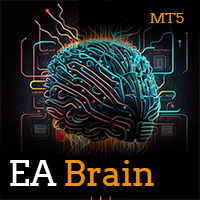


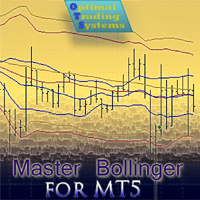



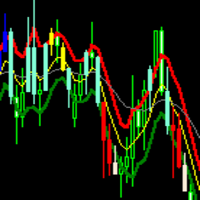

















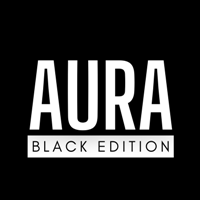






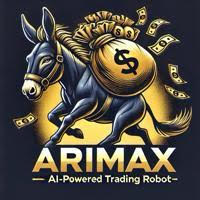










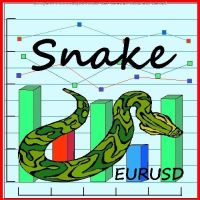
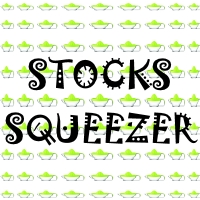






















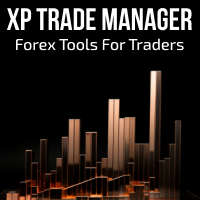
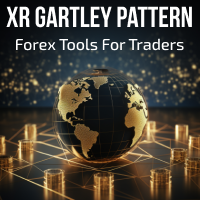
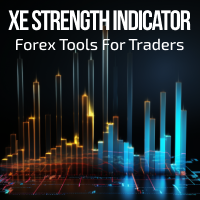


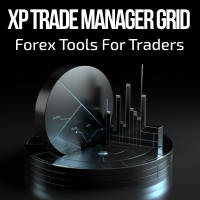
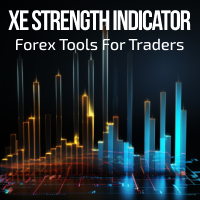
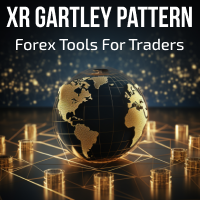



good support, good EA The frequency of trade is not small and can be uniquely customized with parameters. This is my favorite part.