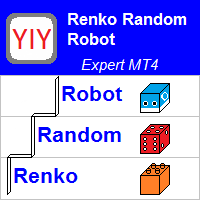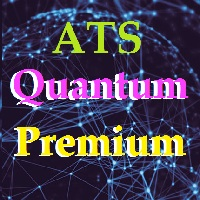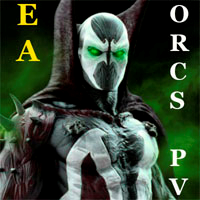ImEngg EA
- Experts
- Mohammad Noman
- Version: 1.2
- Mise à jour: 12 décembre 2022
- Activations: 10
"ImEngg EA" is the advance system developed after years long research and proven in best market conditions, even this EA survived the worst market crashes. This is a simple Grid system, takes trades very logically without fail and you can sleep easily without worrying if using the suggested settings and minimum balance.
Currency Pairs: AUDCAD, AUDNZD, NZDCAD
Time Frame: M15
Very much cheaper when compared to simmilar EAs.
OneChartSetup: Trades three pairs AUDCAD, AUDNZD, NZDCAD. Just set up EA on one chart AUDCAD M15 timeframe.
If your broker uses a suffix (e.g. AUDCAD.a, AUDNZD.a, NZDCAD.a) you should update names in the Symbol parameter, same as the symbol name of your brokers.
Leverage: 1:100 and above
Instructions for Back Testing the EA:
1. Download the Demo Version of the EA from the MQL5 official site or from the trading terminal itself.
2. Download the symbol history by pressing F2 (MT4 terminal), then search for symbol AUDCAD, AUDNZD, NZDCAD one by one (include suffix / prefix if your broker uses the one), double click on the symbol (say example AUDCAD) then click double click on 15 minutes (M15) followed by clicking the download button. Download the history of all the three suggested pairs.
3. Go to Strategy Tester (from View menu of Task Bar), select the ImEngg EA, then select the Symbol from the dropdown menu (one by one AUDCAD, AUDNZD, NZDCAD), select Period as M15.
4. From the Expert Properties modify the Lot Sizing Method based on the risk you want to take (suggested setting is the Low Risk Set / Medium Risk Set and Significant Risk Set).
5. Press the Start button to run the test smoothly and see the results.
Note:
In MT4 backtest can only be conducted on one currency pair at a time, hence you have to perform the test on all the three pairs separately (one by one AUDCAD, AUDNZD, NZDCAD) to see the results perfectly.