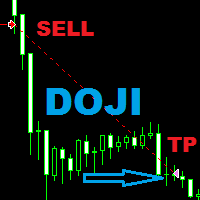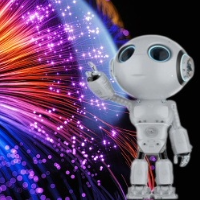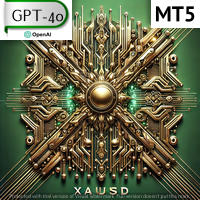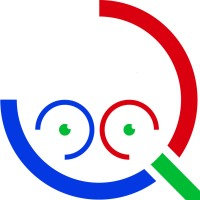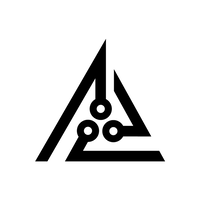TheThing
- Experts
- Dragan Drenjanin
- Version: 1.1
- Mise à jour: 8 juillet 2024
- Activations: 5
"TheThing" Expert Advisor maintains a consistent minimalist design. This robot is not specifically tailored for any single purpose, allowing you to trade all available symbols. By testing the robot on all available currency pairs within the strategy tester, you can find which pairs are suitable for trading and on which time frame. Despite its minimalist design, the simplicity of this robot should not be misconstrued. Its key feature lies in the logic system and other settings that set it apart from my other apps. All exit rules, including Take Profit (TP), Stop Loss (SL), Trailing Stop (TS), and Break Even (BE), are calculated based on independent ATR indicators and expressed in coefficients. For example, you can choose to work exclusively with buy or sell orders. The robot supports different types of orders such as Market, Stop, Limit, and Automatic options. Other important features include reverse positions (Revers = true) and the ability to open any order multiple times (Duplicate Trades = true). This option shows its full potential when the Automatic option is selected from the (OrdType = Automatic) drop-down menu. By default, the robot uses STOP orders, ensuring balanced trading frequency. For those looking for increased trading activity, set Duplicate Trades to true. In this case, it is suitable for HEDGE account types. For optimal performance, it is recommended to use a virtual private server (VPS). Without it, the application may not function effectively. The Thing Expert Advisor offers a versatile and powerful trading tool with robust settings and the flexibility to customize according to individual preferences. If you want to use this robot immediately without additional tests, activate it on the USDMXN pair on the H1 time frame. Take this as an instant recommendation. How long it will remain valid depends on market conditions.
- Platform type: MT5
- Account type: Hedge
- If you buy now, you reserve the right to own new upgraded versions of the robot, which will appear at specific time intervals continuously.
Support
- Send me a DM: Link
- All my apps: Link
Installation Guide
- For detailed instructions on purchasing and installing a trading robot from the MQL5 Market, please refer to the following article: https://www.mql5.com/en/articles/498
- How to Test a Trading Robot Before Buying: https://www.mql5.com/en/articles/586