Trade Panel Utility
- Utilitaires
- Kevin Beltran Keena
- Version: 1.0
- Activations: 7
Simple but convenient trade panel that will allow you to place market orders and manage your positions.
Can be used to;
- Place a stop loss and take profit order.
- Move your stop loss to break even.
- Move your trailing stop.
- Reduce your position after price has moved X pips/points in your favor.
- Delete and close all your open positions.
Can be used on any financial asset and time frame. It works on all brokers.
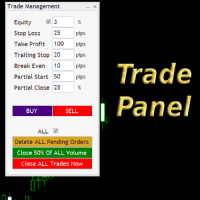
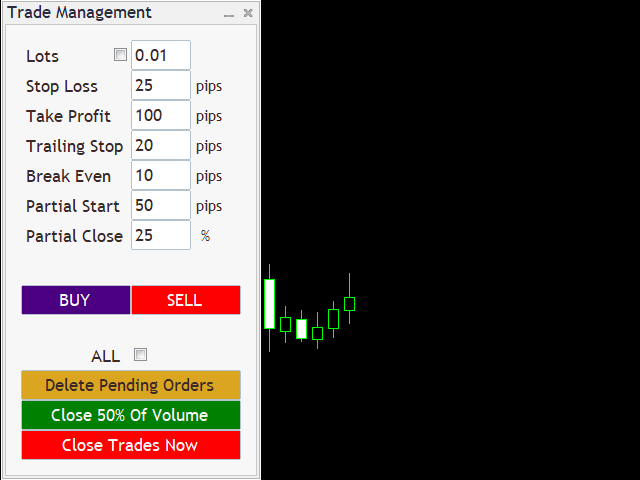
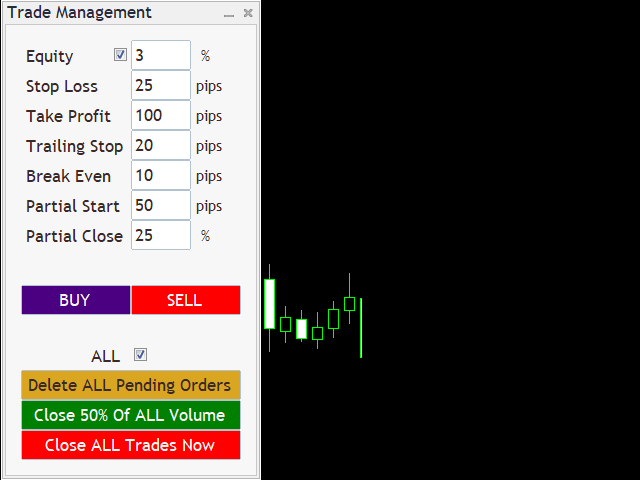




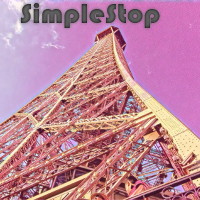

























































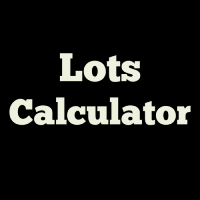

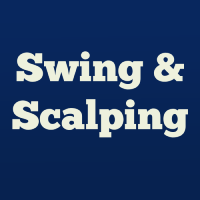



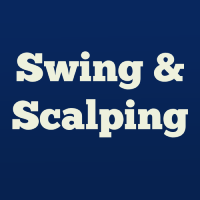

Very easy to use and simple love it.