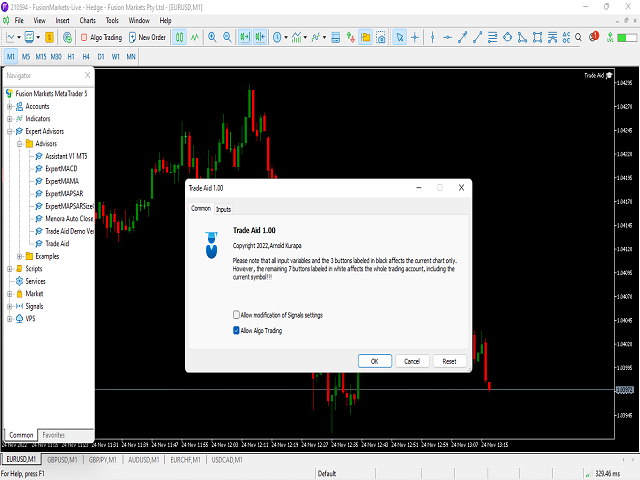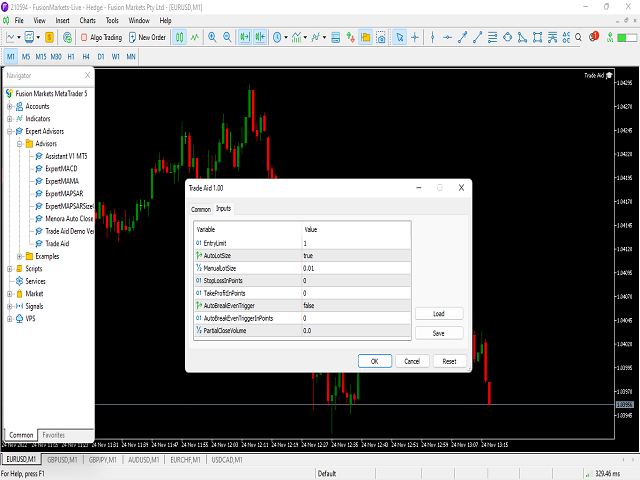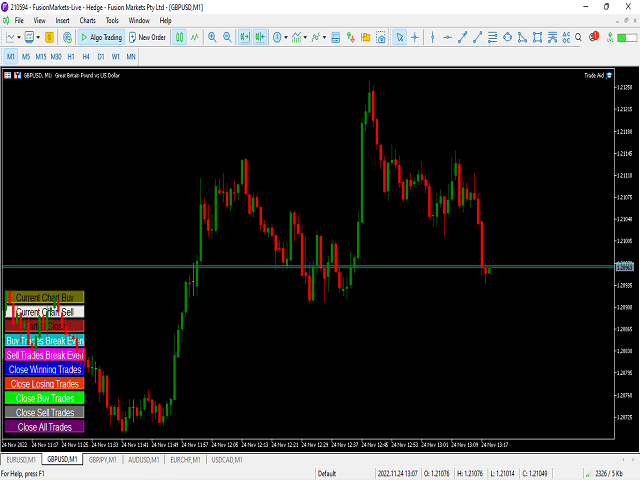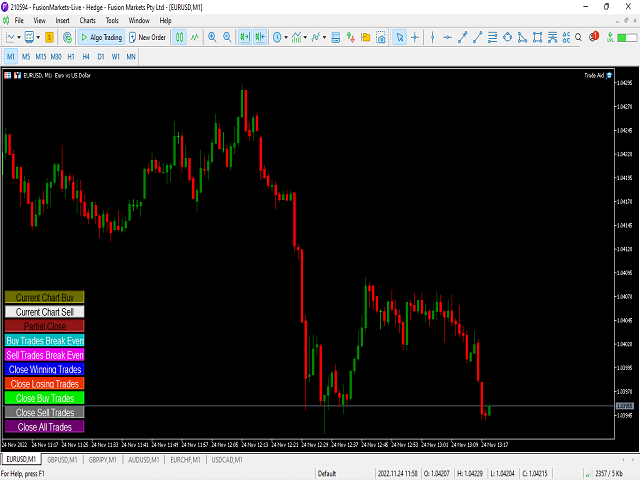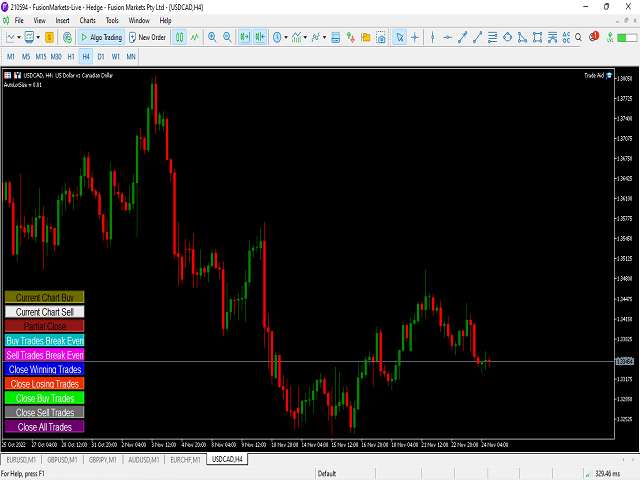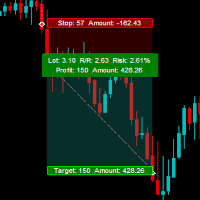Trade Aid MT5
- Utilitaires
- Arnold Kurapa
- Version: 1.0
Right here, is the utility tool to help traders with opening, managing, and closing multiple trading positions at the same time.
This Utility tool does not work on strategy tester. To test this utility, follow the blog link below to download the demo version.
https://www.mql5.com/en/blogs/post/751097
Specifications.
1) User-friendly - No complications and any trader can find it easy to use.
- A simple click on a button is all it takes to perform the desired task.
2) Does not affect your chart analysis - Clean and simple.
- Presentable (uses the least space on the chart).
- The buttons are transparent (you can see all candlesticks on the buttons).
3) Faster Execution - Once you have set your SL and TP on the input parameters, You will open as many positions with the same levels.
(no need to set other SL or TP levels again, this can save you time).
4) Risk Management - The maximum number of open positions is set to avoid overtrading.
- The lot size is calculated automatically based on the account balance.
(Account equity can be affected by fundamentals and reversals, the profits are not guaranteed until the position is
closed and secured. Thus, calculating risk using the account balance instead of the account equity is advisable).
5) Profits Security - Automatic break-even and button-click break-even.
- Partial close function.
6) One-click close - Close all winning trades.
- Close all losing trades.
- Close all buy positions.
- Close all sell positions.
- Close all open positions.
Click the link below for more details about the Trade Aid Utility.
https://www.mql5.com/en/blogs/post/751097