
Malheureusement, "Trend Following EA Promo Version" n'est pas disponible
Vous pouvez consulter d'autres produits de Debashish Sahu :
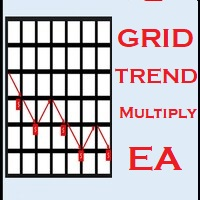
Grid Trend Multiply is a non directional expert advisor which use Martingale to close trade in profit As a user, you need to set the direction in which the EA will take the trade. You can set to either BUY or SELL when you want it to trade in a trending market. In a ranging market, you can set the EA to take both BUY and SELL at the same time. It is a delta neutral strategy which capitalize on the concept that market will visit the same price again and again thus allowing the EA to close the po

This PRICE ACTION trading EA is best for low risk steady growth. The EA has ability to smartly increase and decrease risk percent per trade to maximize the gain. No INDICATORS are used of any kind. There is NO HEDGING or MARTINGALE.
This Ea is fully set and forget based, but if you want you can also manually move your stop and profit target and can also close the trades whenever you want, it will not affect the EA algorithm.
If You are new to robot trading, run with default settings.
NOT

Multipair Analyzer - An expert advisor which analyze market structure across multiple currency pairs.
Its a tool which uses purely price action structure based trading strategy. Based on the market structure, the EA finds the optimal place to enter and can either take trade or can alert the user to take a better look. Just by placing the EA one one chart, all the other currency pairs are automatically analyzed. Based on its analysis it provide multiple messages . These messages can be easi

You Can Instantly Copy All the Trades from one account to another account in MT4. It only copy inside the same computer or same VPS. You can also use it to copy from MT4 to MT5, then you also need to download the MT5 version and set the SEND and RECEIVE accordingly.
MT5 Version download - https://www.mql5.com/en/market/product/88791 Note: If you download the demo version, it will not copy the trade into the real account as demo version does not work on real account. Sometime you will find tra

A loss Recovery Ea which use the Symmetric Triangle Price action Pattern to place recovery trades using Martingale. Benefit of this ea : Risk get reduced from normal recovery system as bigger lot size are placed near the triangle center and as soon as the triangle breaks, bigger lot size offsets the overall losses thus reaching profit target sooner. Ea also has default trend following capability by choosing the daily candle direction, and can put stop loss to breakeven thus protecting the trade

Fixed SL TP Simple EA use Breakout Strategy on Range to enter into the trade. This is my first design for a fixed risk trading system. So profit gain will be not that great.
Check out this new EA with better profit on fixed SL - Trend Following Expert Advisor
You will either make money on a trade or lose money on it. Be a man and simply move on to the nest trade setup.
This EA DO NOT USE any kind of risky money management like (Martingale or Grid) system to recover your losses.
The EA

Trend Following Expert advisor follows trend to take trade. MT5 Version Click Here Only for Serious Traders who Understands that get rich quick Expert advisor does not exist. Growth without blowing the account is the right method to grow. NON MARTINGALE. FIXED STOPLOSS PAIRS FOR BETTER RESULT (USDJPY, GBPUSD, XAUUSD, etc) This EA do not have any kind of loss recovery logic in it so When you suffer a loss, just move on. This will happe

Power Ranger EA works on RANGING MARKET ONLY. You also need an ZERO SPREAD ACCOUNT (Max spread allowed is 2). Tested on CADCHF with spread of 2 with default settings. Fixed Stop loss In a trending market this EA will make loss. If you want another Ea which is good for trending market then check out this promotional EA- Trend Follower
As a trader you can manually close all the trades if you think that enough profit is accumulated.
The development of the EA will go on in future and you may s

You Can Copy All the Trades from one MT5 terminal to another MT5 terminal hosting two different accounts in the same computer or VPS. It will work with same broker as well as different broker. You can also use it to copy from MT5 to MT4, then you also need to download the MT4 version and set the SEND and RECEIVE accordingly. MT4 version download- https://www.mql5.com/en/market/product/83400 Note: While Testing with demo version, do not use real account, as it will not copy. If your trades are