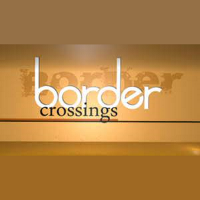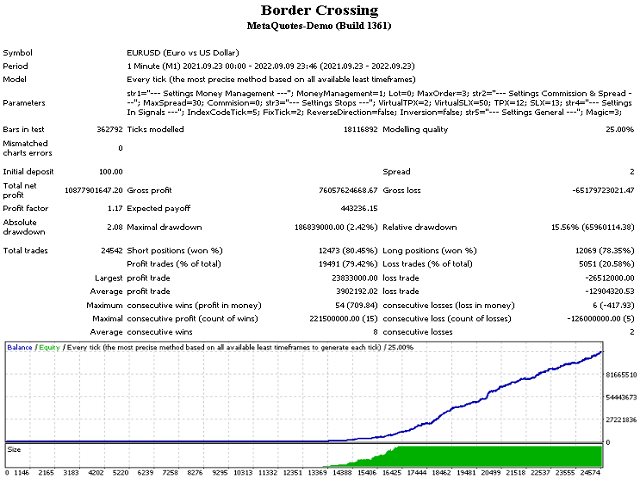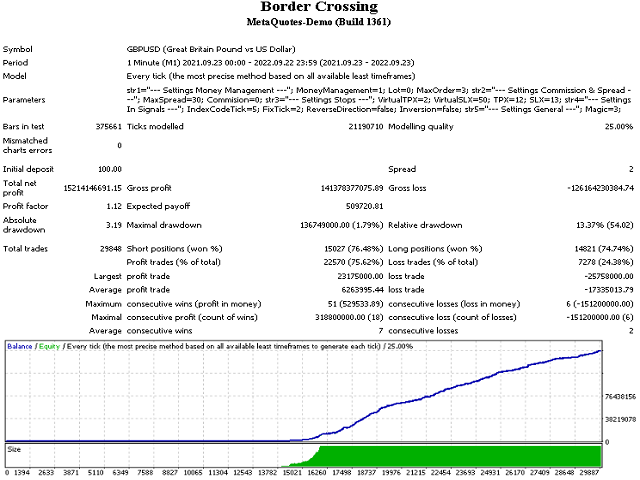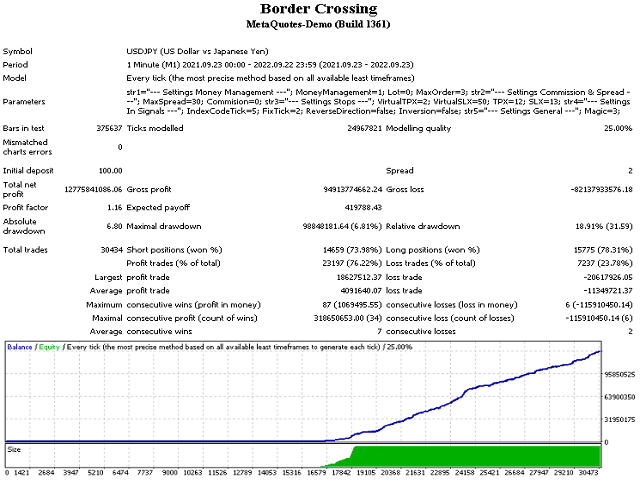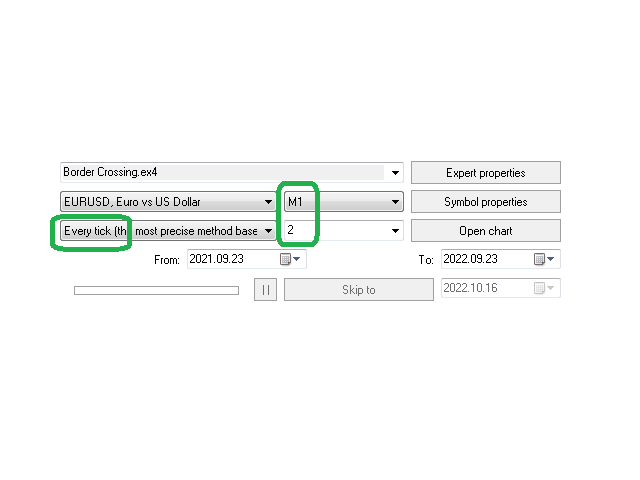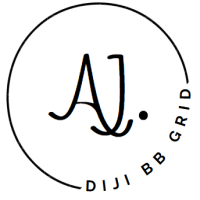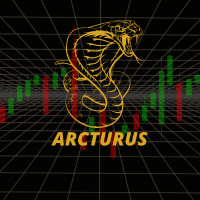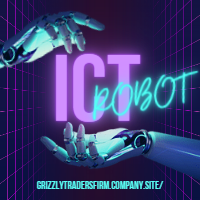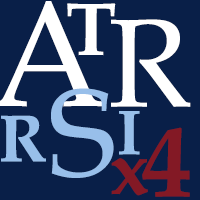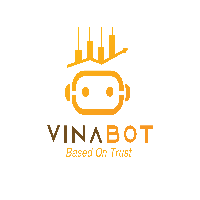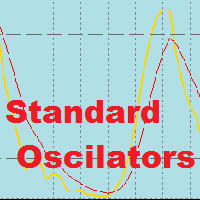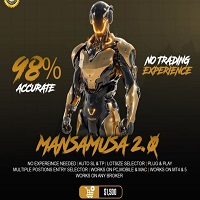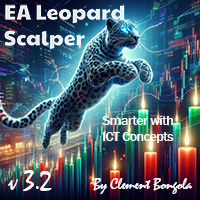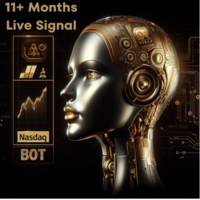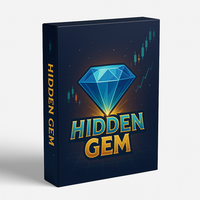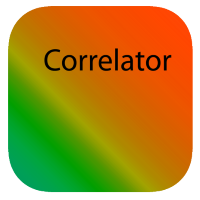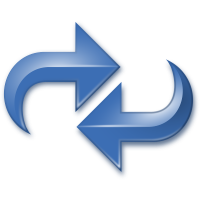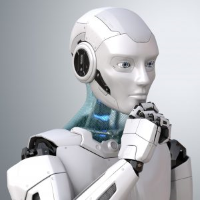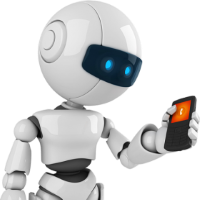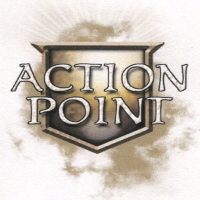Border Crossing
- Experts
- Ivan Simonika
- Version: 1.0
- Activations: 5
The Border Crossing expert system does not use the history stored in the database to work. For his own needs, he uploads historical data online, creating his own database. In order to achieve good results in the real ticks mode on the tester, it is necessary to carry out optimization. The expert system works with ticks on all types of accounts. For the internal algorithm, the elementary unit of analysis is a tick.
The internal optimizer, after optimizing according to the specified principle, selects those settings that gave the best result and enters the market with them, working until an indication for a new internal optimization arrives. During the first set of tick history, the Expert Advisor does not enter the market until the base is full. There is no downtime during the next re-optimization cycle, since the database is updated online and is always up to date. At the second stage, a direct entry into the market takes place using the settings of the internal optimizer.
Bot Settings:
- MoneyManagement - calculate a lot from a deposit.
- Lot - order volume, when> 0 then the risk does not work.
- MaxOrder - limit the number of orders.
- MaxSpread is the maximum allowable spread at which you can still enter the market.
- Commision - commission.
- VirtualTPX - virtual take profit depending on the spread.
- VirtualSLX - virtual stop loss at which a close occurs (% of deposit).
- TPX - take profit depending on the spread (adjusted by an expert).
- SLX - stop loss depending on the spread (adjusted by an expert).
- IndexCodeTick - tick type code (from 2 to 8).
- FixTick - fix tick tick (sensitivity of a single tick).
- ReverseDirection - work in a channel or in a trend.
- Inversion - signal inversion.
- Magic - Magic number.