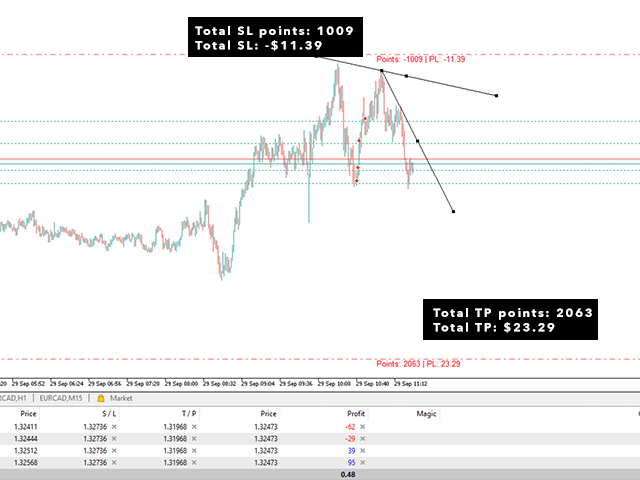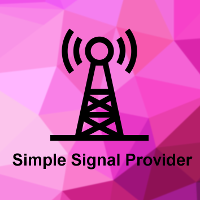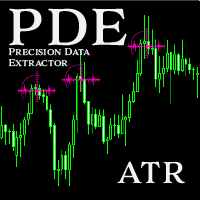Stack Manager
- Utilitaires
- Dragos Mihai Ofrim
- Version: 1.4
- Mise à jour: 27 août 2024
- Activations: 5
Stack Manager is a MT5 utility that is built to help traders:
- manage existing stacked trades (multiple trades opened on the same symbol)
- copy SL / TP levels to newly opened trades
- update SL / TP levels for all stacked trades, if one SL or TP level is modified
- calculate and show global SL / TP in currency and points (for all open trades in a stack)
- SL / TP autocomplete from phone (if left on a VPS, traders can place orders on a phone and SL / TP levels will be copied from the existing trades)
Ideal and sometimes vital for:
- syncing SL/TP levels from your mobile
- managing multiple re-entries
- trading any grid or martingale systems
Ideal and sometimes vital for:
- syncing SL/TP levels from your mobile
- managing multiple re-entries
- trading any grid or martingale systems
Copy SL/TP levels
Let's say you already have a SELL position on GBPUSD with SL and TP levels. If you have Stack Manager utility on the GBPUSD chart, either on a VPS or on your PC, and you place another SELL trade on GBPUSD from your terminal or from your mobile phone, the utility will automatically copy the SL/TP levels to the newly opened trade.
Bulk Modify SL/TP levels
If you already have few SELL positions on GBPUSD with SL and TP levels. If you have Stack Manager utility on the GBPUSD chart, either on a VPS or on your PC, and you modify SL or TP level for one single trade from your terminal or from your mobile phone, the utility will automatically copy the SL/TP levels to all the other GBPUSD positions.
Global SL/TP levels
Once you have some trades opened for the same symbol (stacked trades), the utility will show you total number of points and total monetary value of SL and TP, printed on the SL and TP lines. That way you will always know how many points/pips or money you will make.