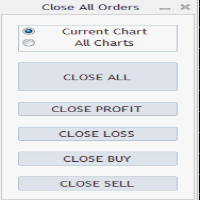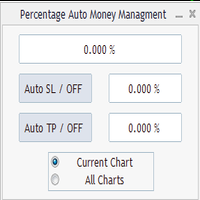Average Open Price BreakEven Set
- Utilitaires
- Michal Herda
- Version: 1.20
- Mise à jour: 17 octobre 2022
This program calculates the average opening price for sell and buy positions separately. Program allows you to modify the stop loss value to the calculated breakeven price, this value could also be modified by a user-defined integer value in points.
All you have to do is press the button.
You can also choose Logs_Display_Enable input value if you need to get some additional, useful informations.
Enjoy using !!!