Version 8.8
2024.01.18
- fixed a bug in the watchlist. font didnt update on non 4k
Version 8.7
2024.01.17
-fixed PNL calculations
-optimized code for faster processing
-optmized arrows
-added manual font sizing so can be adjusted for different screens
Version 8.4
2023.09.06
-fixed percentage lot size on SELL side when ATR is enabled and update some calculations
Version 8.3
2023.06.23
- fixed pal calculation on some brokers
Version 8.2
2023.06.19
- added breakeven now as percentage.
- fixed some PnL calculation
- fixed buy/sell TP/SL delete.
some speed fixes.
Version 8.1
2023.03.23
- fixed daily calculations of PNL, sometimes it didn't reset the daily pnl
- now it calculates commissions and swaps as well.
- some cleanup
Version 7.9
2023.03.16
- fixed the upside down sell arrow
Version 7.8
2023.03.16
- fixed some bugs with the open and close arrows and lines
- added custom colors for arrows, lines
Version 7.6
2023.03.15
- updated the buy and sell arrow bug that caused to draw vertial lines on tp or sl orders
Version 7.5
2023.03.15
- version number wrong on dashboard
Version 7.4
2023.03.15
- very important update.. with the new MT5 version it changes the way orders are send. Updated slippage controller.
Version 7.3
2023.03.15
- fixed some bugs with teh arrows and lines with the new mt5 update
- added a function to change all charts to the same symbol at on chart symbol change. chart syncronisation. can be enabled or disabled. that way can have multiple charts open with multiple timeframes and it will change all charts with the chart symbol hotkeys or on click on the watchlist
Version 7.2
2023.02.08
- small bugfix in the ticker dashboard. sometimes it reloaded itself. fixed that
Version 7.1
2023.02.08
- as per request the ticker info can be toggled now together with the market watch info panel.
- can change buy sell arrows to custom wingdings type arrows
Version 7.0
2023.02.07
- added ticker information panel with name, timeframe, today change, spread
- fixed grid trend/against trend issue
- changed breakeven hk to use a basket breakeven if multiple positions on same ticker.
Version 6.8
2023.01.17
- added counter trend grid orders
- grid orders now have auto averaging tp and sl if orders are opened they will average tp and sl.
- added watchlist hotkey
- extended watchlist now 12 symbols can be saved in watchlist.
Version 6.7
2023.01.13
- added arrow size and position lines width and fixed the arrow position of positions
Version 6.6
2023.01.12
- small bug in the dashboard. when orders are closed and pending orders are open the dashbord will not reset prior order information uder all buy or all sell back to zero.
Version 6.5
2023.01.05
- minor bugfix.. the large dash avg_open showed green color when it should be white. fixed this one
Version 6.4
2023.01.05
-the hk_load_symbol_3 still was in debug mode as i was testing code yesterday and showed some debug info while pressing. fixed that one.
Version 6.3
2023.01.04
- massive speed update.. cpu load improvement by 50%.
- rewrote the chart objects.
- code optimisation
Version 6.0
2023.01.04
- fixed the trend line auto trading where sometimes the break trend line caused ARRAY OUT error and closed the HK tool
Version 5.7
2023.01.03
- optimized code. removed unnecessary EXPERT logs during order creation and operation. this increased order speed as well reduce cpu load
Version 5.6
2023.01.03
- some performance fixes
- added equity protection separation . now every protector can be turned on or off
Version 5.5
2022.12.30
-new update added GRID ORDERS
-added trendline auto trading.. hk creates trendline then with another hotkey can either set for trendline bounce or trendline break.
Version 5.4
2022.12.29
- removed the update per second option since some users reported issues when they've set it to below 1
Version 5.3
2022.12.29
- bugfixes
- native code for x64 and arm
- optimized the preloaded order function
- added daily auto reset of loss and profit target lock
- overall cpu usage lowered due to tick filtering
Version 5.2
2022.12.28
conversion error from mt4 to mt5 in float to double and daily pct and total pct was shown wrong
Version 5.1
2022.12.28
i found a calculation bug in the new HK as i converted from mt4 to mt5.. mt4 is 32 bit vs mt5 64 bit.. so i used a lot of floats and normalizeDoubles.. well floats work great on older 32bit systems but bad on x64 software as it gets emulated and scaled.. updated the 5.1 for mt5.. please update
Version 5.0
2022.12.28
- added mini dash on request
- cleared code and optimized speed
- pending order toggle (double click will delete pending order line)
- slippage controller update
- % order works now with all brokers and all leverage
- upgraded dashboard
- % lot for news hotkeys added
- toggle for keystroke codes. with keystroke you can see the code on top right and with double click you can delete it.
Version 4.9
2022.12.23
- the largest update yet
- updated dashboard
- doubleclick will now remoce pending order line
-doubleclick will now remove horzintal line set per hotkey
- preloaded order optimization
- faster dash
- slippage controller
- postive negative indication on dashboard
- loads of under the hood updates.
Version 4.8
2022.12.20
- completly redid the logic.. orders are now prealoaded for ridiculous fast hotkey slaying and order entry..
- 4k support. can choose 4k dash in options
Version 4.6
2022.12.16
- added max open orders protection. it will lock out from further opening orders until some orders are closed
- added horizontal line hotkey
Version 4.5
2022.12.16
- performance update.. will speed up execution by a lot. important update
Version 4.4
2022.12.16
- per request changed fixed timeframes to custom timeframes hotkeys
Version 4.3
2022.12.16
- added custom timeframe hotkeys
Version 4.2
2022.12.15
- bug fixed some of the new by sell arrow functions for NON hedging accounts as well as added day timer for profit target and stop loss protector.. it will enable hotkeys again automatically on next day
Version 4.1
2022.12.15
- added buy and sell arrows that will be cleared by end of day. chart keeps clean and faster when mt5 standard arrows are turned off.
Version 4.0
2022.12.13
- fixed the buy1 comment where buy1 comment was without the sl/tp type used
Version 3.9
2022.12.13
- added partial pending exits hotkey
- bug fixed some trail errors
- added profit target lockout
- dashboard lot info shows either loaded % or fixed current buy and sell lots.
Version 3.8
2022.12.12
- added atr stop loss separate function. now can have different atr stop loss
- bug fixed some of the buy operations where sometimes the buy order closed at once due to incorrect stop settings if switched between 2 and 4 digits assets.
Version 3.7
2022.12.10
- faster atr trailing
Version 3.6
2022.12.10
- important update !!! bug fix with BUY hotkey side when set to fixed lot. on reload previous hotkey tools lost the ability to buy fixed lots.
Version 3.5
2022.12.08
- massive upgrade.. speed up code
- ATR trailing and ATR stops
- % stops are faster
Version 3.4
2022.12.05
- some bug fixes and open lot by percentage works on all assets.
Version 3.2
2022.12.02
- added 5 stop loss and take profit on pending orders as well as open pending orders with % size
Version 3.1
2022.12.02
- added pending orders functions. hotkey creates horizontal line move it to desired level and hit hotkey for buy or sell to create pending orders
Version 3.0
2022.12.01
- new equity protector will block from further trades and blank out screen
- speed
- now the stop loss and take profit by % works .. set it to 1% and hit hotkey every trade on chart will set 1 % take profit
-bugfixes
Version 2.5
2022.11.10
- lot input error message
Version 2.4
2022.11.10
- lot input static
Version 2.3
2022.10.20
-small changes in dashboard code as well some optimization of code
Version 2.2
2022.10.18
- fixed trading history deletion issue when trade panel is disabled.
Version 2.1
2022.10.12
- optimized some code to speed up process in volatile markets
Version 2.0
2022.10.11
- total pnl buy side not showing fix
Version 1.9
2022.10.06
new interface
included minimal interface
cleaned up code
some bugfixes
quick lot entry
Version 1.8
2022.09.13
- fixed news hotkey
Version 1.7
2022.09.12
bugfixes on loop
Version 1.4
2022.09.07
-dashboard bugfix
-added equity protector
Version 1.3
2022.09.05
- bugfixes in trailing
Version 1.2
2022.09.05
-updated dash board
-added profit on candle when trade is closed
- some bugfixes
Version 1.1
2022.09.02
-some bugfixes
-updated dash board

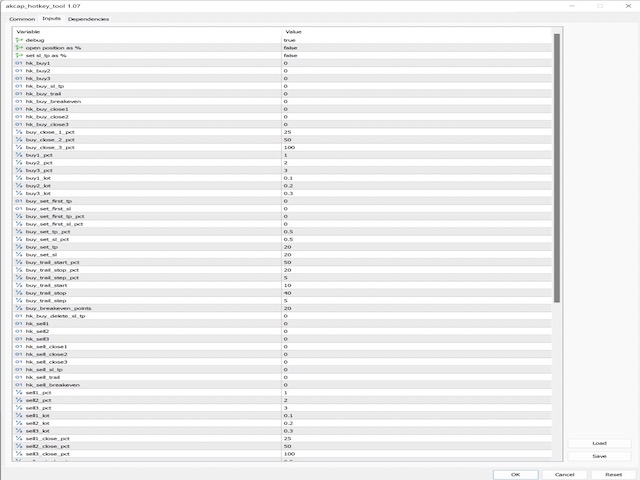
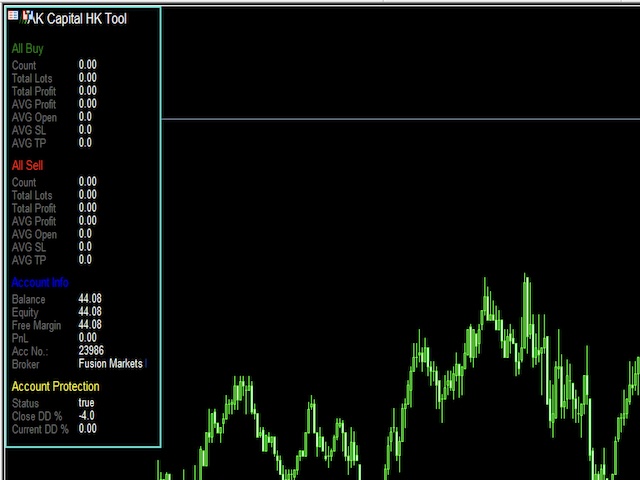












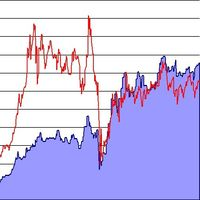









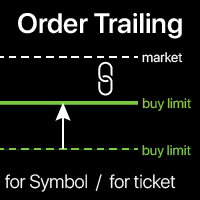













































Life changing tool Alex has built and an absolutely dream for scalpers and have capture every XX profits with this incredible speed. Other extra custom features including News OCO, B/E, trendlines buy/sell many more has made me a lot more profits I didn't think of! One thing I regret is not getting it ASAP when I started and it is worth it :) Plus always updating to give us 5 stars experience 24/7!