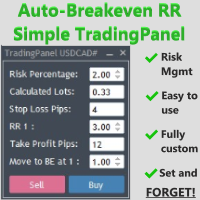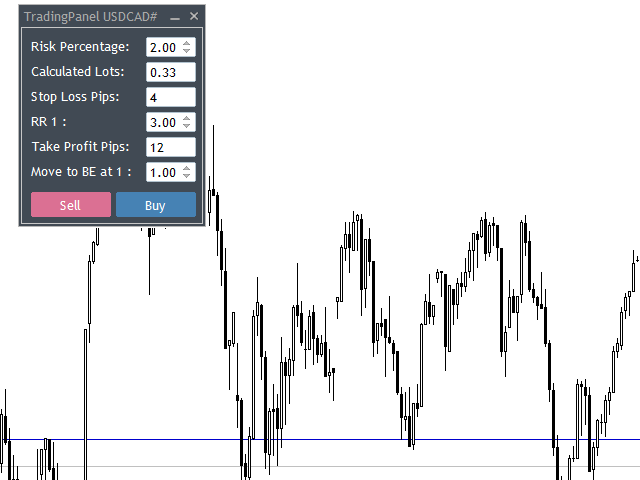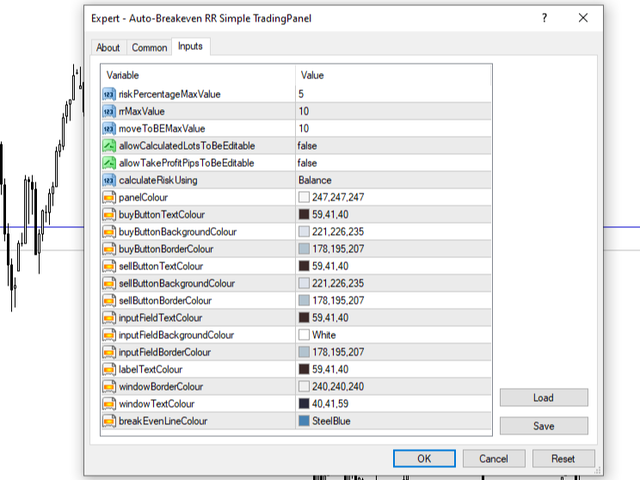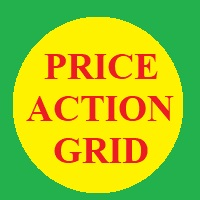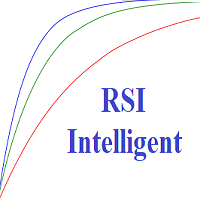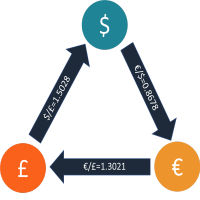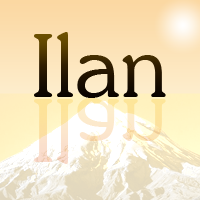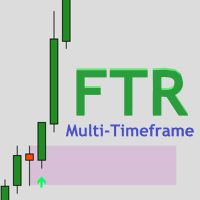Auto Breakeven RR Simple TradingPanel
- Utilitaires
- Akaashi Videsh Reedoy
- Version: 1.50
- Activations: 10
The Auto-Breakeven RR Simple TradingPanel EA is a simple and intuitive tool that will be an asset to your trading arsenal.
Have you ever missed the perfect entry because you were busy calculating the lot size?
I have. Many times. Which is why I created this EA to simplify and automate risk management as much as I could.
A true SET AND FORGET tool - execute your trade and walk away to prevent micromanaging your trade. This tool secures the trade at your specified Risk-to-Reward (RR) level.
TradingPanel input fields:
- Risk percentage - percentage of account balance or account equity to risk
- Calculated lots - amount of lots that the order will be opened with when Buy/Sell button clicked
- Stop loss pips - amount of stop loss pips
- RR 1 : - risk to reward amount used to calculate amount of take profit pips
- Take profit pips - amount of pips to calculate take profit price
- Move to BE at 1: - RR at which stop loss is moved to break even
Features:
- Auto-calculate lot size based on the risk percentage and stop loss input fields. Lot size can also be calculated using Account Balance or Account Equity.
- Dashed line drawn indicates at which price the stop loss will get moved to break even (see video demonstration of the BE level moving when stop loss is moved manually).
- Changing risk percentage calculates lots.
- Changing stop loss pips calculates lots.
- Changing "RR 1: " calculates take profit pips.
- Inputs to set max values for risk percentage, "RR 1: " and "Move to BE at 1: "
- Inputs to allow calculated lots and take profit pips to be editable or not.
- Highly customisable graphical object colours (text colour, background colour and border colour) for the window, panel, input fields, buttons and labels.
- Input values are automatically saved when changing time frames and you close and reopen MT4.
Note:
* enter values in pips and not points.
* graphical objects do not work in the strategy tester - only the buy and sell buttons work. Please look at videos attached to see how the features work.
Tip:
* save expert advisor settings after choosing your custom colours so you can load it on different charts