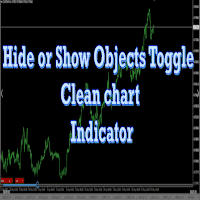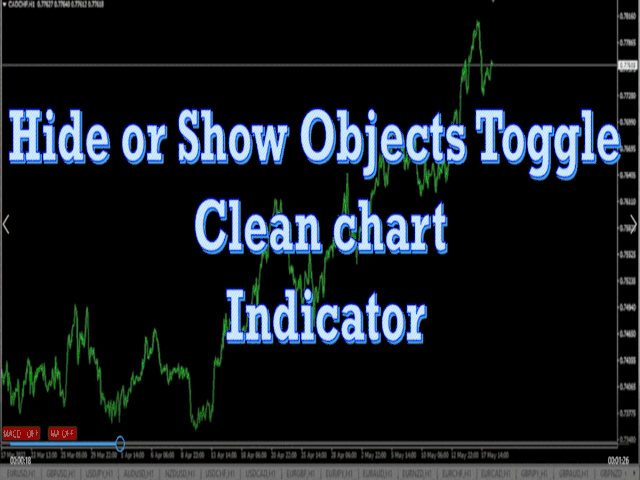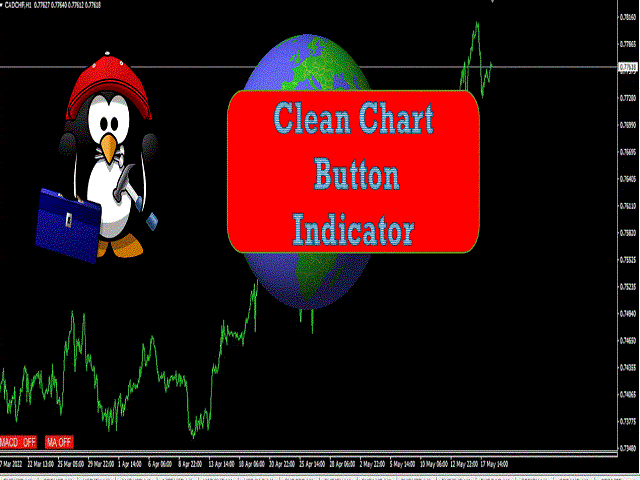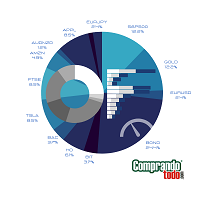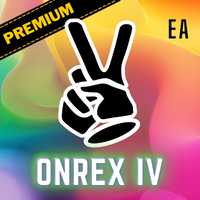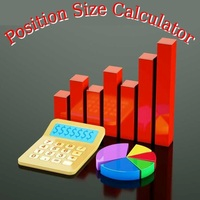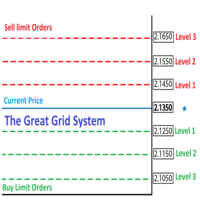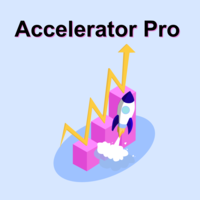Hide or Show Objects Toggle Clean chart
- Utilitaires
- B Ravi Shankar
- Version: 1.0
- Activations: 5
Hide or Show Objects Clean chart Indicator
This is a unique indicator that every trader will wish to have in their tool box.
When we analyze a chart we will use many objects such as trend lines, support and resistance line, vertical lines,rectangular boxes,texts,e.t.c...
It is very annoying to see the chart with all these objects. But if we remove these objects from the chart , we want to redraw all objects again.
It will be a very time consuming process and also as price moves fast in forex market, we will eventually miss some good trades.
To overcome this difficulty we created a indicator to hide and show these objects with a click of the mouse.
This indicator shows a small toggle button on the chart, by clicking this button we can make the objects to disappear or reappear on the chart.
You can know more about the product by watching the you tube video.