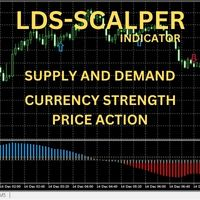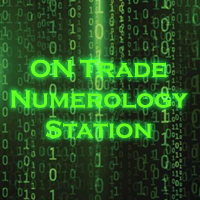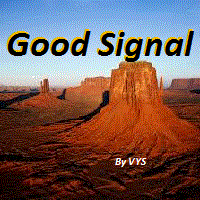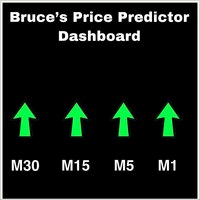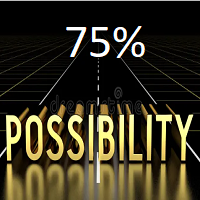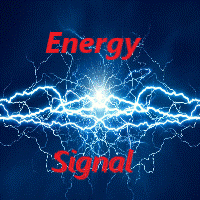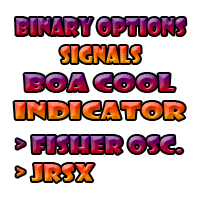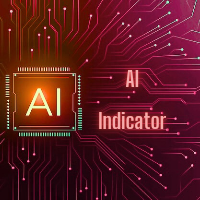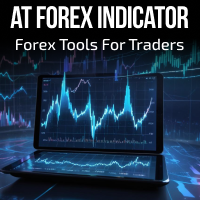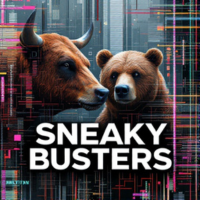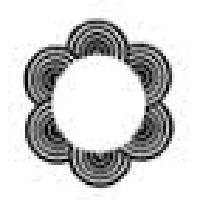The Ebenezar
- Indicateurs
- OLAMIDE SEUN BELLO
- Version: 1.0
- Activations: 5
Watch how indicator works here;
https://www.youtube.com/watch?v=3rfwzWgU6Rk
CURRENTLY 50% OFF !! will only be available for first 10
DROP A COMMENT WHEN YOU PURCHASE THE INDICATOR SO I CAN ADD YOU TO THE TELGRAM GROUP
Best Solution for any Newbie or Expert Trader!
This indicator have been made affordable and easy to interact with, it is precise and direct to use.
IT IS NONE REPAINT INDICATOR THAT CAN SEND NOTIFICATION TO YOUR PHONE
PLEASE IF YOU PURCHASE THIS INDICATOR YOU WILL BE ADDED TO A TELEGRAM GROUP, PLEASE DROP A COMMENT WITH YOUR TELEGRAM USERNAME SO I ADD YOU
FUNCTION OF THE INDICATOR
the indicator is coded base on an existing strategy, and it is not a signal base indicator, it only give you an awareness of what you should expect,
note the signal is not an entry rather it is telling you to use your entry rule or another entry indicator to buy or sell
you note that there are three lines on the indicator;
1. the red line is the invalid setup line, that show that if the market get to this line then don't look to sell or buy in this current setup
2. the blue line is the point which you will begin to find the possible entry according to the signal provided
3. the green line is your possible target if you can locate an entry
Note we are working on more entry strategy indicator but for now these are some of our product on entry
https://www.mql5.com/en/market/product/46967
HOW TO TEST THE INDICATOR ON STRATEGY TESTER
use every tick in the model when back testing the indicator to get best result
IF YOU WANT TO TEST ON M1 TIMEFRAME THEN CHANGE THE DATE ON THE INDICATOR TO ONE WEEK BEFORE THE TEST DATE
IF YOU WANT TO TEST ON M5 TIMEFRAME THEN CHANGE THE DATE ON THE INDICATOR TO TWO WEEK BEFORE THE TEST DATE
IF YOU WANT TO TEST ON M15 TIMEFRAME THEN CHANGE THE DATE ON THE INDICATOR TO ONE MONTH BEFORE THE TEST DATE
IF YOU WANT TO TEST ON H1 TIMEFRAME THEN CHANGE THE DATE ON THE INDICATOR TO TWO MONTHS BEFORE THE TEST DATE
E.T.C
MAKE SURE YOU DOWNLOAD THE HISTORICAL DATA OF THE CURRENCY PAIR YOU WANT TO USE
our indicator don't repaint
HOW TO USE;
JUST INSERT THE INDICATOR TO YOUR DESIRE CHART OF CHOICE
FOR SCALPER USE 1MIN-15MINS TIMEFRAME
FOR DAY TRADER USE 15MINS-4H TIMEFRAME
FOR SWING TRADER USE DAILY AND ABOVE TIMEFRAME
INDICATOR INPUT
LIKE I SAID THE INTERFACE IS REALLY SIMPLE
DRAW OLD SIGNAL (choose to show or not)
DRAW START DATE (choose the date you want the old signal to start from)
BUY BUFFER (the higher the buffer you select, the less the signal but more pips value and accuracy)
SELL BUFFER (the higher the buffer you select, the less the signal but more pips value and accuracy)
NOTE THE BUFFER MUST BE ACCORDINGLY (IF YOU CHOOSE 0 FOR BUY, THEN THE SELL MUST BE 1, AND IF YOU CHOOSE 2 FOR BUY, SELL MUST BE 3 )
USE ALERT (TRUE OR FALSE)
SEND PUSH NOTIFICATION (NOTIFICATION TO YOUR PHONE)