Trend Reversal alert
- Indicateurs
- Jan Patrick Bacher
- Version: 1.0
Trend Reversal alert:
The concept of the EA is to give you a message/alert when something happens in the market, so you will never pass a tradechance for a trendreversaltrade. The EA give you the message when the chance is higher for a trendreversal, but it is important to say that this doesn`t mean that you should trade every signal. The advantage provided by the program is that you don`t need to sit the hole time for the PC and look at the chart because you get a message when a good trendreversal is probable. Further you can build a strategie based upon of this program because the signals are good but you need to filter this alerts because too many signals are bad. The main group targeted are Scalper and Daytrader.
The EA is based on the bollinger band indicator and a given number of the same coloured candles in a row
Input parameters:
- Starttradinghour: You can set up the time when the EA will start to give you the message/alert. But please take care about the right format otherwise the EA will do nothing in the worst case
- Stoptradinghour: You can set up the time when the EA will stop to give you the message/alert. Please pay attention to the example
- period_integers: Period for the bollingerband setting. Only integernumbers are allowed
- shift_integers: Shift for the bollingerband setting. Only integernumbers are allowed
- deviation: Deviation for the bollingerband setting. Every positive numbers are allowed
- method: Method for the bollingerband setting
- alert: true = The EA will give you a alert ; false = The EA wont`t give you a alert
- Push_Notification: true = The EA will give you a push-notification on your mobile phone; false = The EA wont`t give you a push-notification on your mobile phone
- Email_Alert: true = The EA will send you a email ; false = The EA wont`t send you a email
- Email_address: You can write down your email-address. But pay attention on the right format. Please check your settings on the MT5 so that the EA can send you a email
- candlecount: You can set up the sensitivity ot the EA. If you would choose the number 3 than that would mean that the EA needs 3 green/red candles in a row AND the upperside/downside of the bollingerband befor the program give you a message/alert. If you choose a small number you will get more alerts but more bad signals too. If you choose a higher number it is probable that the alert is more important
The program is for free so please test it and give me a feedback. If something happened or the EA doesn`t work on your equipment please write a comment, I will answer. I would appreciate your feedback


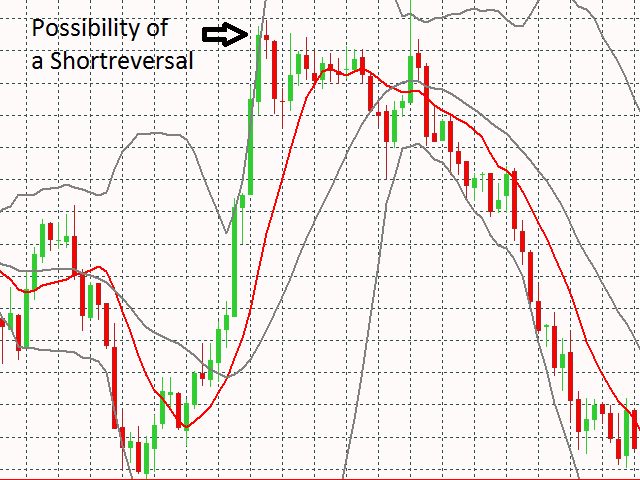










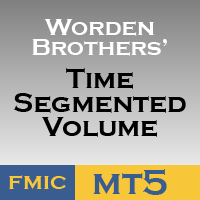
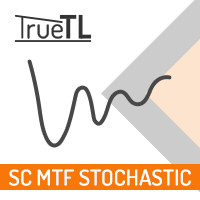
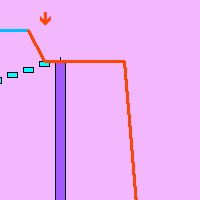
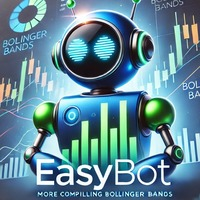














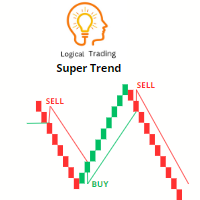































L'utilisateur n'a laissé aucun commentaire sur la note