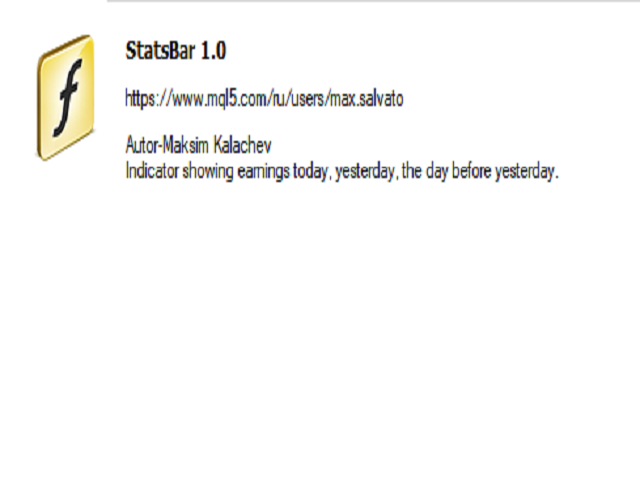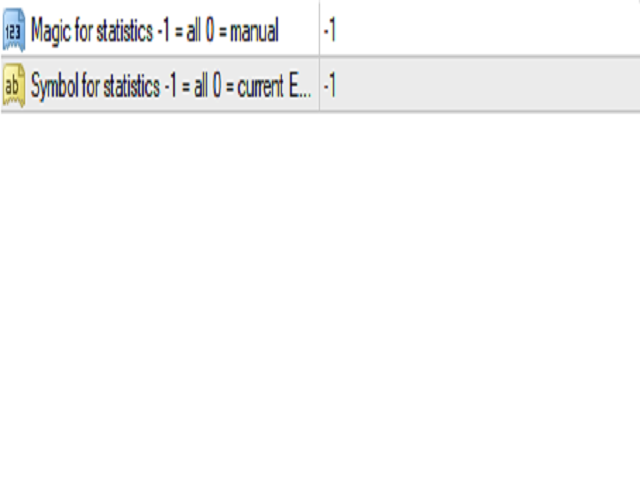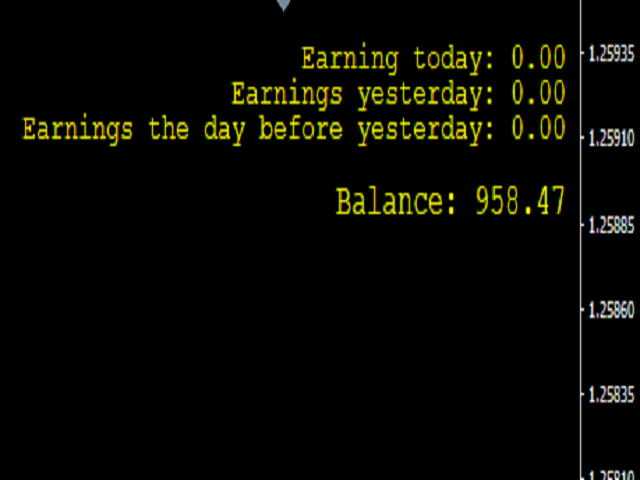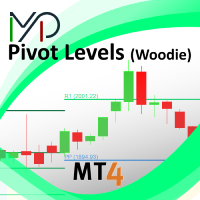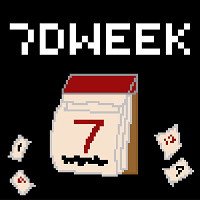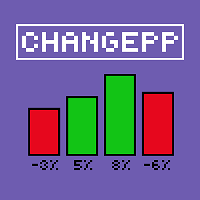StatsBar
- Utilitaires
- Maksim Kalachev
- Version: 1.6
- Mise à jour: 10 avril 2022
StatBar 1.6
Indicator showing balance, earnings for today, yesterday and the day before yesterday.
The indicator also shows:
- Server;
- GMT;
- Server time;
- Shoulder;
- Spread.
Description of variables:
extern int Magic = "-1"; // Magic for statistics -1 = all 0 = manual
extern string Symboll = "-1"; // Symbol for statistics -1 = all 0 = current EURUSD = for EURUSD