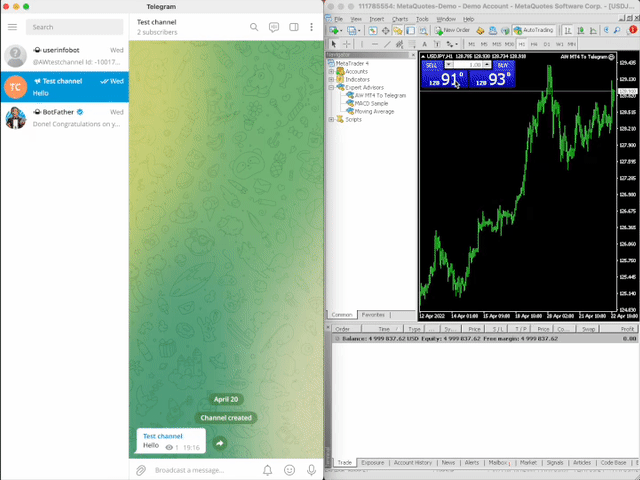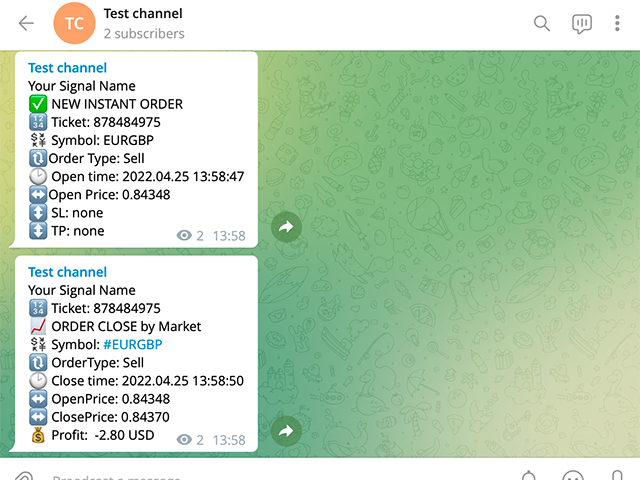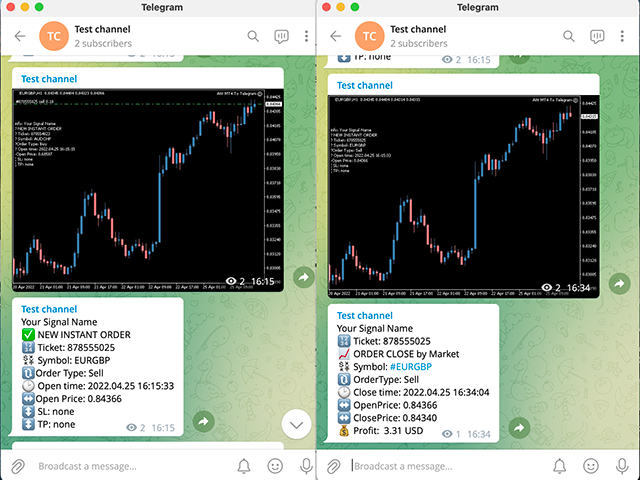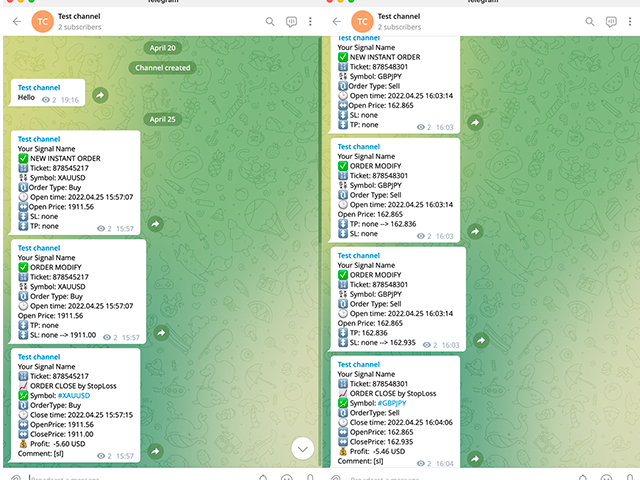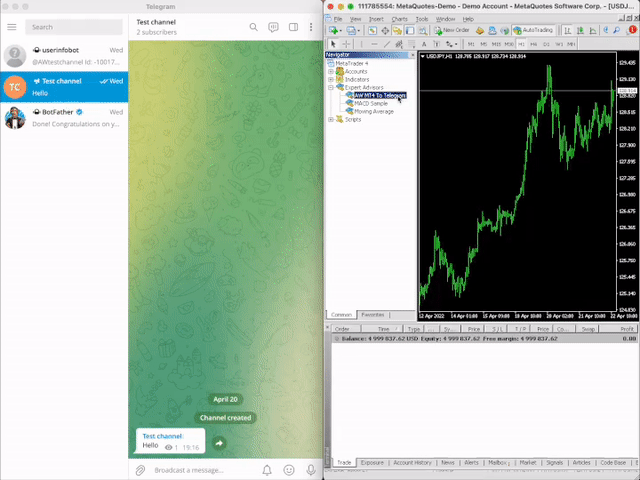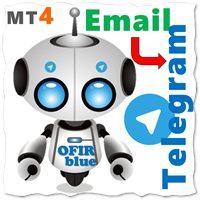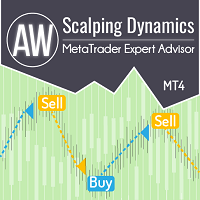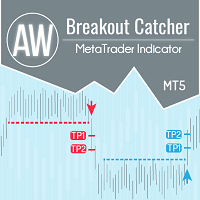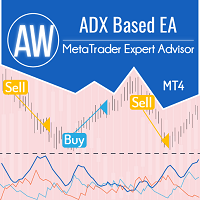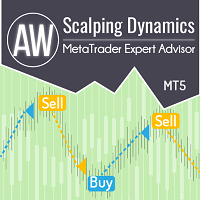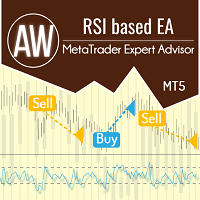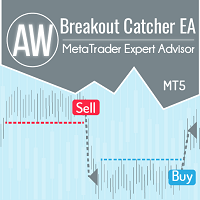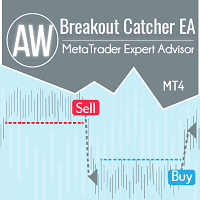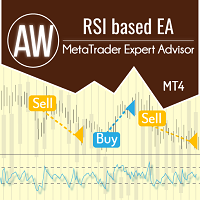AW Metatrader to Telegram
- Utilitaires
- AW Trading Software Limited
- Version: 1.0
- Activations: 15
Un système automatisé d'envoi de notifications afin qu'aucun de vos abonnés ne rate vos événements de trading depuis votre terminal de trading. Un utilitaire qui envoie des notifications au messager Telegram sur toutes les opérations de trading sur votre compte.
Avantages :
- Installation facile et instructions détaillées,
- Possibilité d'envoyer des captures d'écran ajustables,
- Texte de notification personnalisable à l'aide d'emoji,
- Ajustement des notifications d'ouverture, de fermeture totale ou partielle, ainsi que de modification de commandes,
- Lors de l'envoi de notifications par défaut, le fichier texte est téléchargé automatiquement,
- Ajustement des notifications de passation ou de suppression de commandes en attente,
- Filtrage pratique par symboles et nombres magiques.
Variables d'entrée :
TELEGRAM BOT AND CHAT SETTINGS
Telegram bot token - Enter the token number received after registering the bot in"BotFather"
Telegram Chat ID - Enter the identification number received from"userinfobot"
SETTING TRIGGERS SETTINGS
Filter of Symbols (sep by comma",") - Enter all characters separated by commas from which you want to receive notifications, or leave "ALL" if you want to receive notifications from all symbols.
Filter of magic Numbers (sep by comma",") - Enter all magic numbers separated by commas from which you want to receive notifications. Or "ALL" to receive notifications from all badge numbers.
Message at open order by market - Receive or not receive notifications when a market order is opened.
Message at close order by market - Receive no notification when a market order is closed.
Message at modify order by market - Receive or not receive notifications when an order is modified.
Message at instant/delete pending order - Receive or not receive notifications when placing and deleting a pending order.
MESSAGES SETTINGS
Message format about orders - Select the type of notifications you receive, by default, or set your own custom type of notifications.
File name - If you have chosen a custom notification type, then upload a file with your notification option.
DEFAUT MESSAGE FORMAT SETTINGS
Signal name - Enter a name for notifications
Show volume order - Display or not display the volume of orders
Show money/points at close order - Choose whether to show the volume of closed orders in money or points or not
Show time open/close order - Display or not display the opening and closing times of orders
Show ticket order - Show or not order ticket
Show comment order - Display or not display order comment
SCREENSHOT SETTINGS
Send screenshot - Adjustment of sending screenshots
Width - Enter the length of the screenshot
Height - Enter the height of the screenshot
TimeFrame - Adjust the timeframe for displaying screenshots
Note under the picture - Enter information for a note under the screenshot
File name - Enter a name for sent screenshots
Soutien
Contactez l'assistance pour poser des questions. Écrivez à notre équipe AW Trading -> support@aw-trading.com