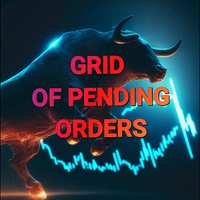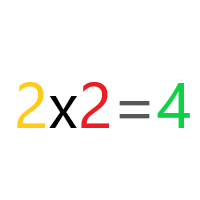Multiple Trade Closer MT4
- Utilitaires
- Tawanda Tinarwo
- Version: 1.0
- Activations: 5
Close all your trades or some of them with this script. If you have multiple trades open on a symbol and you want to close all of them just drag the script onto the chart and close the trades without delay.
- The Script will ask you how many trades you want to remain open...
- In case you want to close all trades just click OK
- Say you want to leave 1 position open out of 7, just type in 1 and click ok.
Script closes trades faster than EA because it does not wait for the market to move but rather just closes the orders based on the number of orders. This allows for faster execution.
Always make sure that the "Algo/Auto Trading" is on.