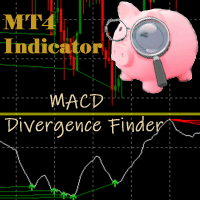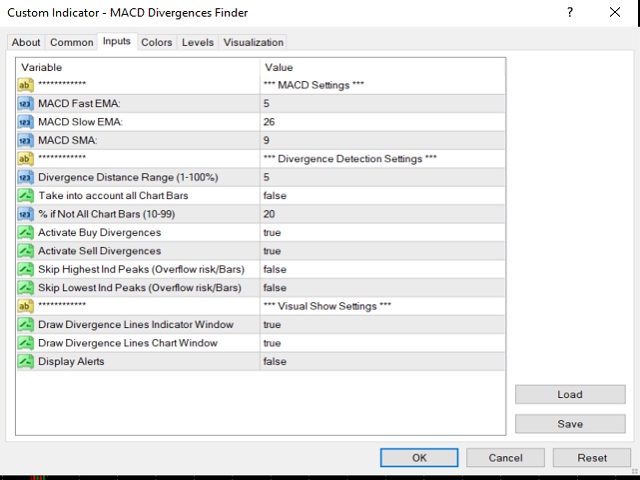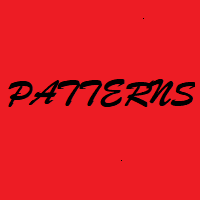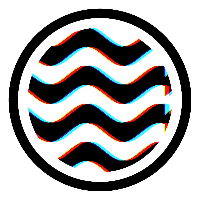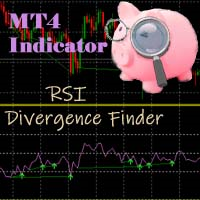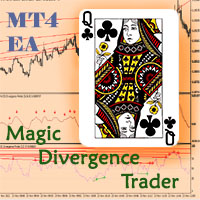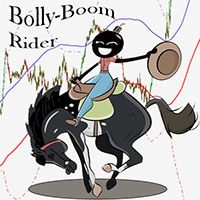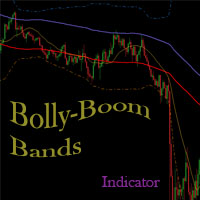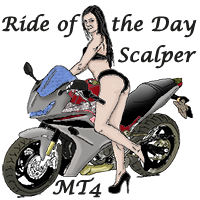MACD Divergence Finder
- Indicateurs
- Segundo Calvo Munoz
- Version: 1.2
- Activations: 5
MACD Divergence Finder Indicator will help you to find Divergences between your typical MACD values and the Chart Prices as potential points of actual Trend Reversion or Pull Backs to increase your positions as per the current Trend.
Indicator Windows draws MACD value and Divergence arrows but not MACD Signal as it is not considered relevant to detect this kind of Classic Divergences.
In some computer/VPS with old microprocessors or low RAM size, when you launch this Indicator (attach it, change settings, reset or even timeframe change) as it analyze the Chart to avoid refreshing what is not changing, it is possible to experience a bit of lagging at the very launch due the volume of Bars selected and Setting Conditions for the analysis (customizable in the Indicator). This lagging won't happen again if there are no changes in the Indicator settings (or reset, timeframe change,...). Use setting values in a smart way and based on your real needs, as many times to add more Bars to the analysis won't bring you up changes in the most recent result.
As I always recommend, do not take a final open decision without a support indicator which confirms it.
MACD Divergence Finder can be customized based on your needs and operative as per below settings:
- MACD Fast EMA: MACD Fast EMA value
- MACD Slow EMA: MACD Slow EMA value
- MACD SMA: MACD SMA value
- Divergence Distance Range (1-100%): Indicate your search range to detect Divergences. A longer Range, larger volume of Divergences which can be detected, but also less relevant if these are not closer to your current timeline... Remind also longer Range might imply more time for the Indicator to complete the very initial Analysis.
- Take into account all Chart Bars: If you want MACD Divergence Finder to analyze all available Chart bars, Remind that to analyze all available bars might imply also the Indicator to spend longer time to complete the very initial Analysis so unless you want to analyze a very old signals usually it is not impacting to the most recent result.
- % if Not All Chart Bars (10-99%): Only if you have set last one as "false", you can indicate the % out of all available bars you want MACD Divergence Finder to analyze. Remind that to analyze all available bars might imply also the Indicator to spend longer time to complete the very initial Analysis so unless you want to analyze a very old signals usually it is not impacting to the most recent result.
- Activate Buy Divergences: Do you want MACD Divergence Finder to detect Bullish divergences?
- Activate Sell Divergences: Do you want MACD Divergence Finder to detect Bearish Sell divergences?
- Skip Highest Indicator Peaks: Rarely there exists very High peaks which might impact in the Divergence strength. Activate it if you want to take these into account and avoid them (and you do not have activated to analyze all available chart bars due this feature will increase the initial time taken from MACD Divergence Finder and might leave Metatrader 4 as "No Response" status during the analysis).
- Skip Lowest Indicator Peaks: Rarely there exists very Low peaks which might impact in the Divergence strength. Activate it if you want to take these into account and avoid them (and you do not have activated to analyze all available chart bars due this feature will increase the initial time taken from MACD Divergence Finder and might leave Metatrader 4 as "No Response" status during the analysis).
- Draw Divergence Lines Indicator Window: Allow MACD Divergence Finder to draw divergence lines into the Indicator Window being very useful to evaluate the source of those as per the Chart values.
- Draw Divergence Lines Chart Window: Allow MACD Divergence Finder to draw divergence lines into the Chart Window being very useful to evaluate the price bar where the the divergence is produced compared with the Indicator
- Display Alerts: Activate is you would like pop up message to notice a new divergence detected and type.
Output values which are provided by MACD DIvergence Finder into the Data Window (If you want to use these in your own EA):
MACD Value: MACD Value
Bullish Signal: It will showcase a value in the position where the Bullish Divergence is detected
Bearish Signal: It will showcase a value in the position where the Bearish Divergence is detected