ATR Position Manager with Risk Percentage MT4
- Utilitaires
- Andras Bessenyei
- Version: 2.7
- Mise à jour: 11 octobre 2022
- Activations: 20
XXXX ATR (Average True Range) Position Manager: ATR StopLoss, ATR Target, ATR Breakeven, ATR Trailing StopLoss, with Risk % Calculation / Position.
| Fully automated advanced ATR EA is now available: https://www.mql5.com/en/market/product/94895 |
|---|
Key takeaways
- One click does it all: SELL and BUY button automatically places ATR stoploss, ATR target, ATR breakeven, ATR trailing stop and Risk % calculation of equity
- Entire position is calculated based on ATR
- No more manual position calculations = No more wasted time = No more late entries
- Position sizes can be determined in %, or in lot size
- Breakeven button: puts all positions in profit to breakeven on current chart
- Close All button: closes all positions on current chart
- Total profit display in top right corner
- Displaiying SL's and TP's $ value
- Preview fuction for ATR SL and TP, before entering a trade
- Time count-back on current timeframe in the bottom left corner of the chart
- Tool panel can be hidden by one click on the top of the panel
- Panel is movable, can be repositioned anywhere on the chart
- EA can be removed from chart by clicking X on the panel
- Designed for manual and algo trading as well. If you run a bot, ATR tool automatically manages any positions that was placed by your EA.
- Only focus on the perfect entry points and just execute trades by 1 click
- Works on all symbols, pairs, brokers (suffix added), timeframes
- XXXX ATR position assistant can be added to multiple pairs simultaneously (max. 3 recommended)
Purpose of XXXX ATR tool
We have created this ultimate ATR position tool, to eliminate multiple steps when entering a position:
- No more measuring ATR stop loss and target
- No more calculating risk reward in lot size
- Placing trade (only this remained)
- No more adding stop loss and target manually
- No more adjusting to breakeven
- No more trailing position manually
Now all of these above are simplified into literally 1 click: SELL or BUY button.
Above we eliminated many steps, but in return we received some valuable gifts:
- Freed up time = $ (time that the steps above took can be easily measured in money when missing a position or entering late)
- Less stress, less psychological pressure = more winning positions and better winning %
- Single focus = only focus on the trade setup on the chart
- More positions = $ (depending on trading style, for example scalpers can enter multiple positions (also on multiple pairs) in a blink)
- Better risk management = using same risk % on every trade keeps the account balance more safe: https://www.youtube.com/watch?v=5Uu1p3tB4p8&t=8s
- Consistent account growing = Risk % tool allows to have all positions worth the same size, which equals to more stable and rapid account growing
- Free screentime = never have to manage a position again and stuck in front of computer
How to use XXXX ATR trade assistant
- SL and TP ATR x: ATR size can be determined
- BE ATR x: Breakeven ATR size can be determined. Breakeven offset can be set up in settings, under BreakevenPriceOffsetPoints. If you wouldn't like to use Breakeven, then set the BE ATR value higher than TP ATR.
- ATR (RMA) period's default value is 14, but it can be modified in settings, under ATR_Period.
- TRAIL' ATR (Checkbox): Trailing only works if it's checked in.
- Trailing can be used on candle close, or real time. Real time can be set up in settings, just change UseRealtimePricesForTrailing from "false" to "true".
- Start of the trailing can be determined in "inputs" settings, under TrailingType. It can start immediately or based on ATR.
- TS ATR x: Trailing Stop ATR size can be determine, how far it should follow price based on ATR.
- All the XXXX ATR panel's values can be modified even after entering a trade, this means we can still modify the values like TP, just delete T/P in MetaTrader and EA will re-add the modified TP. This is also true for SL, BE and TRAILING.
- RISK %: Risk % of balance can be determined in the text box.
- Risk % or lot size: By default EA is set up to use %. If you wish to change it to regualar lot size, please go to settings and change EnableRiskBasedLotSize to "false".
- Preview function: Click checkbox, then hit sell or buy buttons to see SL and TP preview lines.
- (Issue with panel resolution? Check Terminal64 Propertie's Compatibility menu's setup.)
Please drop me a message if you have any question.
If you purchase the EA, please contact me for advice on the settings.
Thank you,
András














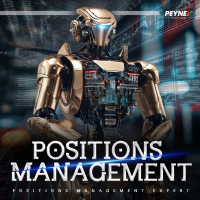
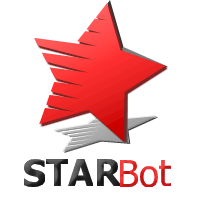






















































This tool is very helpful in any trades taken. Trades that could have turned into losses with manual TP/SL adjustments became profits with this tool. Saves time and gives you ease of mind. Andras is a wonderful developer who will help you with all your questions. He goes above and beyond trying to understand what you need and will help you to the best of his ability. So glad I came across this tool - it's a game changer!