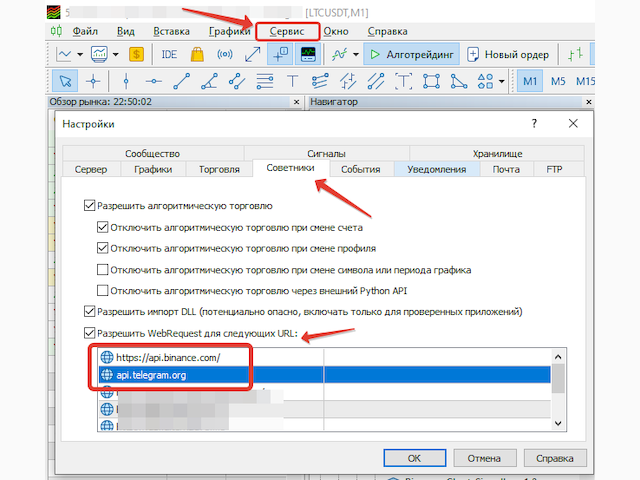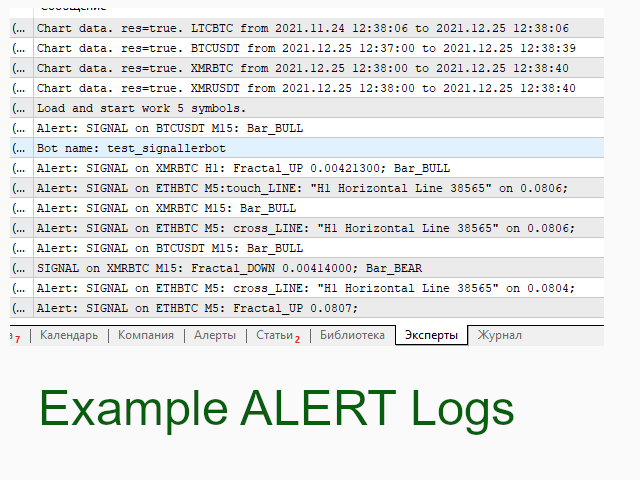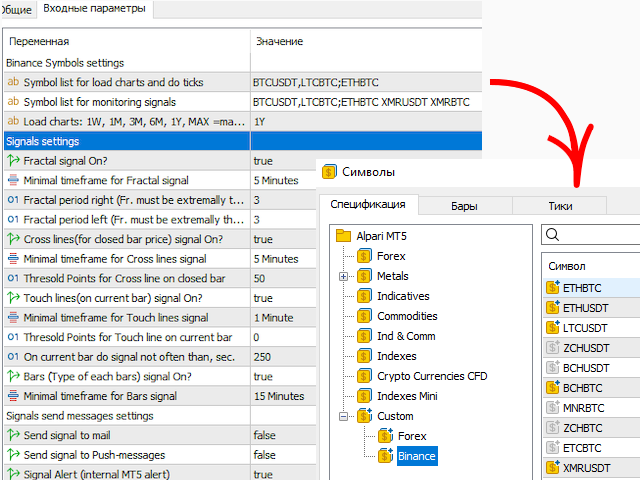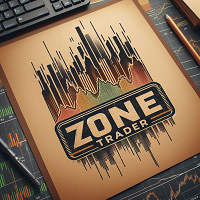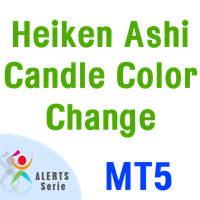SignALL Binance UniversALL
- Utilitaires
- Aleksey Mavrin
- Version: 1.0
- Activations: 7
A powerful tool for analyzing any cryptocurrency on the Binance exchange and monitoring the main critical signals (on Binance, also any symbols of any MT5 broker).
Advantages:
- All in one!!! You no longer need different products to download history and get online Binance data.
- Sending signals to telegram, mobile terminal and mail allows you to always have information about the markets.
- Flexible signal settings and the ability to plot levels, zones and patterns on the chart to monitor breakouts and bounces.
To work, you need to set the allowed urls:
Service - >> Settings - >> Expert Advisors - >> Allow WebRequest for the following URLs - >> Add to the list:
PROMO:
- After every five purchases of this product, two new signals will be added to the product according to the wishes of the buyers. The new versions will be available to all buyers free of charge. Buy - leave a review - write your wishes about the signals and your vote will be taken into account.
- If you bought two or more products of this developer (for example, this one and a trading panel), then a signal will be added for you, the one that you personally want!
All questions can be asked in a group
Settings:
- Symbol list for load charts - a list of symbols that will be downloaded from the Binance server, they can be analyzed with any MT instrument / indicator, you just need to find the desired symbol in the market overview, open its chart and apply the necessary indicators.
- Symbol list for signals - a list of symbols by which this utility will monitor and send signals (for all open charts of these symbols for any periods).
- In addition to symbols, you can add currencies themselves, ETC, USD, etc. to the list, ALL pairs with this currency active on the exchange will be used.
- Load charts 1W = 1 week, 1M = 1 month, 3M = 3 months, 6M = 6 months, 1Y = 1 year, MAX = maximum available data - Depth of the loaded history.
- Fractal signal On? - Track the formation of fractals.
- Minimal timeframe for ... signal - the minimum timeframe for signals means that this type of signal will not be tracked on timeframes below the selected one.
- Fractal period right \ left - you can select the periods of the fractal to the right and to the left, which significantly expands the possibilities in comparison with the standard indicator of fractals. It means that an up fractal is considered formed when the maximum price of a bar is higher than all the maximum prices of the number of bars on the right and left specified by these parameters. It is the same for a down fractal. In my experience, it is advisable to set the period on the left 3-11, and on the right 2-5, this way a greater severity of the fractal figure is achieved with a minimum detection delay. You can use any values, as well as use several instances of the utility with different values to track shapes of different scales.
- Cross lines (for closed bar price) signal On? - Track the intersection of lines on the chart. You can plot any lines (horizontal or trend) on the chart. The robot will monitor the crossing of these lines by the closed bar.
- Thresold Points for Cross line on closed bar - Tolerance / Thresold in price points. If the price is closer than this number of points to the line, but has not yet crossed it, a crossover signal will be generated.
- Touch lines (on current bar) signal On? - Touching the line. Same as the intersection, but for the current (unclosed bar).
- Thresold Points for Touch line - similar.
- On current bar do signal not often than, sec. - Do not send a signal about touching the lines for each chart more often than this parameter, seconds.
- Bars (Type of each bars) signal On? - Signal about the type of the formed bar. It is advisable to bet on high timeframes, the day is better and higher.
- Send signal to mail - Sending messages by e-mail (You need to enable it in the settings and register the parameters of the mail server).
- Send signal to Push-messages - Sending Push-messages to the mobile terminal (You need to register MetaQuotes ID in the settings).
- Signal Alert - Standard Alerts.
- Send signal to Telegram chat / channel - Enable sending to Telegram.
- Telegram Chat ID - you need to create a chat with a bot and get its ID.
- Telegram Channel name - The name of the channel for the bot after @.
- Telegram Token - Telegram bot token.