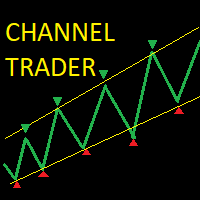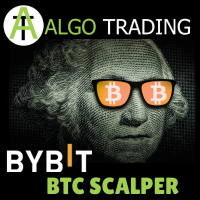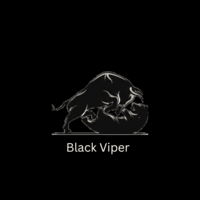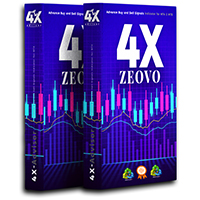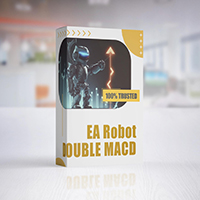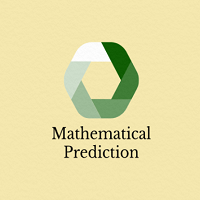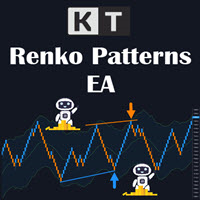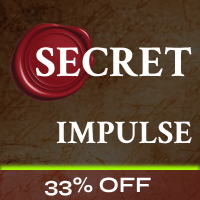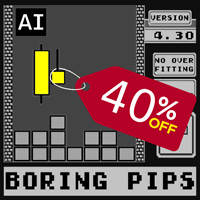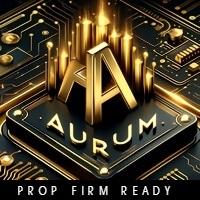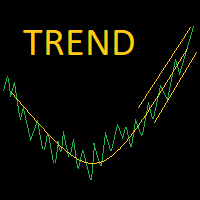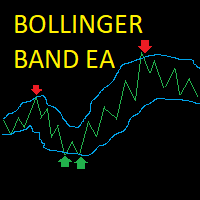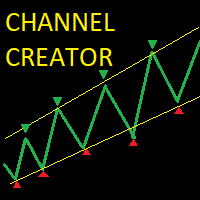Auto Channel Trader
- Experts
- Ross Adam Langlands Nelson
- Version: 1.1
- Mise à jour: 18 décembre 2021
- Activations: 5
The Auto Channel Trader creates a channel by plotting a line along the high points and low points of the chart, the EA then makes long trades near the bottom of the channel and short trades near the top of the channel.
The channel is created by finding high points for the top line and low points for the bottom line, these points are shown with arrows. A line of best fit is then plotted through these points and extended until the end of the chart. The length of the channel is determined by the MAperiod (moving average period) chosen.
Trades are made near the bottom and top of the channel. When the price gets close to or exceeds the top of the channel or drops close to or below the bottom of the channel then trade orders are made a set distance above or below the bottom or top of the channel. The distance from the channel where trades begin to be made can be set by the user as a percentage of the channel width, the distance above or below the channel that the trade orders are made is also set by the user as a percentage of the channel width.
The number of trades to be made is set by the user. The trade size is set by the percentage risk of the account balance that the user is willing to lose. If your account size is 10000 USD and your risk percent is 1%, then the most you can lose on a trade is 100 USD. If multiple trades are selected then the the most you can lose on all the trades combined will be 100 USD.
A trailing stoploss is used that is set to a certain distance from the highest or lowest point that the symbol has reached since the trade was opened. The distance that the stoploss is set to is chosen by the user as a percentage of the channel width. The takeprofit is set near the opposite channel, the distance from the opposite channel is set by the user as a percentage of the channel width. A positive percentage will result in the tp being set inside of the channel and a negative percentage will result in the tp being set outside of the channel.
Inputs:
MAperiod - The moving average period over which the top and bottom of the channel is determined.
percToLook - The percentage of the channel width inside the channel that the EA starts looking to open trades, the EA will make bigger trades the closer to the channel the price is.
percToOpen - The percentage of the channel width above the bottom channel or below the top channel that the EA will set the price for the open order.
numTrades - The number of trades that can be made at the top or bottom of the channel.
riskPercent - The percentage of your account that you are willing to risk on any one trade or group of trades if the number of trades selected is greater than 1
EAMagicNumber - The magic number for the trades made by this EA, this number needs to be different to any other EAs or else trades wont open and stoploss/takeprofit will be adjusted for other EAs.
*It is possible to lose more than the risk set if the symbol jumps around a lot or if the channel is changing. It is recommended that you risk less than you are willing to lose to account for this.
Please report any bugs, or if additional features are needed