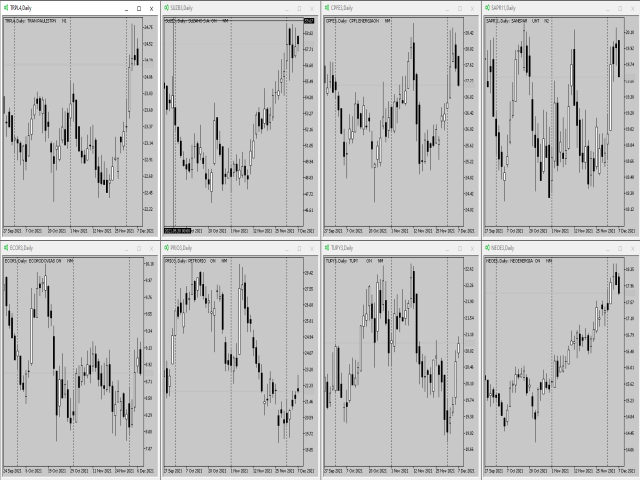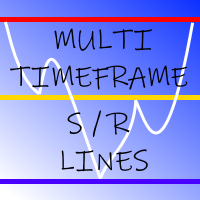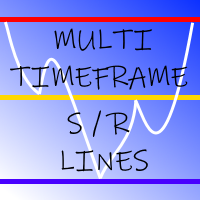Format Charts
- Utilitaires
- Vital H B Engenharia Ltda
- Version: 1.1
- Mise à jour: 1 octobre 2022
If you use several charts open at the same time, you know how boring it is to apply formats to each chart individually. This script can change all open charts using a single command.
Parameters:
1 - Choose symbol to put on charts: apply the selected symbol to all charts. If "current", it does not change the symbol;
2 - Choose timeframe or leave empty: apply the selected timeframe to all charts. If "CURRENT", it does not change the timeframe;
3 - Apply template to the charts: If true, apply the template bellow to all charts;
4 - New template name;
5 - Change "Show trade levels" property: the options are show, do not show or "leave as is".