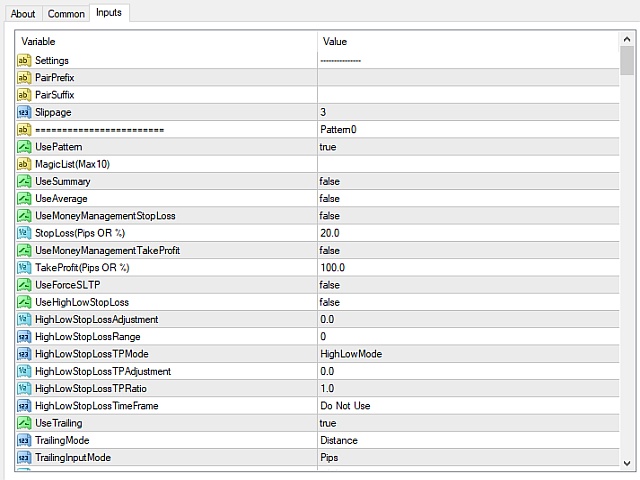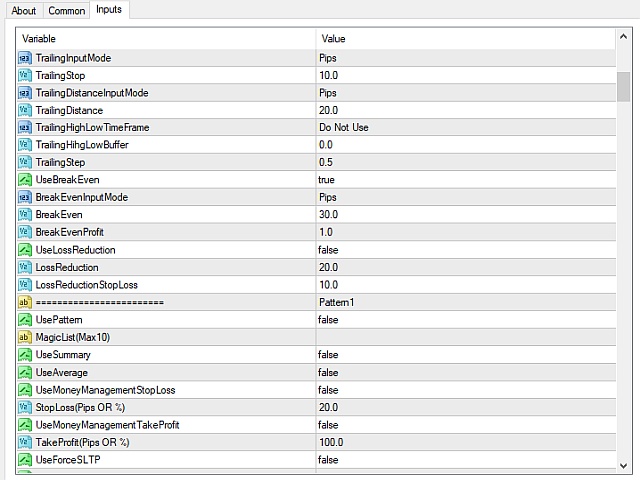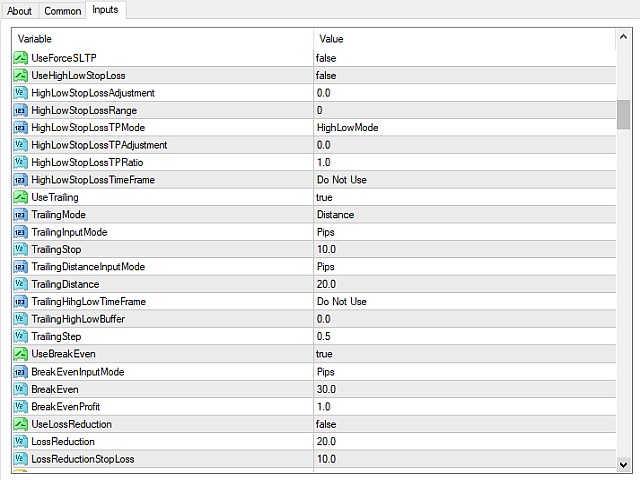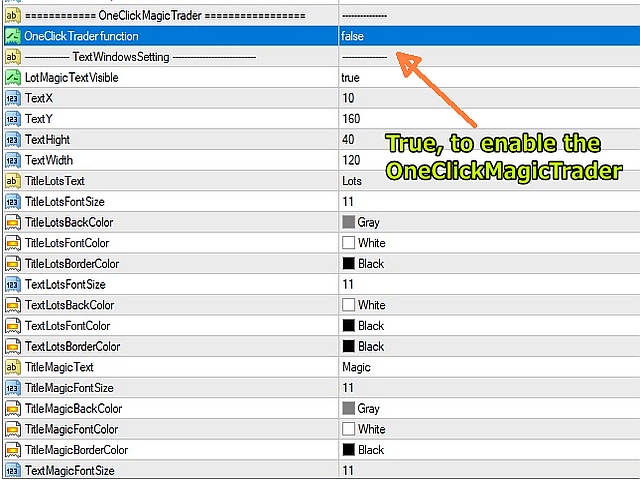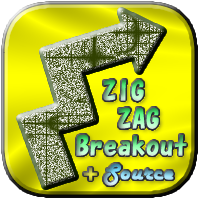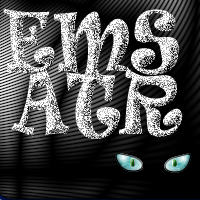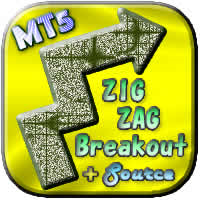AutoOrderModifyEAPro
- Utilitaires
- Hajime Tsuro
- Version: 1.51
- Mise à jour: 7 décembre 2021
- Activations: 7
AutoOrderModifyEAPro: A Vital Aid for Forex Traders, Both Manual and System-based
Catering to the diverse needs of forex traders, whether engaged in manual or system-based trading, AutoOrderModifyEAPro emerges as a pivotal tool in this intricate landscape.
The tool's efficacy is most evident in scenarios such as:
- Enhancing EA Strategies: Addressing the common dilemma of lacking Trailing and/or Break Even mechanisms in otherwise promising EAs.
- Streamlining Position Management: Overcoming the hassle of recalculating Stop Loss (SL) and Take Profit (TP) levels every time a position is initiated.
- Comprehensive Trade Control: Empowering traders with the ability to manage both manual trades and those executed by EAs through the implementation of Trailing and Break Even functionalities.
- Efficient Averaging: Simplifying the daunting task of averaging across multiple open positions.
Key Functionalities
- Automated TP and SL: A streamlined approach to setting Take Profit and Stop Loss levels.
- Automated Trailing by Magic Number: Facilitating automated trailing for designated Magic Numbers.
- Automated Break Even by Magic Number: Introducing Break Even mechanisms based on Magic Numbers.
- Manual Trade Management: Enabling effective control over manual trades, often denoted by "magic number 0".
- Average Trailing and SL: Enhancing the practice of averaging by incorporating trailing and SL.
- Auto SL Calculation by Deposit Balance: Introducing automated calculation of Stop Loss levels based on deposit balance.
It's noteworthy that AutoOrderModifyEAPro encompasses functionalities reminiscent of OneClickMagicTrader. Readers interested in exploring the dynamics of this tool can find further guidance on its usage within the description page of OneClickMagicTrader.
Furthermore, we extend our recommendation to consider the conjunction of ScalTradeAssistPro with AutoOrderModifyEAPro. This combination is poised to add substantial value to trading strategies, a suggestion rooted in our commitment to elevating the trading experience.
The integration of AutoOrderModifyEAPro into the forex trader's toolkit signifies a move towards efficiency, convenience, and strategic prowess, aligning with the dynamic demands of the forex landscape.
Expert parameters
- PairPrefix - Set prefix of your broker (‘EURUSD).
- PairSuffix - Set suffix of your broker (EURUSDpro).
UsePattern & MagicList:
You can set up to 10 patterns. On each pattern, you can put several magic numbers up to 10 magic numbers.
[Example] Pattern0- UsePattern - "True" or "false".
- MagicList(Max10) - Type here the magic number you wish to manage.
If you type here, "1234, 1111, 0", it means that you can control Magic Number 1234, 1111 and also positions which you opened manually. (In case that you want to manage ALL positions, you can type "*")
- UseSummary - To enable "Average Trails and SL". If you enable this function, the EA will control all positions with the desired magic number and treat them as if one position by averaging function.
- UseMoneyManagementStopLoss - To enable Auto SL.
- StopLoss (Pips or %) - You can figure the SL parameter. If you use Auto SL, you have to put in %. If you wish to decide it manually, put the parameter in pips.
- TakeProfit (Pips) - In pips (0 means false).
- UseTrailing - true/false.
- TrailingMode - You can decide the mode for Trailing by, SL, Distance or HighLow.
- TrailingStop - The parameters to start trailing. Put the parameter in pips.
- TrailingDistance - Distance from current price.
- TrailingHighLowTimeFrame - If you enable HighLow on TrailingMode, select the time frame you wish or simply leave it as "Do Not Use".
- TrailingHighLowBuffer - In case you wish to put SL after/before HighLow. Here you can configure the highest (lowest) price of the one tick before. Example BUY for USDJPY: last lowest was 122.00, buffer 1.0 (pips), then SL will be placed at 121.99.
- TrailingStep - Be sure to leave not too close (default 0.5).
- UseBreakEven - true/false.
- BreakEven - The parameters to start BreakEven. Put the parameter in pips.
- BreakEvenProfit - put the parameter in pips.
Example
Let's say that we have one EA which uses the Magic Number 123456. It's a break even type EA. Great robot but lacking the trailing function.
We wish to start the trailing when we gain 30 pips and the trailing steps should be calculated by the distance from the actual price with 5 pips. All other parameters are not interesting since the breakeven EA manages it by him.
Pattern 0
- UsePattern: true.
- MagicList: 123456.
- UseSummary: false.
- UseMoneyManagementStopLoss: false.
- StopLoss (Pips OR %): 0.0.
- TakeProfit (Pips): 0.0.
- UseTrailing: true.
- TrailingMode: Distance.
- TrailingStop: 30.
- TrailingDistance: 5.
- TrailingHighLowTimeFrame: Do Not Use.
- TrailingHighLow: 0.0.
- TrailingStep: 0.0.
- UseBreakEven: false.
- BreakEven: 0.0.
- BreakEvenProfit: 0.
Now, I want to control my manual trades. We may use Pattern 1 for this configuration.
I want to open a position and I really wish that both of SL & TP would be set automatically. I want "50 pips" for SL and "200 pips" for TP. And of course I wish that the position would be managed by Trailing. So let's set them like below.
Pattern 1
- UsePattern: true.
- MagicList: 0 (0 means manual trades).
- UseSummary: false.
- UseMoneyManagementStopLoss: false.
- StopLoss (Pips OR %): 50.0.
- TakeProfit (Pips): 200.0.
- UseTrailing: true.
- TrailingMode: Distance.
- TrailingStop: 30.
- TrailingDistance: 5.
- TrailingHighLowTimeFrame: Do Not Use.
- TrailingHighLow: 0.0.
- TrailingStep: 0.0.
- UseBreakEven: false.
- BreakEven: 0.0.
- BreakEvenProfit: 0.