IForexe
- Experts
- Andrey Kozak
- Version: 3.0
- Mise à jour: 3 avril 2024
- Activations: 20
iForex is an automatic scalping bot. EA testing accuracy 99%. This scalper robot was created for currency pairs: GBPUSD, EURUSD. You can test the robot in the strategy tester of your Metatrader4 terminal. To do this, click the "Free demo" button and download the robot to your PC. After that, the robot will appear in your terminal in the "experts" folder. Now you can open the strategy tester and test it. During testing in the strategy tester, we recommend specifying a spread from 2 to 5 pips, the testing mode can be "every tick". To download a robot, you need to go to this page from a PC, this function does not work from a phone.
The advantages of the iForexe robot:
- the scalper robot can trade on small timeframes and open many deals every day.
- when a robot opens an order, it sends a phone and email message to the trader.
- You can tell the robot specific hours when it can trade, and you can turn off specific hours when the robot cannot trade.
- You can specify in the settings at what maximum spread the robot will trade. When the broker's spread is higher, the robot will not open new orders.
How the iForexe robot trades:
iForexe is a scalping robot that trades on sharp price movements. It is very important for this robot that the broker's spread is low (up to 5 pips). The principle of operation of this robot is to analyze the market, determine the direction of the trend movement and place pending orders in this direction. If the market goes in the wrong direction, the pending order is deleted and a new one is opened. If the order is triggered, then the robot begins to accompany it, pulling the Trailing Stop after it. This robot can open a lot of pending orders in one trading day, this is normal.
IForexe robot settings:
- Ticks_history_for_analysis - in this parameter we indicate on which history the robot will analyze the tick volume data to open orders. That is, the higher the value of this parameter, the more history the robot will collect for the tick volume to open new deals.
- Trade_open_signal - in this parameter we specify the boundaries of the trading volume, upon reaching which the robot will open new orders.
- Distance_of_pending_orders - in this parameter we indicate in points the distance at which pending orders will be placed.
- TrailingStop - in this parameter we specify the TrailingStop. This is the distance by which the Stop Loss will be trailed following the price movement.
- StopLoss - the distance in points at which StopLoss will be placed.
- Risk - this parameter adjusts the trading volume (lot size). Indicated as% of the deposit.
- Spread - in this parameter we specify the maximum spread. If the broker's commission is higher than this value, the robot will not open new orders at this time. He will wait until the spread gets smaller.
- sleep - stop the robot after opening a new order. This parameter is needed to filter out false signals. That is, if the robot opened a deal, but it was closed at a loss, then the robot will temporarily switch to standby mode so as not to open new orders and wait out bad market conditions.
- Graphic - in this parameter we enable and disable the output of information to the terminal screen.
- Push_and_email - in this parameter we enable or disable sending notifications when new orders are opened.
- hour_0 .... hour_23 - in these parameters we enable or disable the robot's trading at specific hours. By default, the robot trades 24 hours a day.
- Magic - the magic number of the robot, so that it can understand which deals were opened by it, and which deals were opened by other robots. So that he does not accidentally close or modify orders that were opened by other robots.
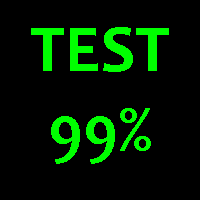
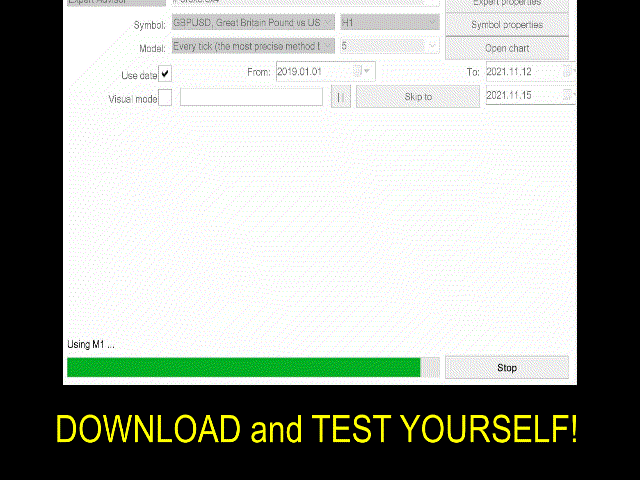
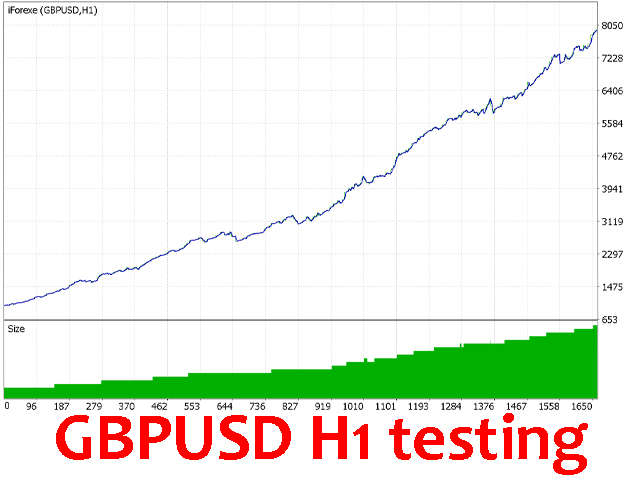
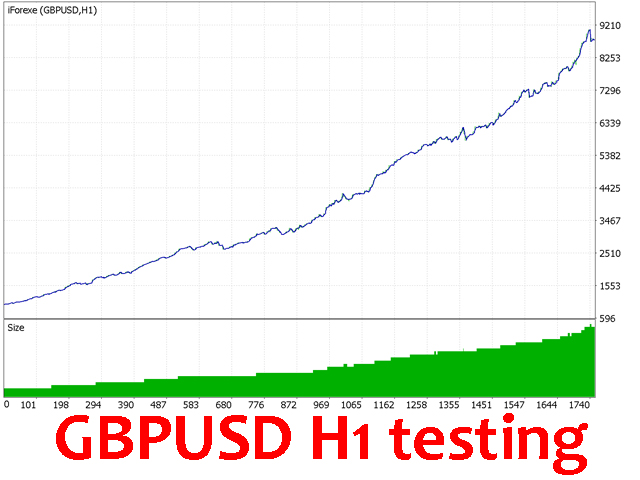
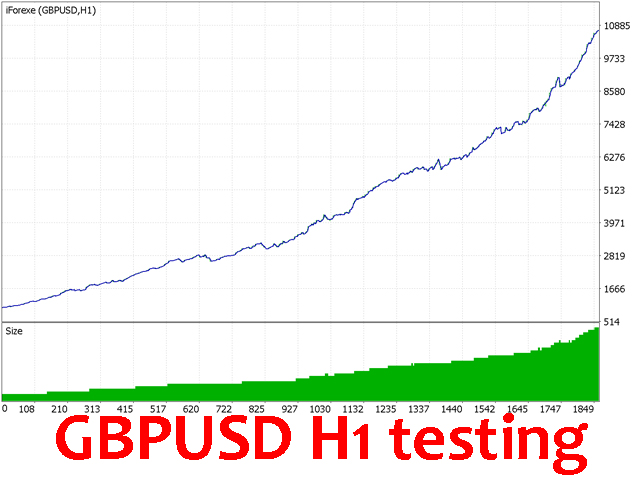
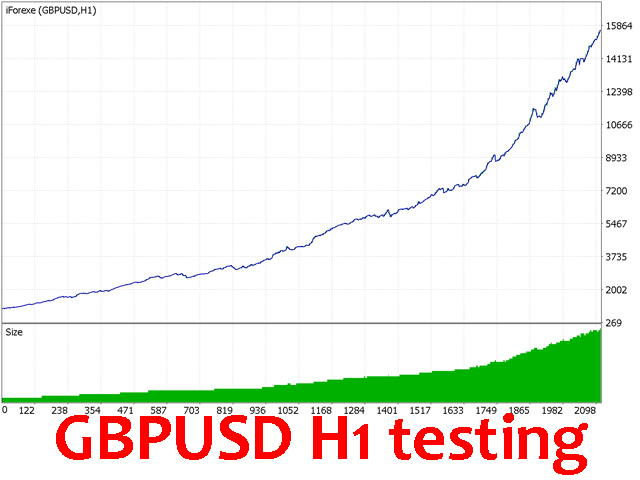
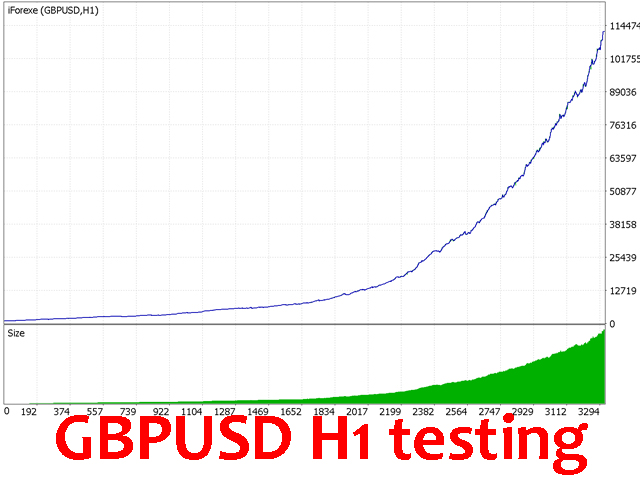

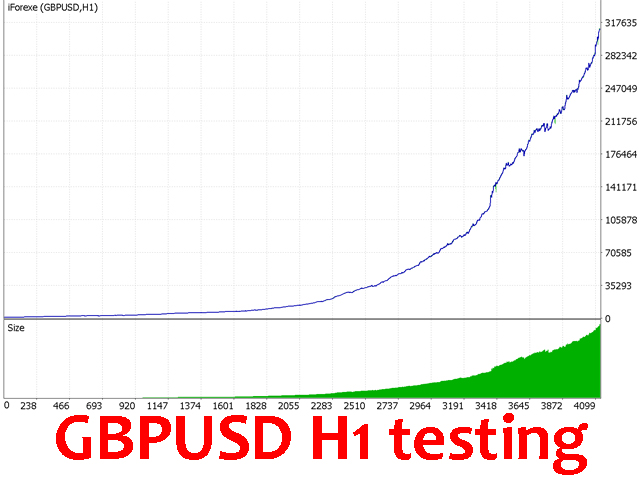


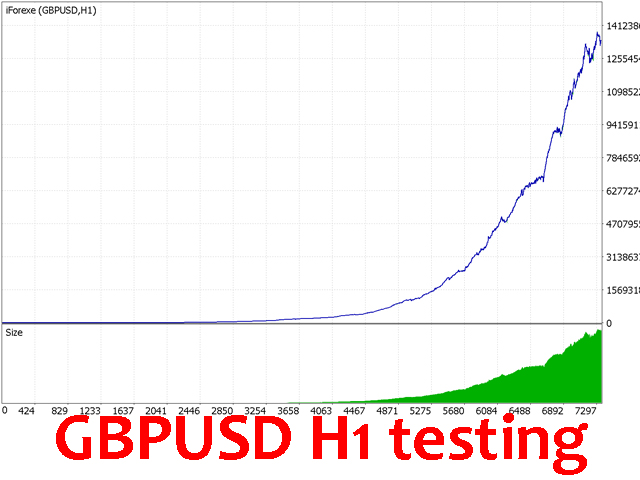
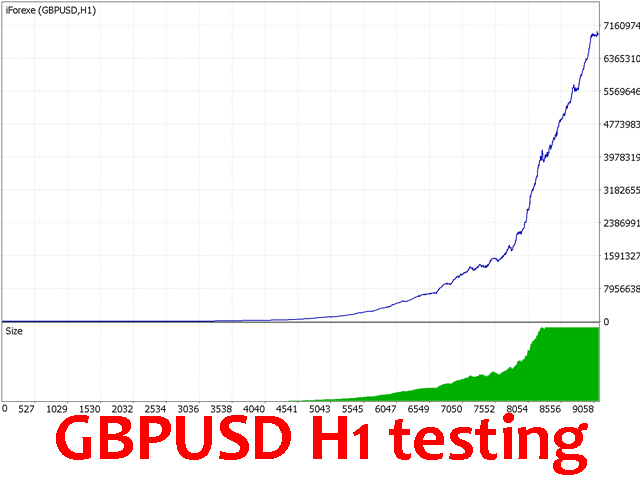










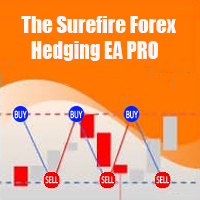










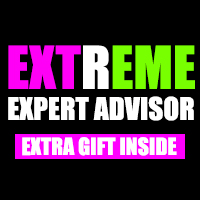




































































Very nice EA