Horizontal Semi Auto Recovery Zone
- Utilitaires
- Sirinya Pakkaman
- Version: 1.4
- Mise à jour: 9 mai 2022
- Activations: 5
- Horizontal lines must be named by themselves.
- And the line will remain when the order is opened.
Setting each type, the program will use only 1 type that has been set. Cannot be used together
Type 1. Set no use Hedging Martingale, to open the order by yourself only through the push button. TP and SL follow setting.Set Setting_Hedging =false.
Use_HLine =false.
Set Setting_TrailingStop =false. if not use.
Type 2. Semi Auto Recovery Zone You have to open the order by yourself only through the push button.
If in the wrong direction and Set true on Hedging Martingale, EA will fix the order with the zone system by use Hedging Martingale
Set Setting_TrailingStop =false. If you use Type 2 you must set it to false.
Set Setting_Hedging =true.
Use_HLine =false. If you use Type 2 you must set it to false.
Type 3. Use horizontal line open order . And If in the wrong direction and Set true on Hedging Martingale,
EA will fix the order with the zone system by use Hedging Martingale
Set Setting_TrailingStop =false. If you use Type 3 you must set it to false.
Set Setting_Hedging =true. The system will resolve the order for you.
Use_HLine =true. To trade with Horizontal line, it must be set to true.
If you want the horizontal line to disappear after the program has opened an order,
please select https://www.mql5.com/en/market/product/98712
I made them separately. Please test it out and choose what you need.


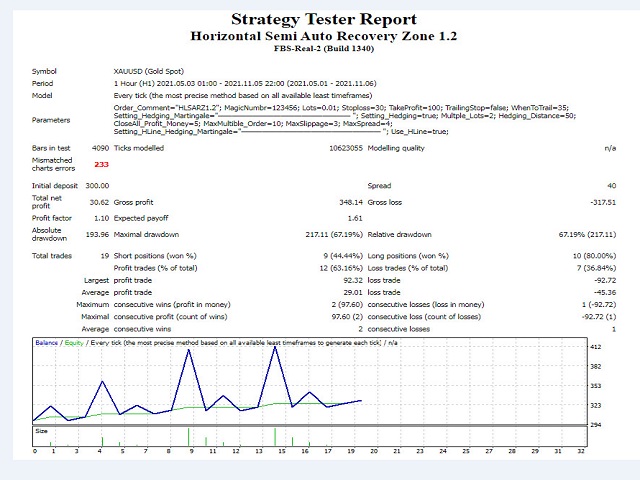



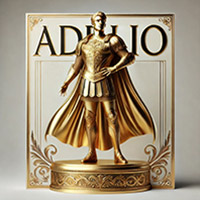
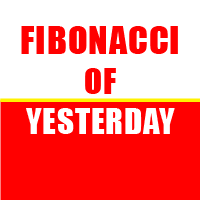





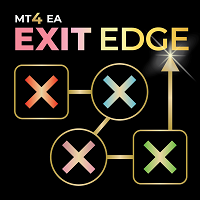




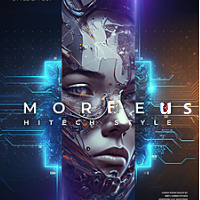






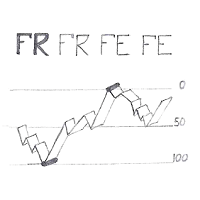



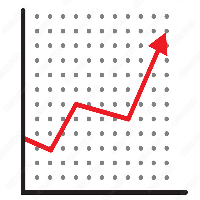










































L'utilisateur n'a laissé aucun commentaire sur la note