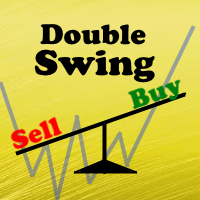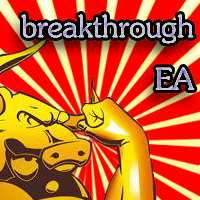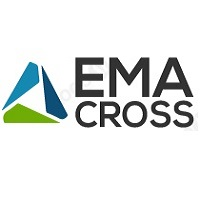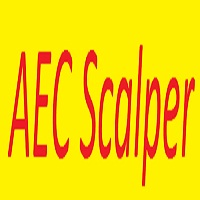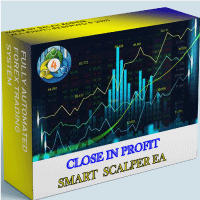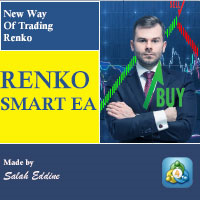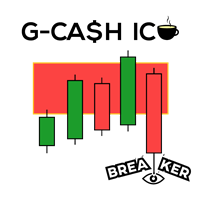G Labs Trade Manager
- Utilitaires
- Garry James Goodchild
- Version: 1.2
- Mise à jour: 28 août 2024
- Activations: 5
Trade manager
Auto calculates % risk per trade
Manual lot size input
$ Risk amount
Displays profit to loss ratio
Shows value of stop loss and take profit in pips and dollars
Shows Balance equity and open profit and loss
On screen trade entry lines with entry stop loss and take profit . All with lots size , pip value dollar value and price level of line
The value of these lines is also displayed in the panel
Buttons on panel for
Close Winners, Close all, Execute .
Trade panel has function of Auto move stop loss to break even after x amount of pips
Trail stop via moving average or by x amount of pips
Trading statistics show most and least profitable pairs
Built in symbol changer and time frame changer
Settings allow us to change the settings of the partial close or the trailing stops
Virtual stop loss and take profit - hide your tp/sl from broker
Daily drawdown . close and disable trading for the rest of day upon hitting max daily drawdown (defined %)
Close open orders on trend change = closes when h1 13/50 EMA cross over to define the trend if your trade is against this direction
Trade manager auto detects order type as per position of stop loss and take profit lines.
Trend direction indicator on trade panel according to 13/50 EMA H1
Take screenshot of screen from trade panel
Side panel to view and manage open trades from multiple assets
Trade panel allows you to trade multiple pairs with just one chart open using the built in symbol changer.
I will upload a video this evening explaining the functions
Hot keys S sell , B Buy E Execute