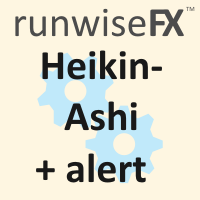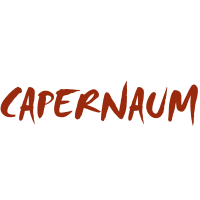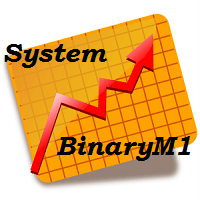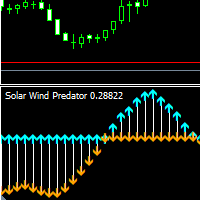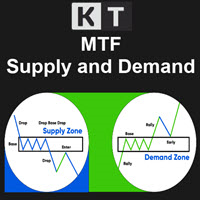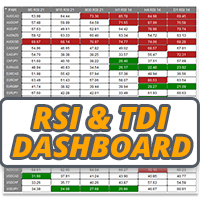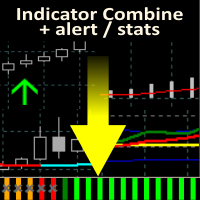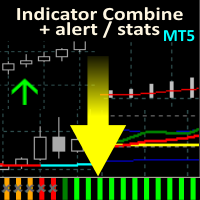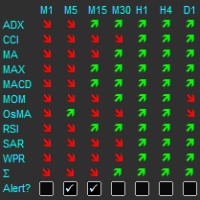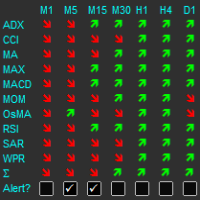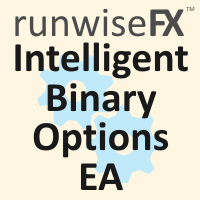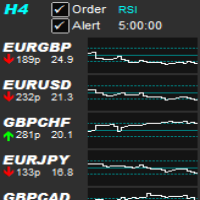RunwiseFX Heikin Ashi with Alert
- Indicateurs
- Runwise Limited
- Version: 1.5
- Mise à jour: 17 novembre 2021
- Activations: 5
Description
Shows Heikin-Ashi candles (often misspelled Heiken-Ashi) on the chart and can alert when candles change color. The alert is useful for both entry and exit. The number of candles of the new color before an alert is raised can be set. The alert can be controlled interactively, directly from the chart.
Also includes bonus indicators of current spread and ask/bid prices in large text, color coded as price changes.
Usage
Heikin-Ashi candles give a much better insight to the underlying trend than regular candles provide. When the candles move from one color to another (buy to sell or visa-versa) then this can be a great point to consider an entry or exit. The alert saves you from continually having to watch the chart.
The indicator will show a small control panel on chart to allow the alert to be turned on and off, just click the check box with your mouse. The control panel also allows setting of the number of closed candles required, in the new color, before the alert is raised. Simply type the required number into the box. When an alert is raised the indicator will draw a horizontal line at the price and the control panel will show how many pips the market has moved since the alert. This is useful to know if you have taken too long to make a trade decision.
For the alert to work you must leave the chart open with the indicator placed on the chart. The alert can be set to pop-up, play wav file sound, email or notification.
A bonus spread indicator will show the current spread, which can be configured to change color if the spread has gone too high. Also current ask/bid prices can be shown in big text. The prices will be colored green if gone up, red if gone down or yellow if stayed the same. The indicators are optional and fully configurable.
Indicator Inputs
| Variable | Description |
|---|---|
| Main_alertOnDefault | Set to true for alert to be on by default when indicator is placed onto a chart |
| Main_alertNumClosedBars | Default number of closed bars of new candle color before alert is raised |
| Main_alertShowPriceLine | If set to true will show horizontal price line on chart of the price when an alert was raised |
| Main_alertLineStyle | Line style of the above alert price line |
| Col_alertSell | Color of alert price line if a sell alert |
| Col_alertBuy | Color of alert price line if a buy alert |
| Box_corner | Which corner of the chart to show the alert's control panel. Default is bottom left. |
| Box_X | X co-ordinate of where the show the alert's control panel |
| Box_Y | Y co-ordinate of where the show the alert's control panel |
| Gen_GUIFontSize | Font size for label on control panel |
| Gen_GUIFont | Font name used on control panel |
| Gen_lineLabelFontSize | Font size of text label used on horizontal price lines |
| Gen_alertPopUp | If true then will alert via pop-up window (note, on strategy tester will appear in Journal) |
| Gen_alertSound | If true will alert via playing of wav file |
| Gen_alertSoundWavFile | Wav file fame, use if Gen_alertSound is set to true |
| Gen_alertMail | If true then will alert via email, as configured in your MetaTrader terminal |
| Gen_alertNotification | If true then will alert via push notification, as configured in your MetaTrader terminal |
| Gen_colorLabel | Color used for labels in the control panel |
| Gen_colorSell | General color to use for sell |
| Gen_colorBuy | General color to use for buy |
| Gen_colorSellBuy | General color to use when transitioning from buy/sell |
| Gen_askBidPricesShow | If true when will show ask/bid prices on the chart |
| Gen_askBidPricesCorner | Which corner of the chart to show the ask/bid prices |
| Gen_askBidPricesX | X co-ordinate of ask/bid prices |
| Gen_askBidPricesY | Y co-ordinate of ask/bid prices |
| Gen_askBidPricesSizeAsk | Font size of ask price |
| Gen_askBidPricesSizeBid | Font size of bid price |
| Gen_spreadShow | If true then will show current spread |
| Gen_spreadCorner | Which corner of the chart to show the spread |
| Gen_spreadX | X co-ordinate of the spread |
| Gen_spreadY | Y co-ordinate of the spread |
| Gen_spreadWarn1Pips | How large spread has to be to show it in the warning 1 color |
| Gen_spreadWarn2Pips | How large spread has to be to show it in the warning 2 color |
| Gen_spreadWarn1Color | Color to use when reached warning 1 number of pips |
| Gen_spreadWarn2Color | Color to use when reached warning 2 number of pips |