Account Info Manager MT5
- Utilitaires
- Nina Yermolenko
- Version: 1.7
- Mise à jour: 12 mars 2023
- Activations: 20
Account Info Manager (AIM) is a utility designed to view information on the results of the work of advisors on a trading account. The utility can group orders by their magics or comments, thereby making it possible to analyze separately the results of the work of each Expert Advisor that traded on the account. Using this utility, you can view information on the number of orders opened by the advisor, percentage of winning orders, profit value, profit factor, average order size, maximum drawdown value (drawdown is determined by balance), best and worst order, etc. You can also see the results of the advisor's work for each currency pair separately. All information can be saved to a .csv file, which can be opened in Excel for further processing.
MT4 version of the utility
You can try the demo version of the utility at the link - https://www.mql5.com/ru/market/product/72004
| The utility does not work in the strategy tester. Before using the utility, I recommend watching the tutorial video. |
|---|

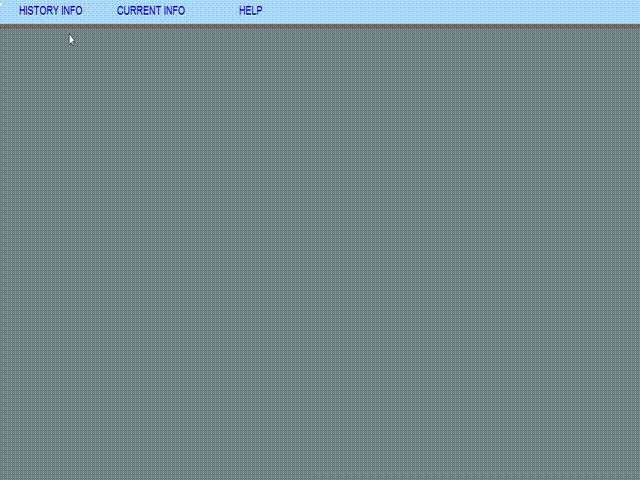
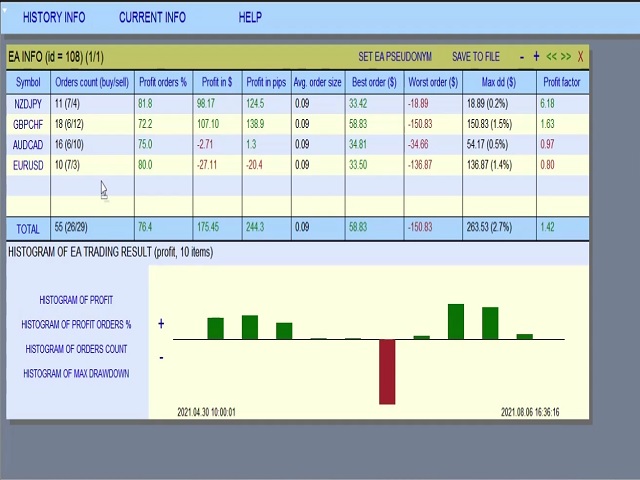
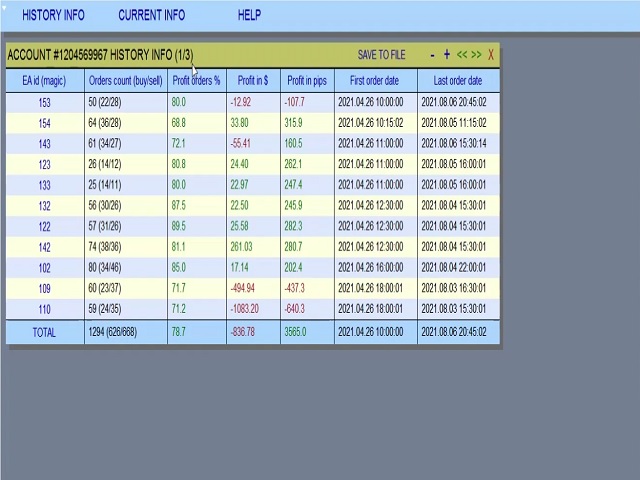
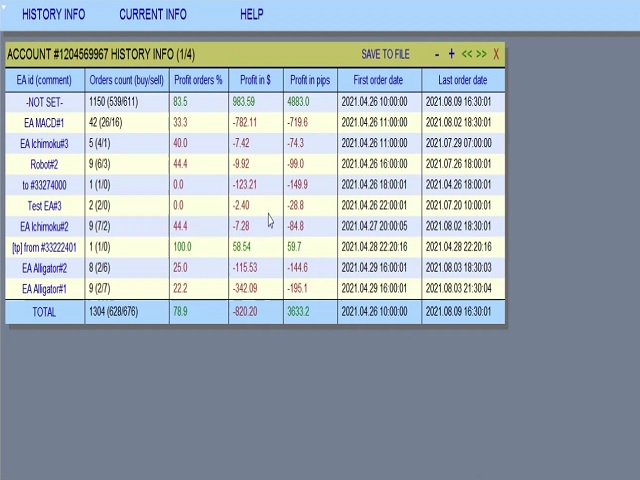
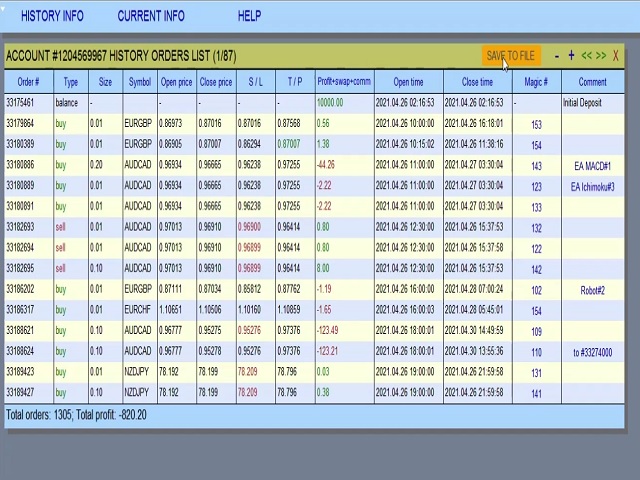

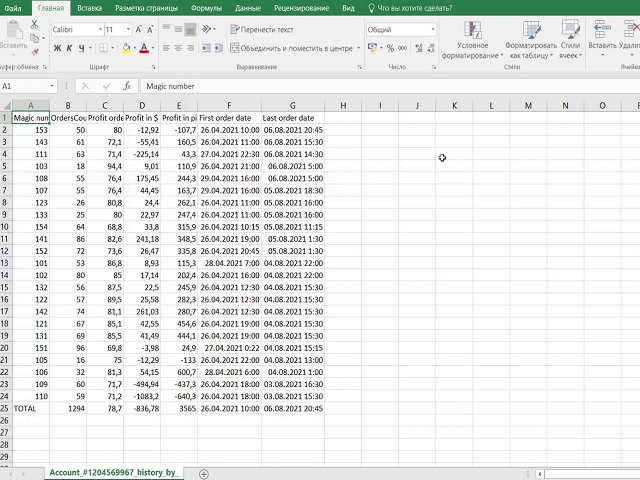
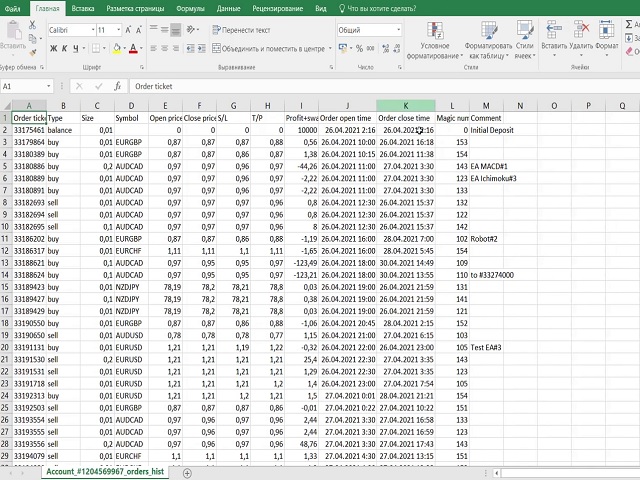

















































































If you trade using multiple Expert Advisors Account Info manager is just what is needed to keep track of which EA's are making money and which ones are not. I found the results to be completely accurate on Metatrader 5. The video explains the operation of Account Info Manager very well.