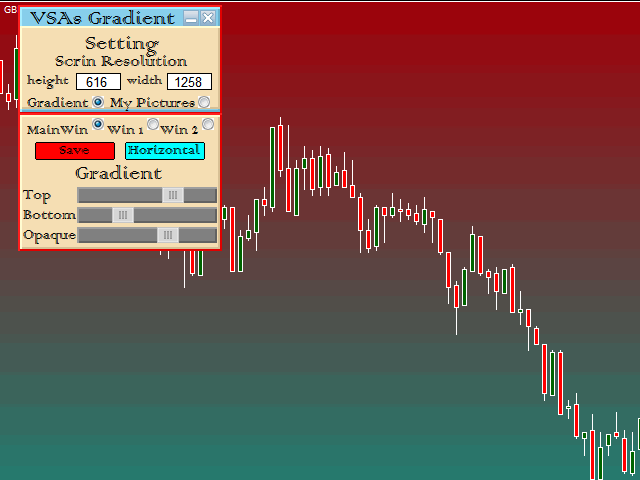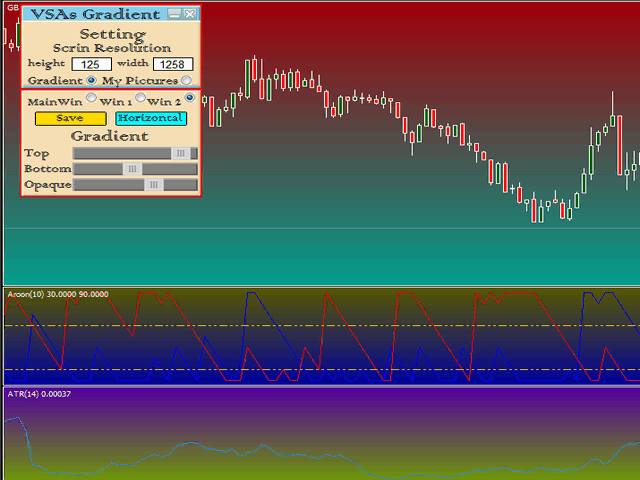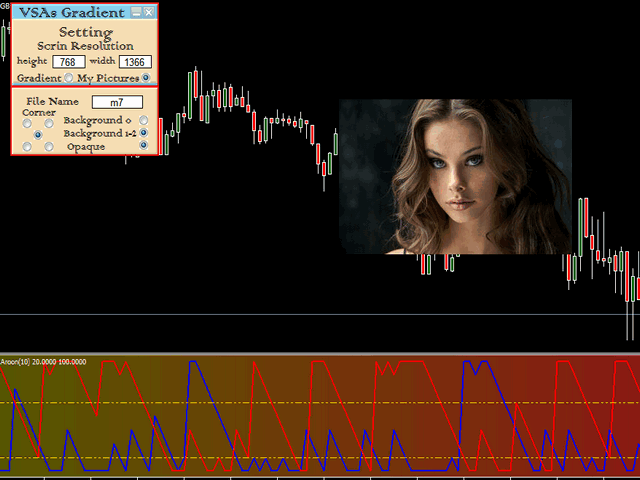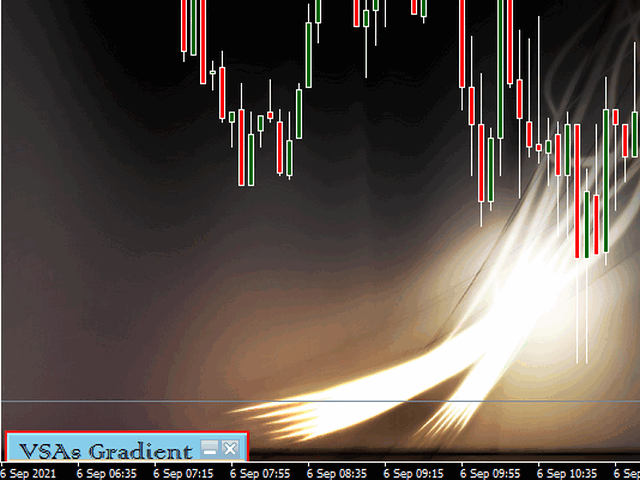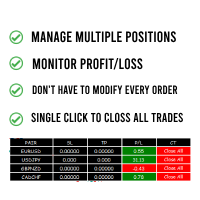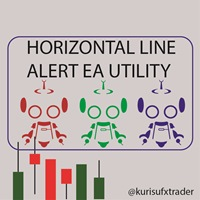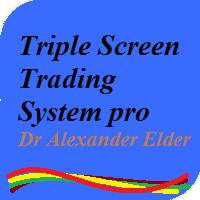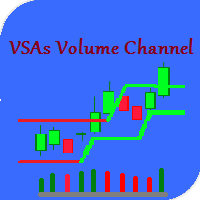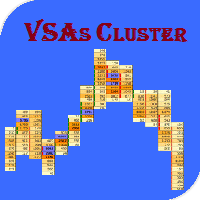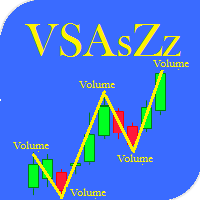VSAsGradient
- Utilitaires
- Alexander Lasygin
- Version: 1.1
- Activations: 10
VSAsGradient это утилита предназначена компенсировать ограниченные возможности оформления рабочей области терминала МТ4. Позволяет задать цвет окон графика (индикатора) в виде цветового градиента, установить классические обои или фотографию любимой девушки, семьи.
Предварительных настроек, которые имеют значение только две:
Set Gradients- выбераем насколько настройки будут индивидуальны. Default Set- только для данного типа инструмента. Individual Set- инструмент+ период графика.
Hide Panel- сворачивать утилиту в трей (true) или удалять полностью с экрана(false). Во втором варианте доступ только через контекстное меню.
Настройка предварительного цвета не существенна и играет роль только в момент первого запуска. В дальнейшем программа работает с сохраненными настройками.
Более подробно по работе с программой и ее настройка описаны в отдельном файле “ARGO_ VSAsGradient .rar”. Он находится в разделе «Обсуждение».