Double tops and bottoms
- Indicateurs
- Alexander Nikolaev
- Version: 1.0
This indicator finds the "Double Bottom" and "Double Top" technical analysis patterns, shows them on the chart of the currency pair and can signal if the pattern was formed recently. These patterns are reversal, often after the emergence of the trend turns back or a correction occurs. In order not to search for them yourself, it is enough to add the indicator to the chart, after that, you can change different timeframes in order to quickly find such figures on one of the timeframes. There are some indicator settings for searching on different currency pairs (if the indicator does not find a pattern, you may need to change some settings). Also, you can change the color of reversal patterns, as well as enable the display of lines of not fully formed patterns.
Parameters
- History - the number of bars to search for patterns on the chart;
- ExtremCountBars - The number of bars to search for extremums, for example, highs at the 2nd peak (3-40 is recommended);
- MinExtremDist - The minimum number of bars between 2 extremums (2-12 is recommended);
- MaxExtremDist - Maximum number of bars between 2 extremums (10-50 is recommended);
- MultipleVerticesFilter - Filtering to find "extra" highs or lows (if enabled, there should be only 2 tops or bottoms);
- PriceDeviations - The maximum deviation of the price of a currency pair of two extremes (the larger this value, the more the figure may turn out to be a curve, but it will be found more often);
- PriceChangeBefore - How much the value of the price change before the pattern should be less than the size of the pattern itself (recommended from 1 to 2.5);
- DrawUnfinishedPatterns - Draw unfinished patterns (lines on the chart that show that a pattern could have been formed);
- EnableAlert - enable alerts when a pattern appears and breaks out;
- AlertPeriodBars - The number of bars after which the alert can appear again;
- MaximumFigureShiftForAlert - Maximum distance of the figure from the current bar for the alert to appear;
- NeutralLinesClr - Color of neutral lines (shown when the DrawUnfinishedPatterns parameter is enabled);
- FinalBuyPatternClr - Line color of the completed buy shape;
- FinalSellPatternClr - Line color of the completed sell shape.
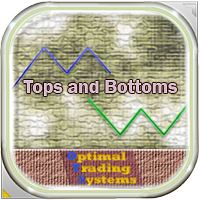
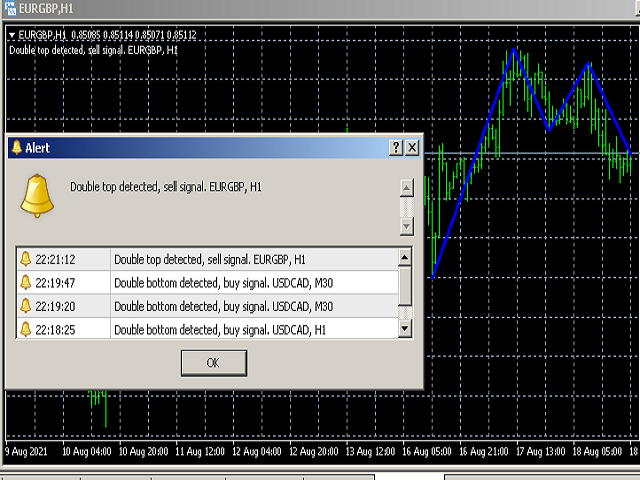
























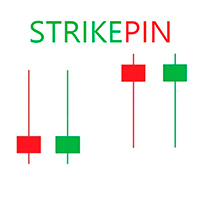





































































Thanks for the free indicator