Expert Sniper
- Experts
- Aleh Rabtsau
- Version: 14.0
- Mise à jour: 13 avril 2024
- Activations: 5
This Expert Advisor uses 7 indicators and many different mechanisms that control the trading process. To receive a signal, the robot analyzes the indicators of Parabolic SAR, MACD, MA, Envelopes, CCI, RSI, Alligator.
Each order is supported by a double grid (with and against a trend order). The recommended deposit is from $ 4000 - on a dollar account, or 4000 cents on a cent account. You need to trade on timeframes from H1, where the trend / flat and pullbacks are better traced. Write to me after the purchase and I will help you set up an Expert Advisor for your trading account.
Settings
- Fixed lot - fixed lot, if Auto Lot = 0;
- Auto Lot (0 - disabled) - deposit amount per 0.01 lot. If you set 500, then the lot size will be automatically set to 0.01 for a deposit of $500. 1000$ - 0.02, and so on;
- Martingale (0 - disabled) - increase the lot in case of drawdown. Recommended coefficient is 1.6 and higher. If set to 0, martingale will be disabled and only one order will be placed;
- Take Profit (in points) - take profit in points. Invisible to the broker;
- Stop Loss (in points) - total stop loss in points. Invisible to the broker;
- Turbo Mode - automatic incremental calculation of profit. Increases the potential profit, but also increases the risks! Directly depends on the Take Profit option. The more the take profit value, the more active the turbo mode;
- Turbo Max Profit - the maximum profit in turbo mode. Limits the profit increment at large drawdowns. If set to 100, for example, the profit will not grow above 100 points;
- Trailing Stop (0 - disabled) - trailing stop in points. If 0, then disabled;
- Trailing Step - trailing stop step;
- Step for new orders - step between orders;
- Close Orders - emergency closing of orders. If you enable this option, the robot will close all deals and continue its operation only after this option is disabled;
- Max Spread (0 - disabled) - the maximum spread allowed for trading. If 0, then disabled;
- Magic Number - magic number;
- Output Information - enable/disable information on the chart;

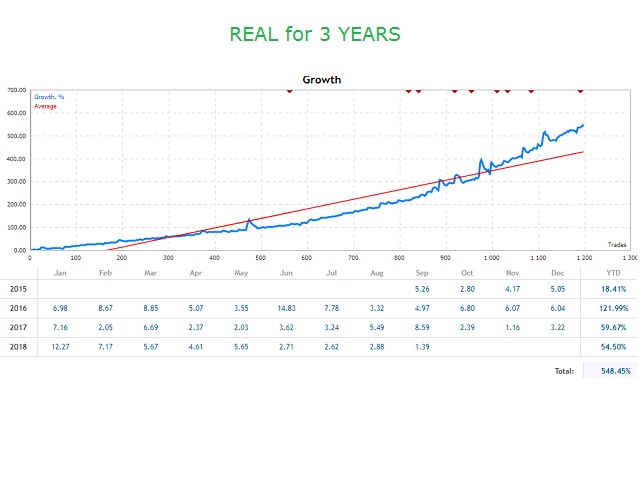

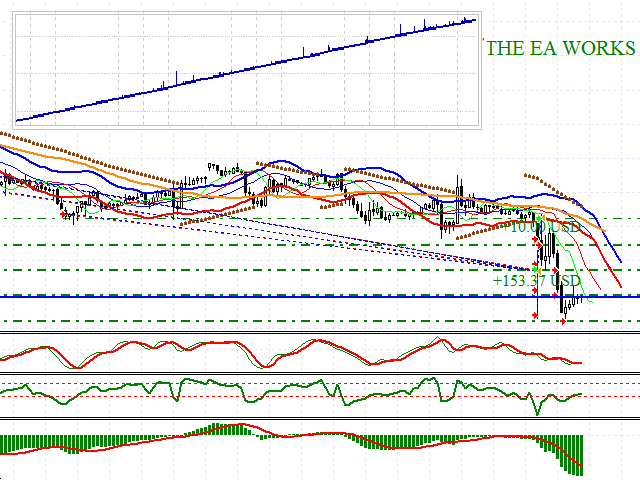












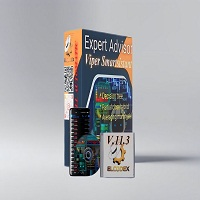









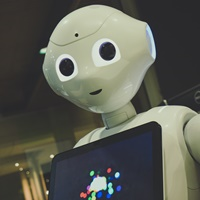



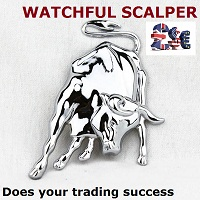

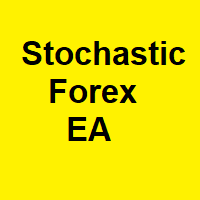






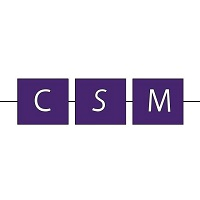









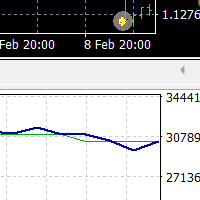








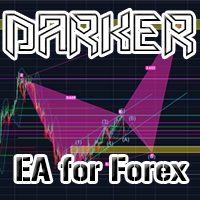






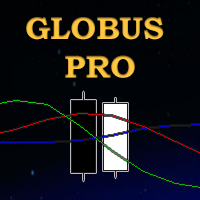
L'utilisateur n'a laissé aucun commentaire sur la note