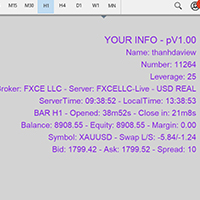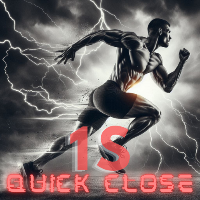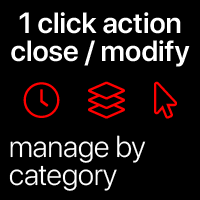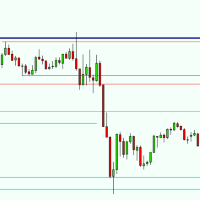Your Information MT5
- Utilitaires
- Phan Van Vien
- Version: 1.0
- Activations: 5
Show Account Information
Custom showing your MT5 account information
Indicators add account information to chart.
Profit, Balance, Equity, Free Margin, Margin and Margin Level % Profit....
Hide account information: Click anywhere on account information text.
The hide/show response is dependent on incoming ticks or chart refresh. In tick scarce or closed markets the indicator hide/show click will appear not to function while waiting for a tick or chart refresh. It is only necessary to attach the autorefresh timer to one chart because it refreshes all instances of account info vertical and account info horizontal across all charts.