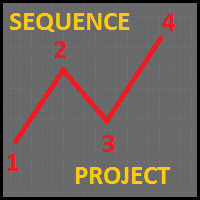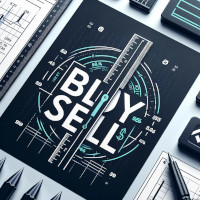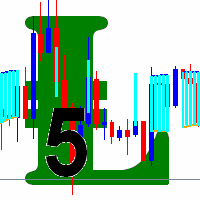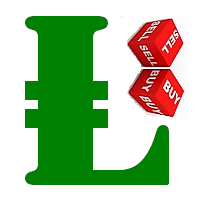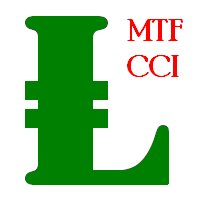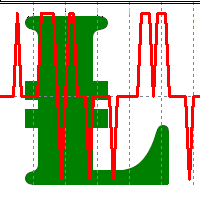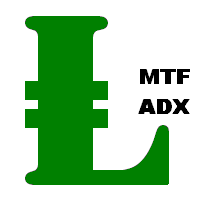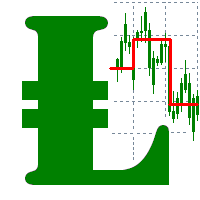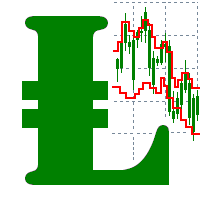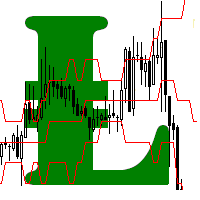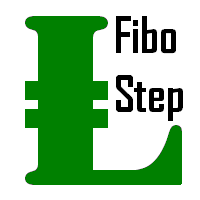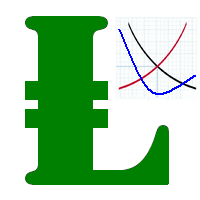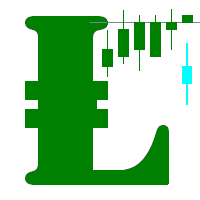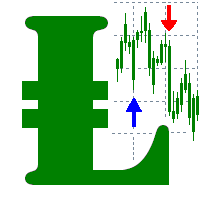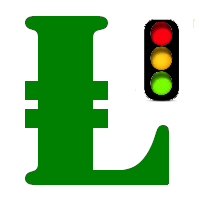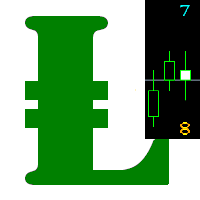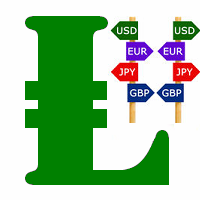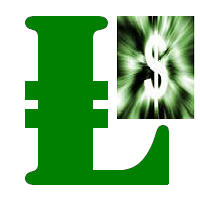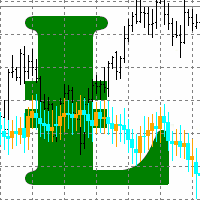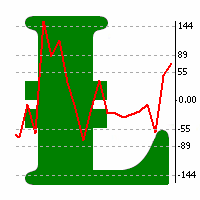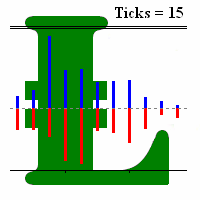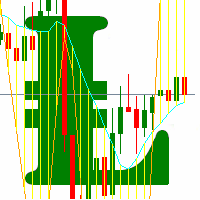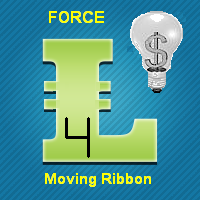Close all EURUSD profit positions
- Utilitaires
- Leonid Basis
- Version: 1.7
- Mise à jour: 20 avril 2020
- Activations: 5
The script allows you to close all opened positions for a given currency pair (EURUSD by default, but it can be changed to any existing currency pair) when Sum of Profit from all opened positions (by chosen currency pair) is equal or greater than value of the input parameter: SumProfit.
Input Parameters
- sSymbol = EURUSD
- SumProfit = 100
- Slippage = 2
You can change SumProfit to any positive value (in dollars, not in points!). This script closes all positions for a given currency pair only.
Keep in mind that you have to "Allow automated trading" on the "Expert Advisors" tab (Tools->Options).