EA Legion
- Experts
- Svyatoslav Kucher
- Version: 1.1
- Mise à jour: 19 septembre 2021
- Activations: 5
EA Legion is an automatic advisor that uses order averaging to prevent losses after the price moves in the opposite direction from the initial entry. The main feature of the EA is the ability to open multiple positions, which consist of a series of orders. Each position is monitored,and the advisor can close them upon reaching a profit, based on signals, or all positions together based on total profit. The averaging of series orders itself is also not standard, and consists of lists, there are ten lists in which you can specify the step between orders, lot, number of orders.
By default, the EA is configured for AUDNZD, timeframe M15.
For more information and set files see the blog - https://www.mql5.com/en/blogs/post/745933, or download from disk https://drive.google.com/drive/folders/1rmx_vyaAGdVrbDXikKCvi154NjiE8vxr?usp=sharing
- Recommended currency pairs: AUDNZD, AUDCAD, NZDCAD, GBPCAD, GBPAUD, NZDUSD, EURNZD
- TimeFrame: M15
- Test Method: every tick, open prices only
- Recommended MM: 0.01 lot per 1000 $ (for one currency pair)
Expert advisor parameters
—————— G E N E R A L S E T T I N G S ——————
- LanguageInfo - information output language.
- MaximumNumberOrders - the maximum number of orders in a series.
- MaximumNumberSerieses - maximum number of series.
- TakeProfit - take profit value.
- StopLoss - stop loss value.
- MaxSpread - the maximum value of the spread for opening orders.
- Slippage - slip value.
- MagicNumberStart - the beginning of the list of magic numbers.
- MagicNumberEnd - the end of the list of magic numbers.
- OpenOrderComment - comment to orders.
—————— M O N E Y S E T T I N G S ——————
- MMType:
- FIXED - fixed lot.
- FLOAT - floating lot .
- FirstLot - lot size of the first order of the series.
- VirtualBalance - virtual balance for calculating the lot, with MMType = FLOAT.
- PercentProfit - profit percentage for closing all series and orders.
- PercentDrawdown - loss percentage for closing all series and orders.
—————— E N T E R S E T T I N G S ——————
- EntryCalculationPeriod - period for calculating the signal.
- EntryPeriodStep - step of periods.
- ManualEntryPeriods - manual entry of periods, separated by commas.
- EntryLevel - input level value, minimum value 10.
- EntryLevelStep - level step, minimum value 1.
- ManualEntryLevels - manual entry of levels, separated by commas.
- SensitivityPeriod - period for calculating the Sensitivity parameter.
- SensitivityPeriodStep - step of periods.
—————— C L O S E S E T T I N G S ——————
- ProfitAccumulator - the counter of the previously accumulated profit, is used to close all series by the total profit.
- ClosePositionsOnlyProfit - closing only for profit.
- ClosePositionsByTotalProfit - closing all series for the total profit.
- TotalPositionsProfit - profit in points for the general closing.
- ClosePositionsBySignals - closing a series of orders after receiving a signal.
- ClosePositionsByAverage - closing a series of orders by the average value.
- ClosePositionsByAverageModi - modification to close
- AverageSearchPeriod - period to search for a close signal.
—————— A V E R A G I N G S E T T I N G S ——————
- ---- profit settings
- MultiProfitAfter - change the TakeProfit value after the specified order. If 0, it is not applied.
- MultiProfit - exponent for changing TakeProfit.
- MinProfit - the minimum allowable TakeProfit value.
- ---- order list ( 1-10 )
- Orders step - step of orders.
- Orders lot - lot of orders.
- Orders number - the number of orders.
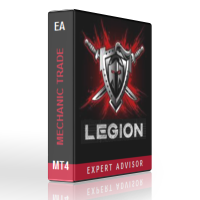
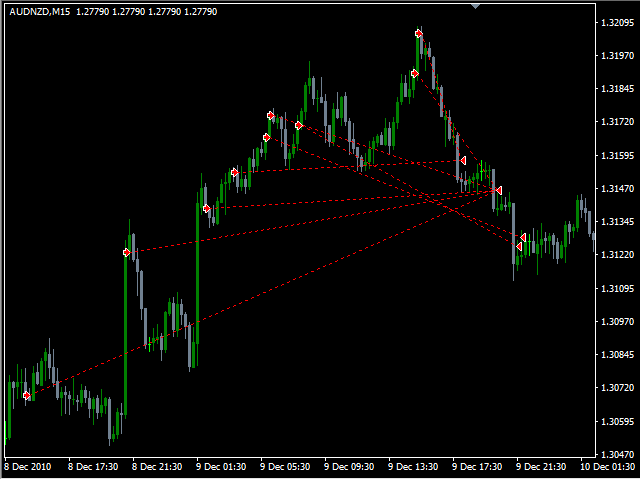
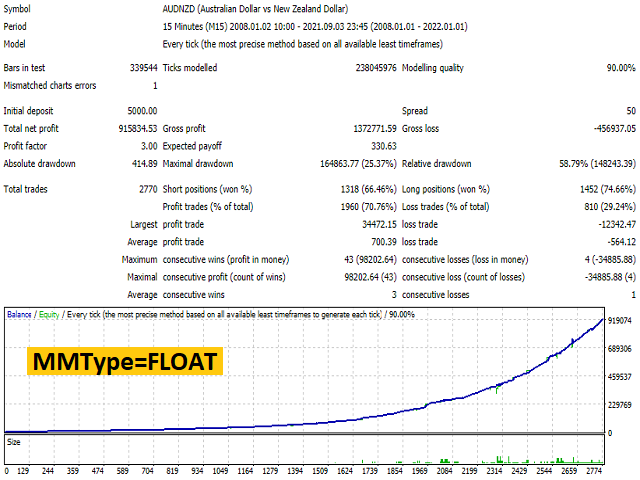
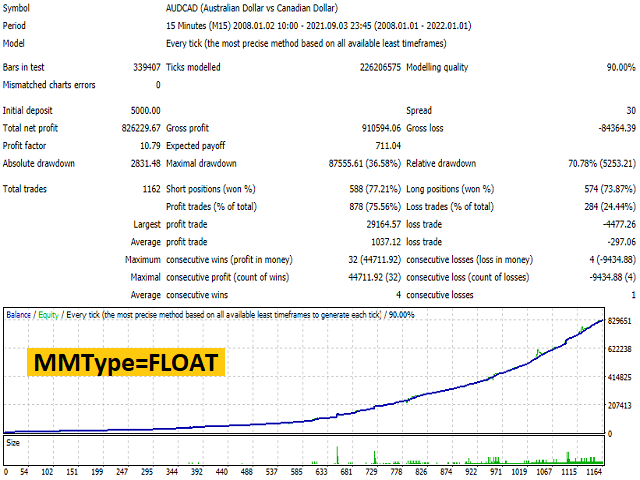
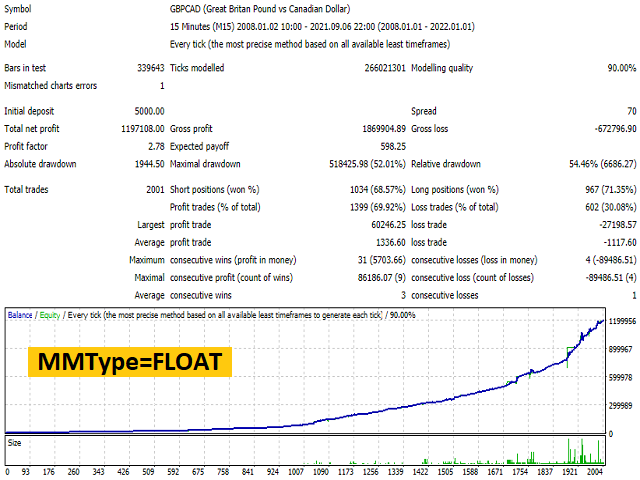
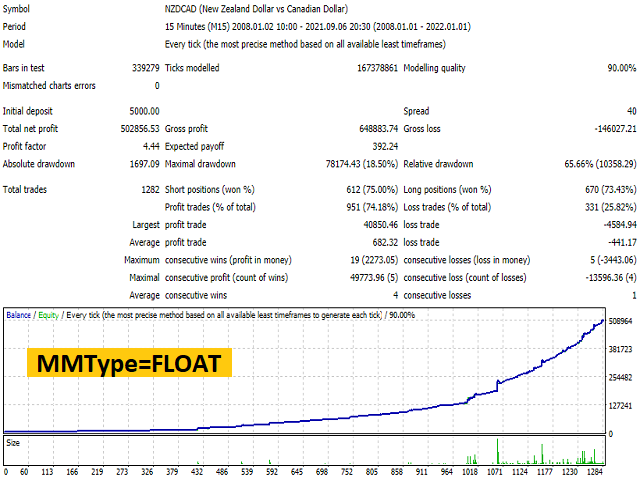

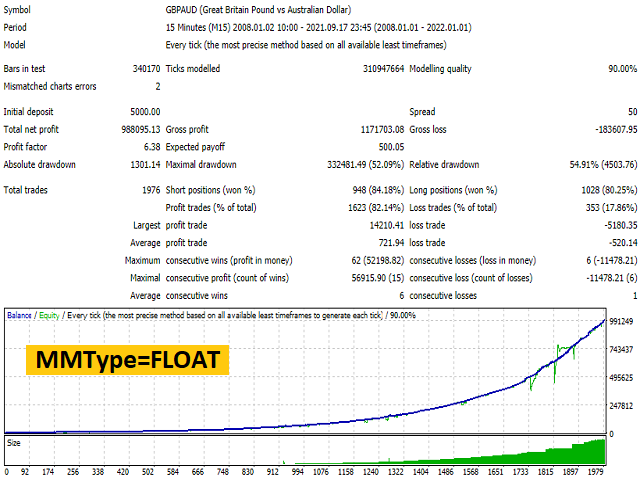
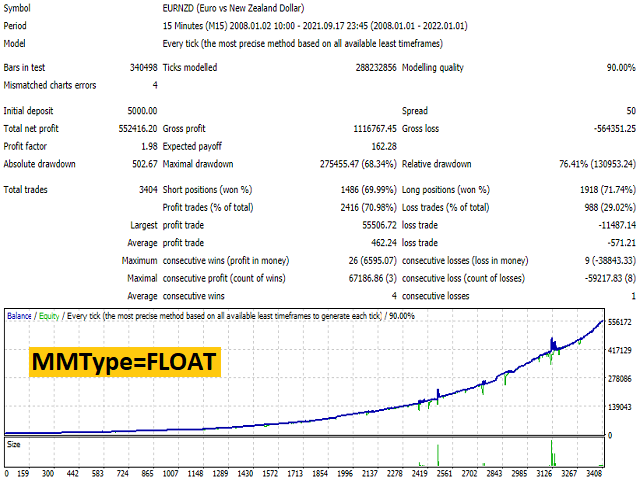

































































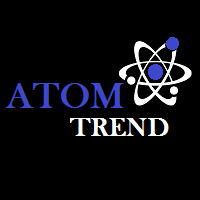





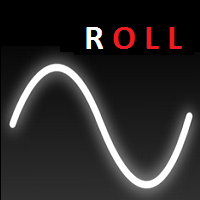
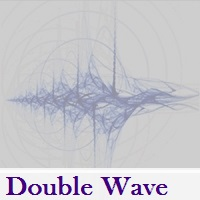





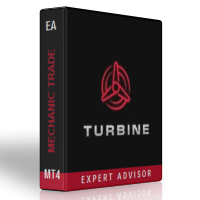






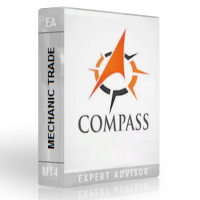
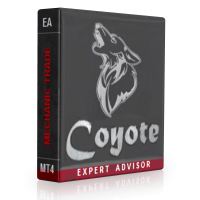
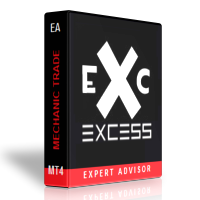
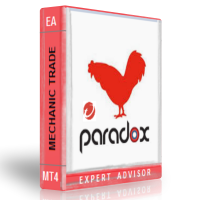
Very good EA, very satisfied with it and the optimised settings.