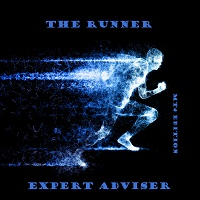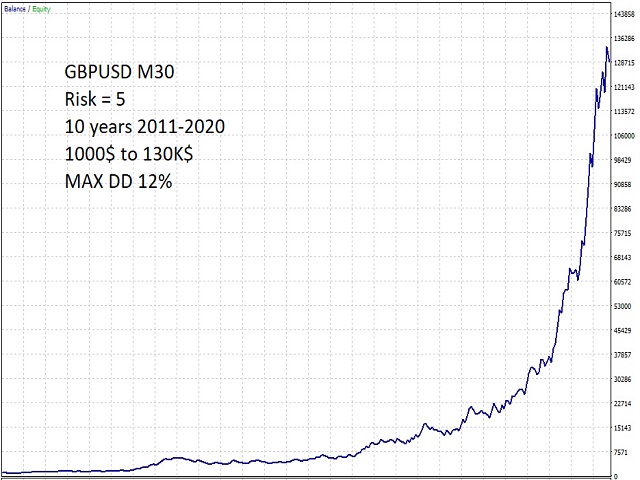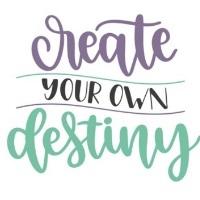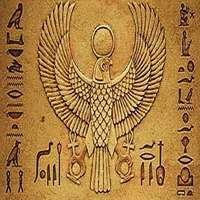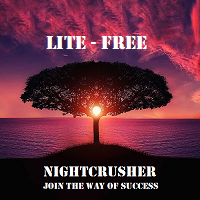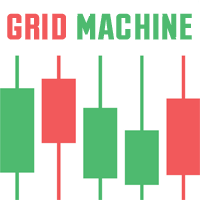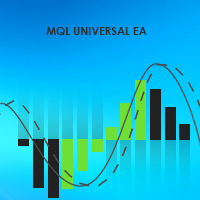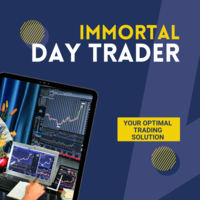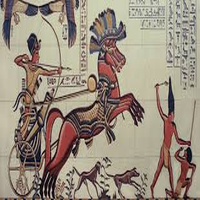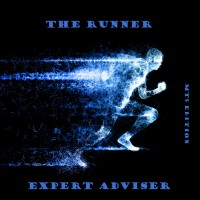The Runner Expert Advisor
- Experts
- Dominic Poirier
- Version: 2.0
- Mise à jour: 26 juillet 2021
- Activations: 10
This expert is best when running on GBPUSD M30 and is designed to give consistent mid/long term revenues. It doesn't use any dangerous strategies as martingale or grid trading.
All orders are protected by a stoploss and the money management feature allows to protect the account balance. This expert also includes a
time management system to target best times to trade. This EA is not a scalper and will be less affected by slippages and spreads from brokers. It will trade less
than a scalper but will bring more profits per trade on the long run. The positions are held generally for less than 12 hours with a mean holding time of 5.5 hours.
In a 10 years backtesting the account balance grows around 130x from the initial balance at 5% Risk. Other pairs and perhaps timeframes will be tested and added soon.
Beginning at version 2.00, dynamic SL and trailing parameters can be calculated using the ATR. Push notifications and adaptative trailing using ATR are also implemented at this revision.
The default configuration (for GBPUSD-M30) is using 2.5% Risk and is giving around 14x return over the 10 last years backtesting with 6% maximal DD.
Supported pair: GBPUSD at M30.
Other pairs are under tests and will be added very soon.
MT5 version here:
https://www.mql5.com/en/market/product/67836?source=Site+Market+MT5+Expert+New+Rating004
Documentation and set files here:
https://www.mql5.com/en/users/poido2020/blog
PARAMETERS:
magic: Default magic number for this EA
Maximum Spread Allowed: Maximum spread for which a position will be allowed to be opened (this status is displayed on the info panel).
MONEY MANAGEMENT PARAMETERS
Money Management using Risk%: If true, the value of "LotSize or Risk%" will use the percentage of risk from the total free equity to open a position and calculated using the SL value.
If false the value of "LotSize or Risk%" will be used as the value of the fixed LotSize for each transaction.
LotSize or Risk%: Fixed LotSize or Risk% to be used. LotSize value if the previous parameter MMUR=false and Risk% value if MMUR parameter=true.
use Stoploss: True if we want to use a stoploss, false otherwise (see next parameter).
stoploss level: stoploss level in pips to use for each transaction.
Initial profit level: Take Profit level to be used. This is not the only way a position can be closed. If using close on opposite signals (see below), a position can be closed if a signal going in
the opposite trend of the trade is detected.
TRAILING MANAGEMENT PARAMETERS
Use standard traling: Use (true) or not (false) a trailing stop strategy (see the following 2 parameters).
trailing stop trigger: Level in pips from the entry price for which the trailing stop strategy will be triggered and begin to work.
trailing step: Steps in pips for the trailing stop strategy. By example, if the trailing stop trigger is set at 40.0 pips and the trailing step is set at 20.0 pips, if we entered
in a long position at 1.00000, the trailing will start when the bid will be at 1.00400 and then the SL will be set at 1.00200 (step). From there, if the bid
reach 1.00600, then the SL will be set at 1.00400 and so on. We will follow the same principles for the short positions.
Use BreakEven mode: Set to true to use the Breakeven mode or false to don't use this mode (see next parameter).
Breakeven protection level: Value in pips for the Breakeven protection. When used, this strategy will be triggered when will we reached the corresponding pips from the entry price.
A SL will be set at half of the value of the breakeven value. By example if we use this protection with a value of 18.0 pips, if a long position is opened
at 1.00000, then if the bid reach 1.00180, then a SL will be set at 1.00090. This will protect positions before they reach the stoploss value. the same principles
are applied for short positions.
Close on opposite signal: An opened position will be closed if a signal for the opposite trend is detected.
TIME MANAGEMENT PARAMETERS (GMT)
See manual for settings descriptions about this section
SIGNALS MANAGEMENT PARAMETERS
See manual for settings descriptions about this section