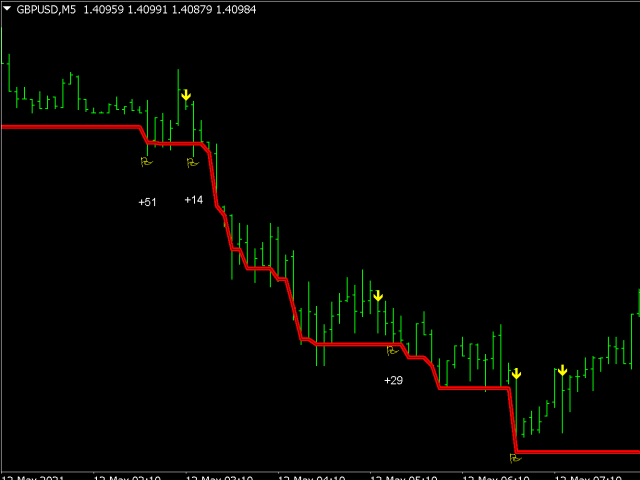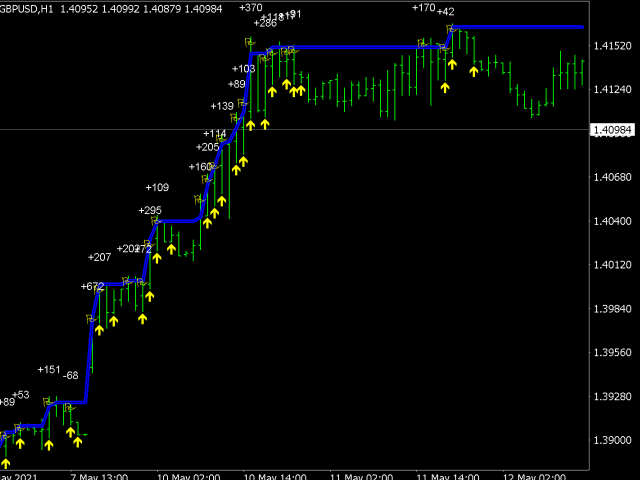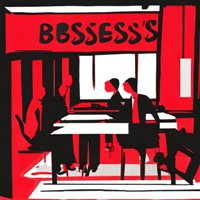Chinetti pip collector XL
- Indicateurs
- Andrey Kozak
- Version: 1.0
- Activations: 20
Chinetti pip collector XL is a complete turnkey trading system. If a trader does not yet have his own trading system, he can apply Chinetti pip collector XL to trading. Trading with this indicator is very easy. Even a beginner in Forex can handle it.
Trading rules:
- wait for the indicator to start drawing a blue line. This means that the price trend is starting now. Now we are waiting for the indicator to analyze the market and draw an up arrow on the chart. At this point, we open a buy order. TakeProfit is set at the level of the blue line. If the blue line changes the price, we move the TakeProfit. If we have a buy order open now and the indicator draws a red line, we close the deal.
- wait for the indicator to start drawing a red line. This means that a downward trend in prices is starting now. Now we are waiting for the indicator to analyze the market and draw a down arrow on the chart. At this moment we open a sell order. TakeProfit is set at the level of the red line. If the red line changes the price, we move the TakeProfit. If we have a sell order open now and the indicator draws a blue line, we close the deal.
Indicator features:
- the indicator is used to trade scalping strategies.
- the indicator is not redrawn.
- you can set up the indicator for trading on any currency pair.
- this indicator is a ready-made trading system.
Indicator settings:
- period - set the indicator period. The higher the value, the more global trends the indicator will look for. There will be fewer signals, but they will be at a greater distance.
- shift - shift of the indicator in the coordinate system.
- steps - the minimum distance that the price must travel from the signal line for the signal arrow to appear.
- bars - the number of bars on which the indicator will be displayed on the chart.
To build a trading robot with this indicator, you can use clipboards:
SetIndexBuffer(0, UpThick); SetIndexStyle(0, DRAW_LINE, 0, thickness_of_thick_line); SetIndexBuffer(1, DownThick); SetIndexStyle(1, DRAW_LINE, 0, thickness_of_thick_line); SetIndexBuffer(2, UpThin); SetIndexStyle(2, DRAW_LINE, 0, thin_line_thickness); SetIndexBuffer(3, DownThin); SetIndexStyle(3, DRAW_LINE, 0, thin_line_thickness); SetIndexBuffer(4, sic_buy); SetIndexStyle(4, DRAW_FILLING, 0, 0); SetIndexBuffer(5, sic_sell); SetIndexStyle(5, DRAW_FILLING, 0, 0);