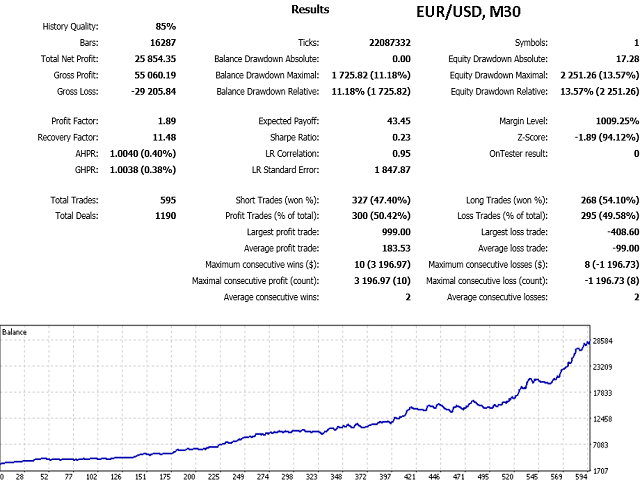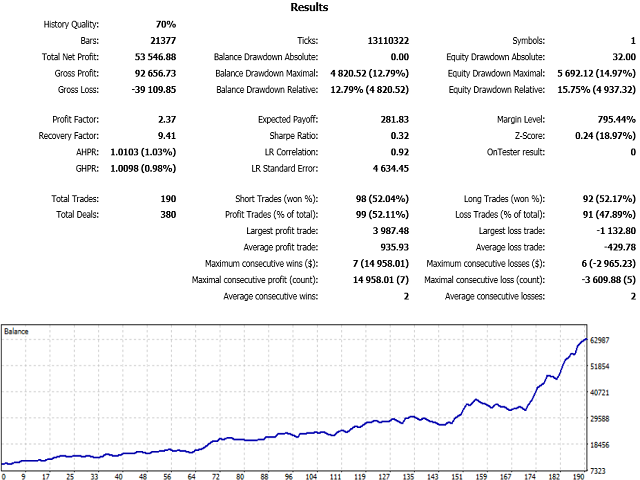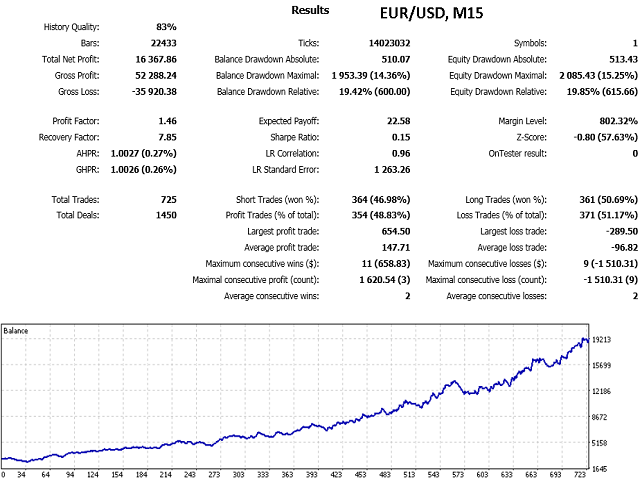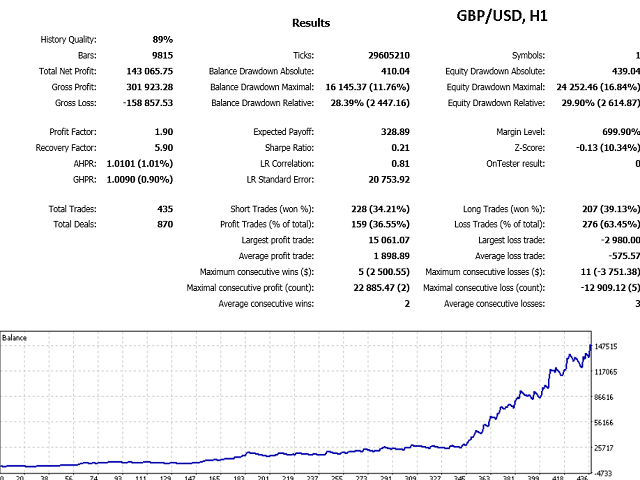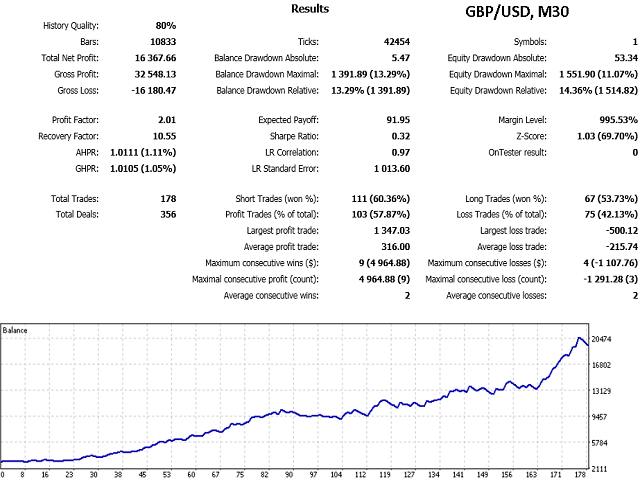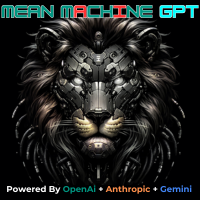Volume Levels EA for MT5
- Experts
- Alexander Nikolaev
- Version: 1.3
- Mise à jour: 10 mai 2021
- Activations: 10
Volume levels are an important indicator for stock trading. In the past, most of the trades were made at these levels, or these trades were made by large traders. In the future, the price often bounces off such levels, and this can be successfully applied in trading. This Expert Advisor is able to determine volume levels based on trade in history. It is based on an indicator that displays levels: https://www.mql5.com/en/market/product/65562, but besides displaying, it can trade from levels. In addition, it has more settings, as well as filtering signals to improve the quality of entries to trades, for example, if the market has low volatility, or when the level rebounds, the candle was not strong enough. The EA can set a stop loss in a parabolic pattern, or use a simple trailing stop. It can be used for trading on various currency pairs and timeframes with preliminary optimization.
Input parameters
- Lots - lot size (at 0, the lot will be calculated from the percentage of free funds on the account);
- Percent - percentage of free funds for opening each new deal (works when Lots = 0);
- OrdersComments - a comment to deals;
- OrdersFilling - change the way of order execution (some brokers may not support all methods);
- Slippage - slippage (maximum allowable price deviation);
- OpenOrdersDelayBars - delay between opening the next deal;
- TradeEveryTick - define signals and trade every tick (true), or only at the close of the bar (false);
- MaxSpread - maximum spread for opening a trade (so that a trade is opened when the spread is not higher than this value);
- Magic - a unique identifier (you need to make it different if several Expert Advisors are running in the same terminal);
- StopLoss - order closing price when the loss level is reached;
- TakeProfit - order closing price when the profitability level is reached;
- EnableAutoClose - automatic closing of orders upon a reverse signal;
- TrailingStopValue - trailing stop value in points (0 - normal trailing stop off);
- StopToParabolicStep - parabolic trailing stop (0 - disabled);
- HistoryBars - the number of bars to determine the near volume levels;
- Range - the maximum distance above and below the current price for determining levels;
- MinDistOfOppositeLevels - minimum distance of opposite levels (preferably no more than Range);
- HistoryBarsLevels2 - the number of bars for determining the far volume levels;
- MinDistanceLevels2 - minimum distance from the near level to the far one;
- RedrawTime - the time of the next redrawing of levels (the less this time, the more often the search for levels will occur, which slows down testing and optimization);
- LevelsDeterminationStep - the step for determining the levels (the smaller the step, the higher the accuracy, but the calculation of the levels may take longer);
- TimeframeFindLevels - indicates the timeframe from which the levels will be read (to search for the levels of the current timeframe, select current);
- MinSignalStrengthFromLevels - minimum signal strength for opening deals (1-4);
- VolumeLevelDeviations - deviations from volume levels when a level touch signal;
- BarsForMinVolume - the number of bars to determine the minimum volume (1-100 is recommended);
- PeriodMAforFindLevels - period of the Moving Average indicator for searching for levels (the location of levels relative to the current price depends on the readings of this indicator);
- CandleFilterStrength - when greater than 0, filtering by candles is enabled (parameter value can be 0.0-50.0);
- MinLenForCandleFilter - minimum candle length when filtering by candlesticks;
- AdxPeriod - period of the ADX indicator;
- MinAdxLevel - the minimum level of the ADX indicator (for example, 6.5);
- MaxAdxLevel - the maximum level of the ADX indicator (for example, 30);
- TradingStartHour - trading start hour;
- TradingEndHour - trading end hour;
- EnableInfo - show levels and various information from this advisor on the chart.