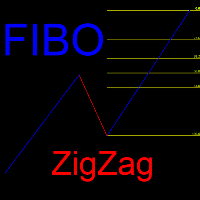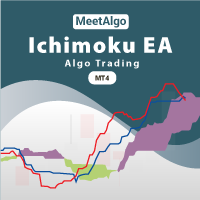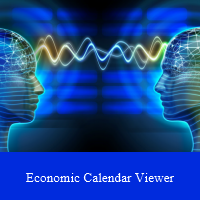Lots and Take Profit Pips To Get
- Utilitaires
- Boguslaw Nejmanowski
- Version: 2.0
That indicator shows on chart actual amount of lots currently opened position and Take Profit pips numnber and pips left to get. All objects can be placed at any place of chart by user choice. Objects text can be set by user also by writing new text in indicator's parameters window. Each object color can ve set to any color from the palette of colors delivered by MT4 editor.