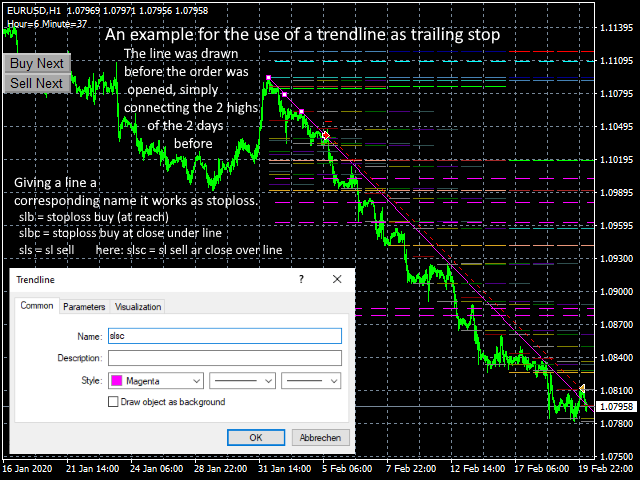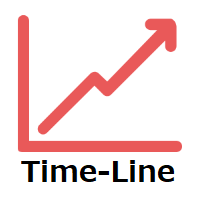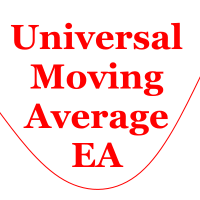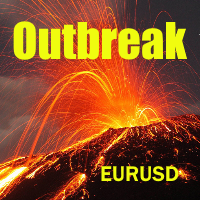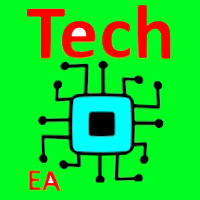Buy The Dip Util
- Utilitaires
- Heiko Kendziorra
- Version: 1.0
- Activations: 10
Buy The Dip Util is an halfautomatic expert advisor (EA), to buy on dips (days lows) and sell on spikes (days highs).
A profit can exceed a loss trade up to 10 times, so the user can have several loss trades and still make profit.
Orders are opened at the change of the hour, if a button in the chart is pressed.
The Buy The Dip as EA does this automaticly.
The order stoploss is automaticly set right below the low of the former hour (buy) or right over the high (sell).
The position size is automaticly calculated, depending on the distance to the high or low and the set risk per trade.
The near stoploss together with the position sizing make a very effective money management.
The system provides a hidden takeprofit, a trailing stop or the user can draw a trendline as stoploss. Info about that in the last screenshot.
Buy The Dip Util draws automaticly trendlines into the chart, as suggestions. Here they have no function, other than in the Buy The Dip EA.
Buy The Dip as EA determines by an algorythm when to buy or sell for EURUSD and GBPUSD.
The Buy The Dip Util lets the decision to the user. Practice that trading in visual backtesting and live on a demo account before real trading!
Buy The Dip can be used in any currency or cfd. No martingale, no grid, every order with StopLoss.
A click on 'Next Buy' or 'Next Sell' trigger a trade at the next change of the hour.
To see the buttons the setting 'ButtonSize' must be not 0. Details in the settings.
When a button is active it changes the color, see screenshots.
Settings
-
Auto_Moneymanage: auto money management On or Off
-
MiniLots: if true, Auto_Moneym. has steps of 0.01 lot
-
MaximumRisk: % of account free margin set on risk for a trade
-
Lots: lot size if Auto_Moneym. is disabled
-
StopLossBuy: distance of stop loss under the candle low in points
-
TakeProfitB: points profit when a buy order is closed
-
SLtoEntryPointsB: points profit when stoploss is set to entry price
-
SLtoEntryOffsetB: points the stoploss is set over entry price
-
StartTrailPointsB: points profit when traing stop starts, trail deactivated if set 0
-
TrailDistancePointsB: points distance the stoploss is set
-
Then follow same setting for Sell orders
-
HrFriClose: hour when the EA closes open orders Fridays (24 = disabled)
-
magic: magic number
-
DrawLines: draws Highs and Lows of former days, weeks in the chart. Mouseover shows the name of the line.
- The lines give orientation. More info about the lines in the description of the indicator: Support Resistance Free
- ButtonSize: if not 0 two buttons appear left side in the chart. One digit from 1 to 8 changes the button size.
- Set one digit before it sets the buttons lower in the chart. So e.g. 34 shows 2 medium size buttons a little under the top.