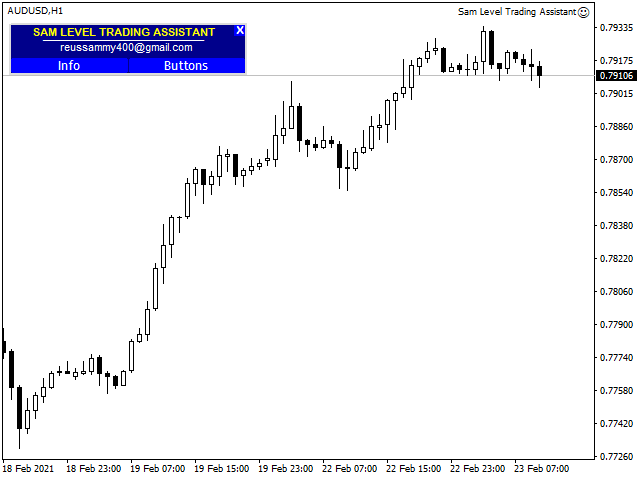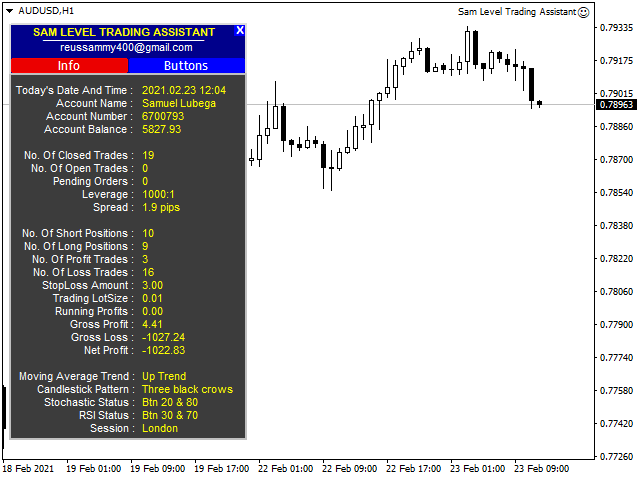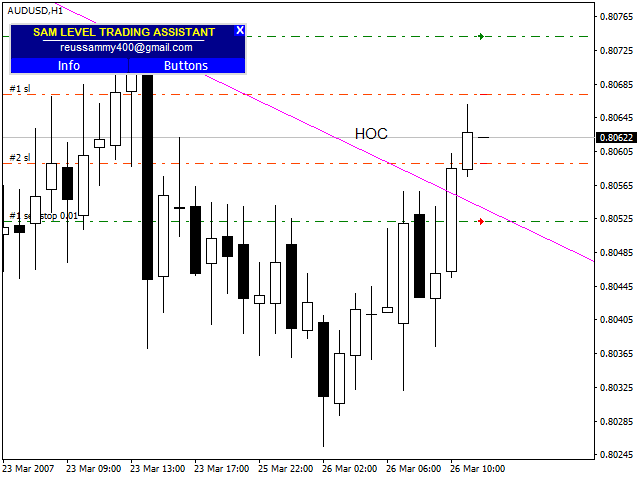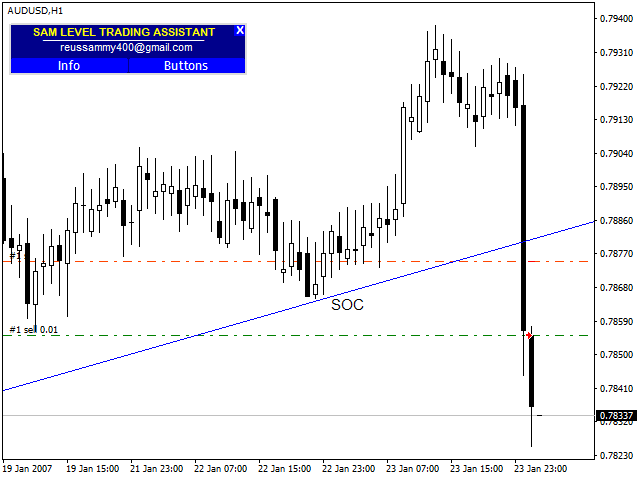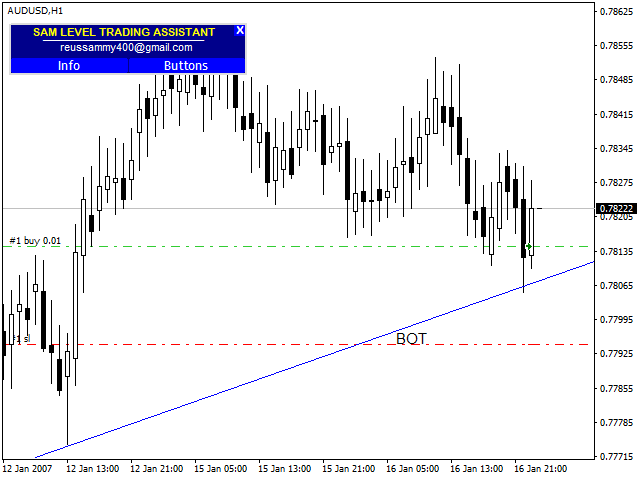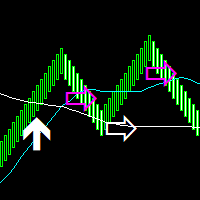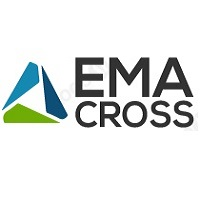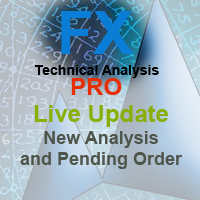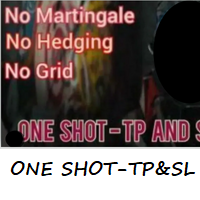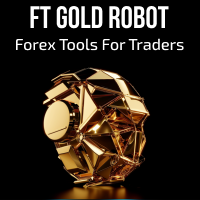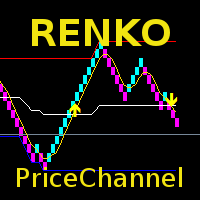Sam Level Trading Assistant
- Utilitaires
- Samuel Lubega
- Version: 1.0
- Activations: 5
Sam level trading assistant is an expert advisor that mainly helps a trader to automatically place and manage trades basing on key levels of support and resistance that are MANUALLY drawn on the chart by the trader. These key levels include trend lines and rectangles.
The expert advisor can either automatically open SINGLE trades by opening buy or sell orders, HEDGE by opening both a buy stop and a sell stop order or send ALERTS when a given criteria such as a candlestick/ bar either TOUCHING or CLOSING above or below a trend line or rectangle is met.
The expert advisor only triggers trades when a NEW candle or bar is formed.
The expert advisor also displays two panels such as the info panel and the buttons panel.
The info panel displays a brief summary of account and chart information which can guide a trader during his/her trading. This information includes number of open and closed trades, total profit and loss, net profit, number of short and long positions, profit and loss trades and trading lot size. It also displays the current candlestick pattern displayed on the chart in some scenarios, current trading session, rsi and stochastic status (overbought or oversold) and the over roll trend basing on the 200 moving average.
The buttons panel has several buttons that can be used if a trader prefers to manually place and manage their trades. These include buttons that can trigger buy, sell, buy stop, sell stop, buy limit, sell limit, both buy and sell stops, both buy and sell limits orders. Buttons that modify trades and close trades.
Action commands for trend lines and rectangles
SOT - Sell On Touch; BOT - Buy On Touch; HOT - Hedge On Touch; AOT - Alert On Touch; SOC – Sell On Close; BOC – Buy On Close; HOC – Hedge On Close; AOC – Alert On Close
NOTE : The action commands should be written as names of trend lines and rectangles depending on what criteria you want when the price touches these zones.