CloseAllPositionTune
- Utilitaires
- Konstantin Chernov
- Version: 1.8
- Mise à jour: 6 février 2021
- Activations: 5
A script for closing positions
If you need to quickly close several positions, but it requires specifying maximal deviation and the number of attempt to close, this script will do all the routine for you! Allow AutoTrading before running the script.
Usage:
Run the script on a chart.
Input Parameters:
- Language of messages displayed (EN, RU, DE, FR, ES) - language of the output messages (English, Russian, German, French, Spanish).
- Slippage - acceptable slippage when closing. Specified as for 4-digit quotes, for 3 and 5-digit quotes the script will make the appropriate conversion itself.
- The number of tries to close position - number of attempts to close position.
If you don't need to adjust input parameters, use this script https://www.mql5.com/en/market/product/624
You can download MetaTrader 4 version here: https://www.mql5.com/en/market/product/2783


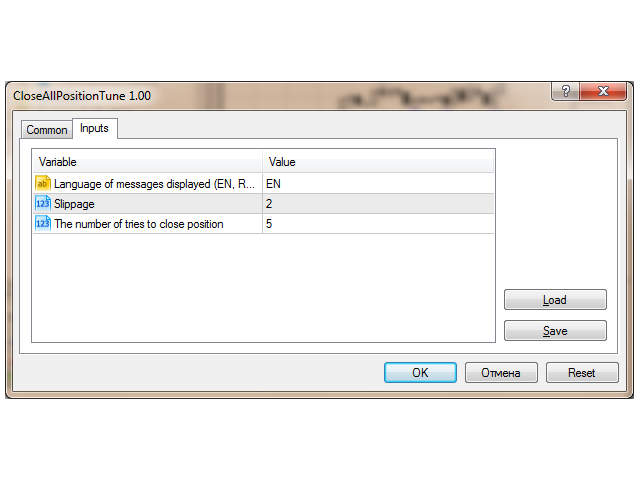
















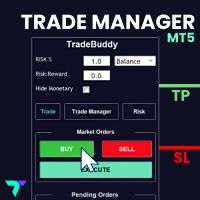























































L'utilisateur n'a laissé aucun commentaire sur la note