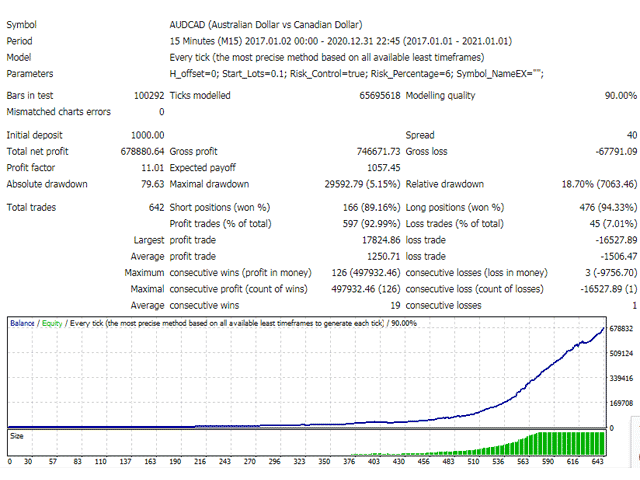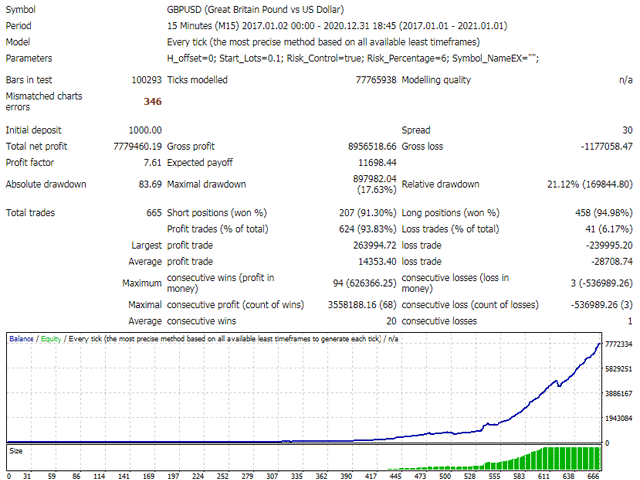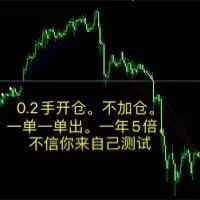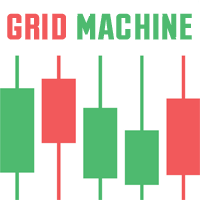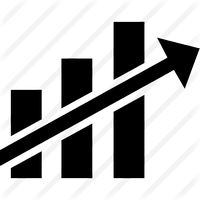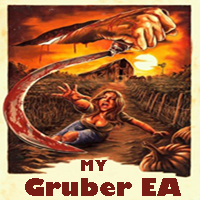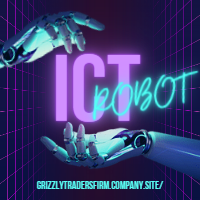Zero Hunter
Zero Hunter EA traded in the first hour of the Asian session and the winning rate was very high. Be sure to set the parameters according to the instructions:
Set the H_offset of the EA parameter following information on the page:
https://www.goodib.com/zero-hunter/
The EA will trade when H = 0.
- H_offset : The trading hours of most brokers are from 00:00 on Monday to 23:59 on Friday. If your broker is at this time, please set H_offset to 0. If the starting time on Monday is not 00:00, such as 22:00 on Sunday, set this parameter to 22.
- Start_Lots : the fixed lots per trade when the risk control is turned off. This setting will be ignored when the risk control is turned on.
- Risk_Control : Money management switch. True is ON, False is OFF
- Risk_Percentage : The maximum loss percentage of each trade.
- Symbol_NameEX : If the symbol name has a suffix, please fill in the suffix here. For example, if the name is EURUSDb, fill in “b” here
- Max_Spread: The maximum spread allowed to open a position. When the spread exceeds this parameter, no position will be opened. When keeping the default settings, the system executes according to the built-in default settings. If you want to set the maximum spread to 0.00012, fill in "12" here
The supported symbols and the default maximum spreads allowed for trading are as follows:
EURUSD Max Spread 0.0003
GBPUSD Max Spread 0.00045
USDCAD Max Spread 0.00045
USDCHF Max Spread 0.0006
EURCAD Max Spread 0.00045
AUDCAD Max Spread 0.00045
AUDUSD Max Spread 0.0003
The comment of each order records the spread when opening a position. The comment consists of 4 digits and the last 3 digits are the spread. For example, the comment is 1025, which means that the spread for opening a position is 25 pips (0.00025), and the spread for closing is not is recorded.