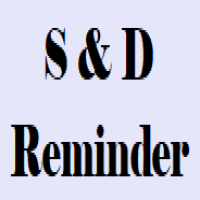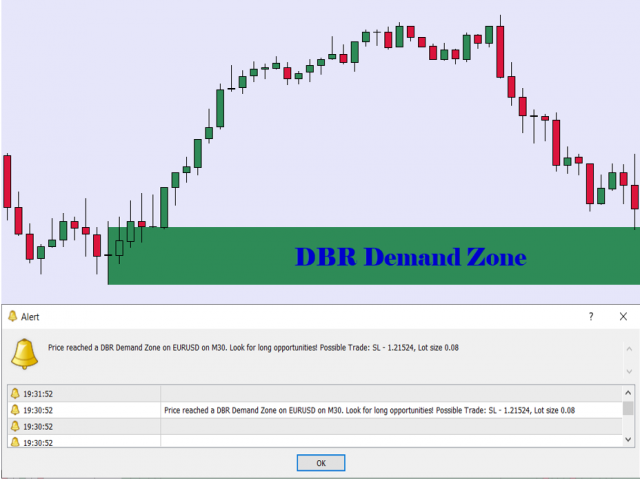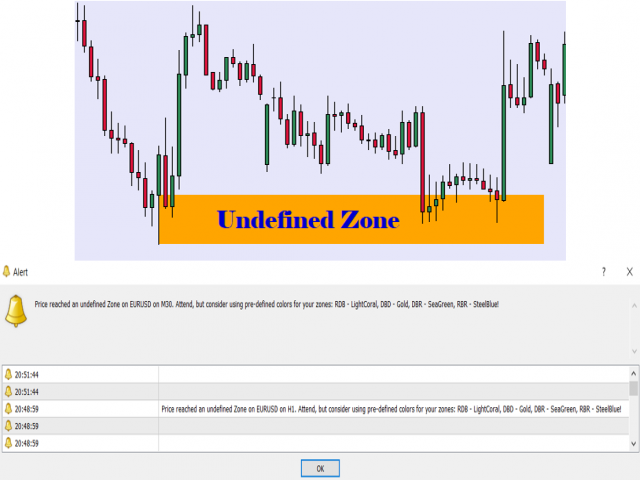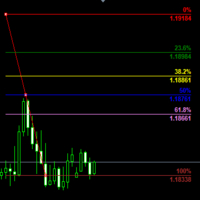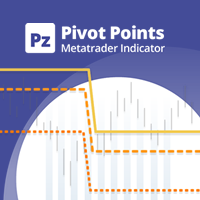Supply and Demand Zones Reminder
- Utilitaires
- Jakub Dominik Elzbieciak
- Version: 1.0
- Activations: 5
If you trade Supply and Demand Zones and don’t want to spend time setting multiple alerts manually, simply use the S & D Reminder Indicator, which will ensure you never miss a trade.
Steps to use:
1. Manually identify the zones using below colors:
a) DBD Supply Zone – Gold
b) RBD Supply Zone - LightCoral
c) RBR Demand Zone - StealBlue
d) DBR Demand Zone - SeaGreen
2. Add the indicator to a chosen chart, decide if you need phone alerts and... forget about it.
3. Once received an alert (phone and/or screen) – act on it!
The reminder will not miss a zone defined with another color or a zone defined for past dates. You will still get a reminder.
Functionalities:
a) Adjustable screening frequency - in minutes
b) Distinguishing between RBR, RBD, DBD and DBR Zones.
c) Sending Phone App Alerts with an on/off option
d) Identification of past zones with an on/off option
e) Identification of zones with irregular colors
f) Suggesting Stop Loss Level and Position Size based on the Zone dimensions and account size with an on/off option
·