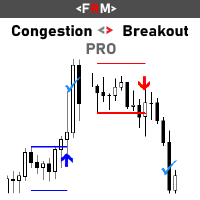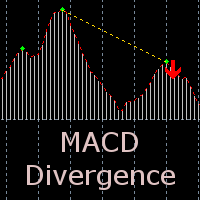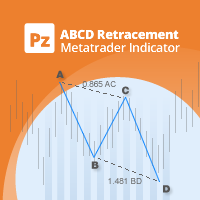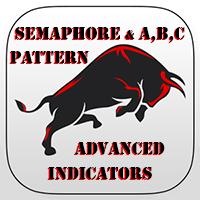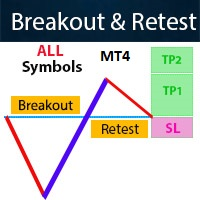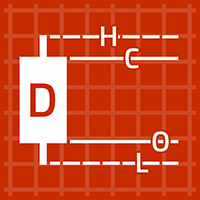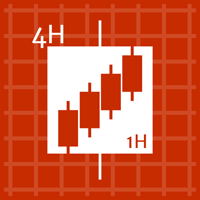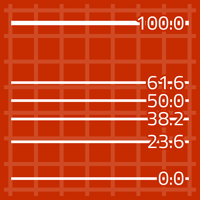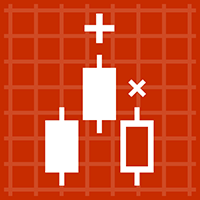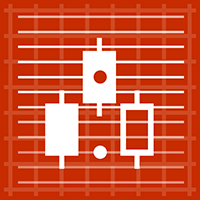TIL New Bar Timer Indicator
- Indicateurs
- Viktor Macariola
- Version: 1.1
- Mise à jour: 21 novembre 2021
- Activations: 20
TIL New Bar Timer executes one simple yet very powerful task - it displays the time left before a new bar forms in any timeframe. With this indicator, you can effectively prepare to enter or exit trades in most occasions, as TIMING IS EVERYTHING. TIL New Bar Timer also changes color gradually as the timer ticks down to zero. This helps the user to estimate quickly how much time there is left in one glance. There are basically three colors that the timer changes to:
- Red - this means that a new bar has just formed and the timer is reset.
- Yellow - this means that a new bar will form halfway since the timer started. Remember that the timer is relative to the current timeframe. For example, if the timeframe is M1, then the timer will be yellow at 30 seconds.
- Green - this means that a new bar is about to be formed in a few seconds. The user is supposed to be on alert when the timer is in the shade of green.
TIL New Bar Timer allows you to change its position in the chart and add sound alert every time a new bar is formed. You can easily do this using its parameters:
- Position - this places the timer in either two of the following positions on the chart:
- UPPER_RIGHT_CORNER (default)
- UPPER_LEFT_CORNER
- Sound Alert - when this parameter is set to true, the user will be notified when a new bar forms via a sound alert.