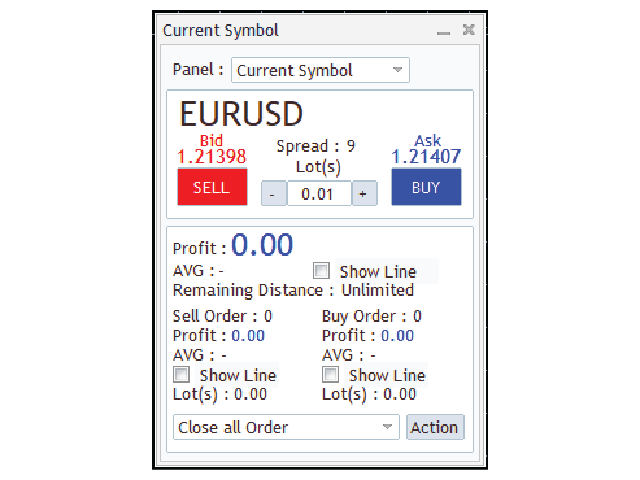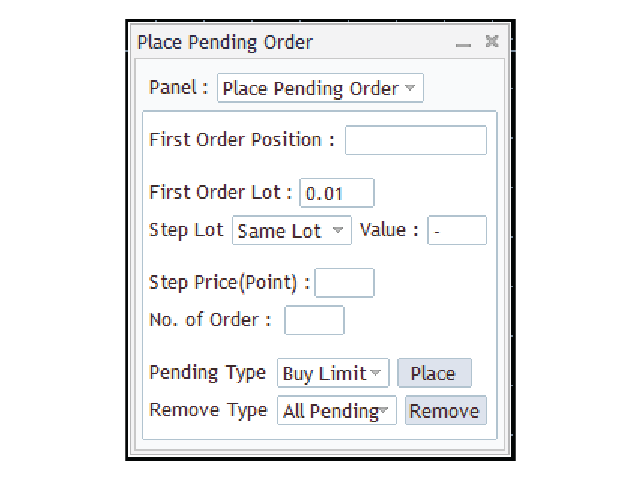Easy Trade Panel
- Utilitaires
- Kritchavatchara Datchkanakorn
- Version: 1.0
- Activations: 5
EasyTrade is a dashboard that make trading easier.
EasyTrade can help you to calculate and send command.
EasyTrade have 3 tabs.
Tab 1
Display data about information and orders in the current symbol
- Show all order Profit/Loss.
- Show all buy order Profit/Loss.
- Show all sell order Profit/Loss.
- Show average price of all opened order(buy and sell).
- Show average price of all buy order.
- Show average price of all sell order.
- Show total lot buy order.
- Show total lot sell order.
- Show total order buy.
- Show total order sell.
- Show remaining distance that price can go until your port will stop out.
*** Calculated from the current symbol order. If you have a order with another symbol, the actual remaining distance will not be the same as shown***
Send open/close order command
- Open buy/sell order with specify lot size.
- Close order.(Close all order.(buy and sell) / Close all buy order. / Close all sell order. / Remove all pending order.)
Tab 2
Show your port information
- Show Balance
- Show Equity
- Show Magin
- Show Free Magin
- Show Drawdown
Manage your order on the current symbol
- Show average price of selected order
- Show profit/loss of selected order
- Set take profit/stop loss of selected order.
- Set trailing stop of selected order.
- Close selected order.
Tab 3
Set/Remove multiple pending order(Can change lot and price to place pending in one command).
- Set lot for pending order.
- Set price to place pending order.
- Set number of pending order.
- Set type of pending order.
- Remove pending order.
Input parameters
- AVG_All_Line_color - Color of the all average line.(get from input parameter "Web_for_color_name")
- AVG_Sell_Line_color - Color of the sell average line.(get from input parameter "Web_for_color_name")
- AVG_Buy_Line_color - Color of the buy average line.(get from input parameter "Web_for_color_name")
Warning
The developer is not responsible for possible modification or termination of the program's operation due to changes in MQL4 language implemented by the trading terminal and language developer - MetaQuotes company. The developer is not responsible for any loss, damage or missed profits caused by the use of the program, its work or malfunction.