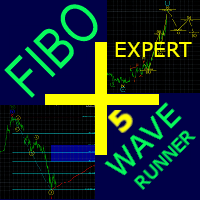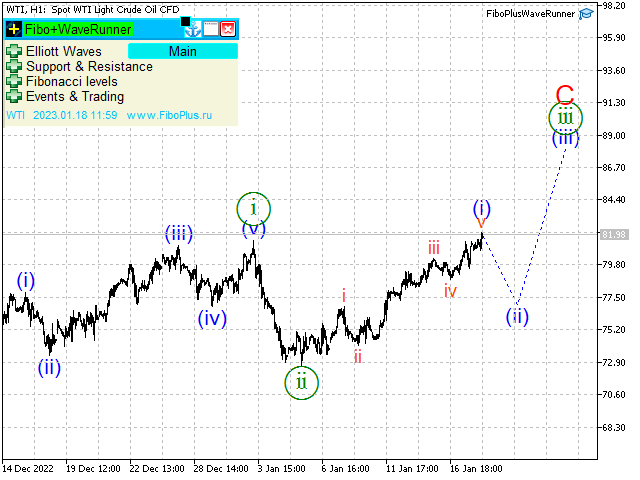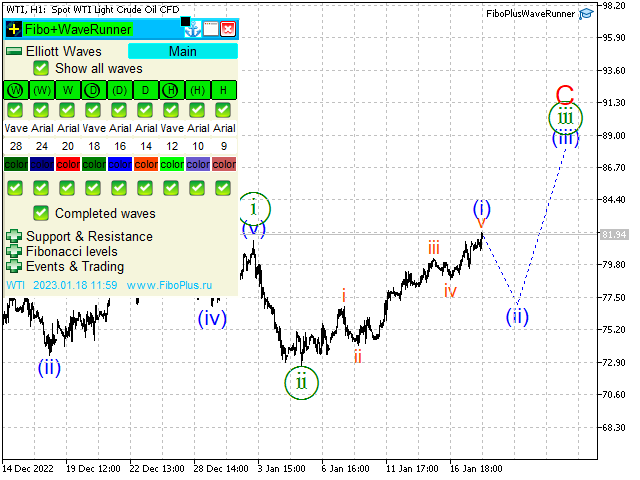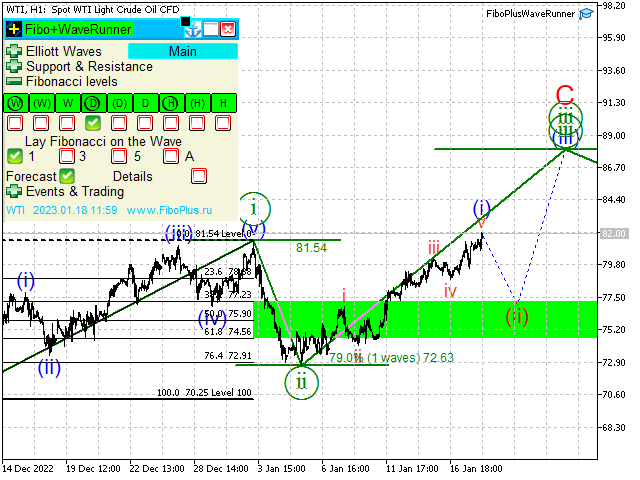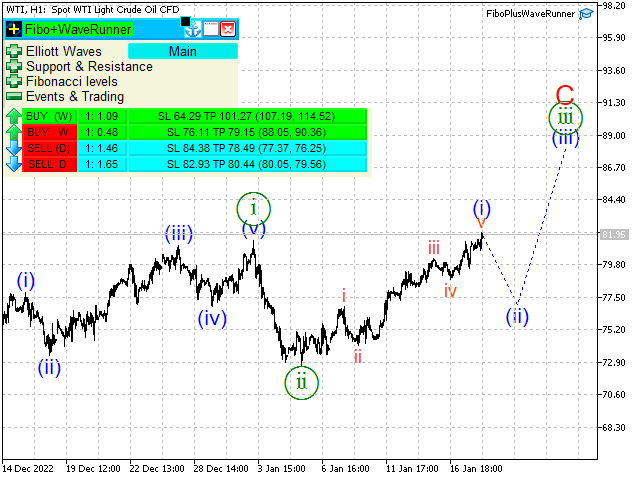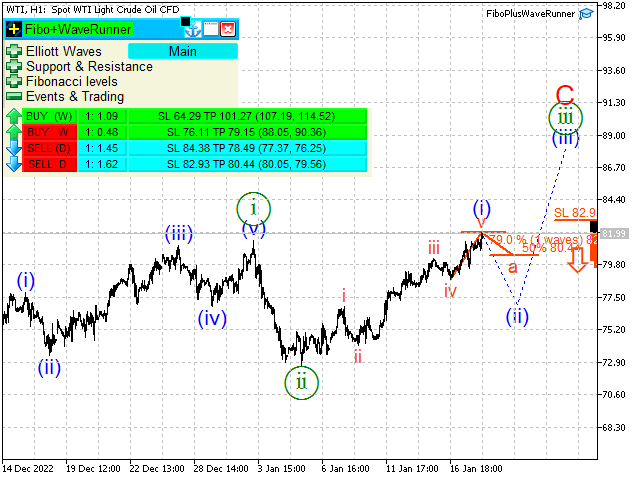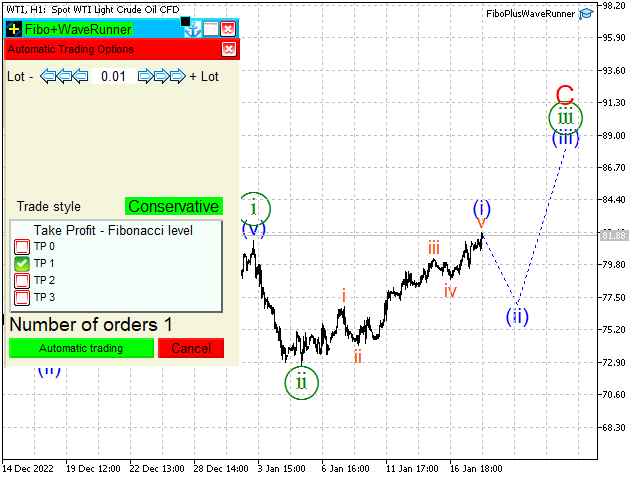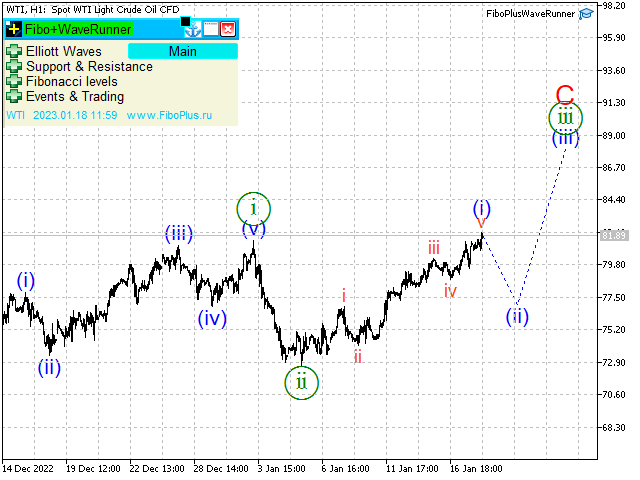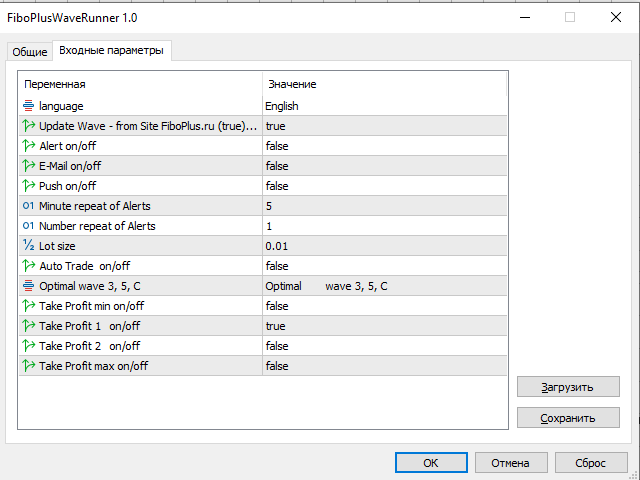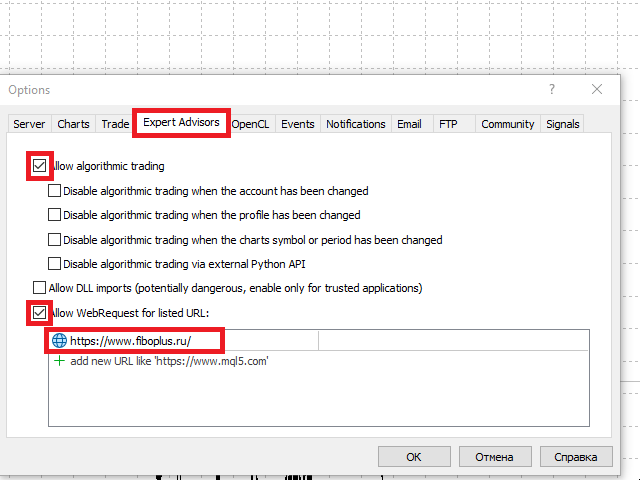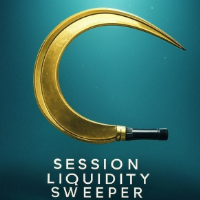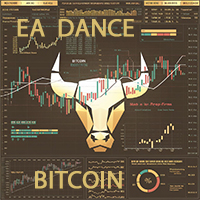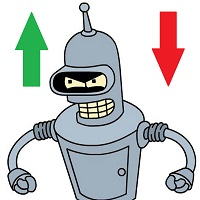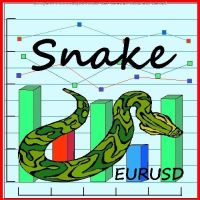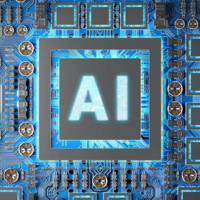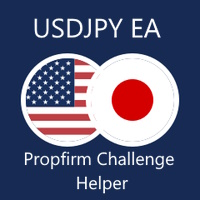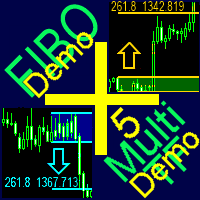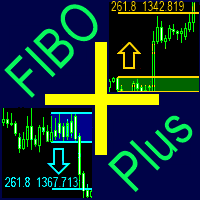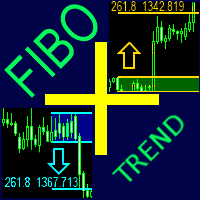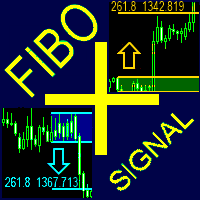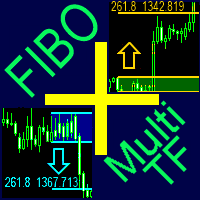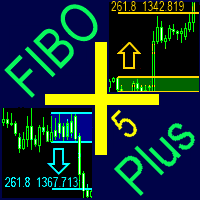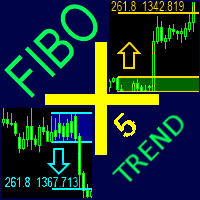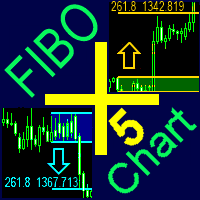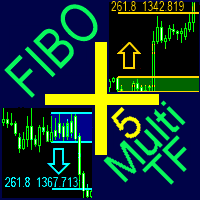FiboPlusWaveRunner MT5
- Experts
- Sergey Malysh
- Version: 1.1
- Mise à jour: 12 mars 2023
- Activations: 8
Expert. Automatic and manual trading.
Ready-made trading system based on Elliott waves and Fibonacci retracement levels. It is simple and affordable.
- Display of the marking of Elliott waves (main or alternative option) on the chart.
- Construction of horizontal levels, support and resistance lines, a channel.
- Superposition of Fibonacci levels on waves 1, 3, 5, A
- Alert system (on-screen, E-Mail, Push notifications).
- visual panel for opening orders in manual trading.
- visual panel for setting up automatic trading.
Features:
- without delving into the Elliott wave theory, you can immediately open one of the possible options for entering the market with a ready Stop loss (SL possible loss) and Take profit (TP profit) and see its graphical display. (Events & Trading Button.)
- display of waves of the desired wave level (W, D, H) on any period of the chart, setting font types, font sizes, colors of any wave
- forecast of market development with reference points, range of entry and exit points
- position risk assessment (calculation of the profit factor for the first goal)
- daily, at least, updates of the wave markings on the chart from the website or through the exchange file (in any electronic way)
14 tools - EURUSD, GBPUSD, AUDUSD, GOLD, EURGBP, USDCAD, USDCHF, EURJPY, USDJPY, GBPJPY, OIL WTI, SPX 500, BitCoin, NG
Buttons
Button to change the style of the color environment.
“Arrow” buttons. Transfer of the menu to an arbitrary place on the chart.
“X” button. Removing the utility from the current chart.
“Elliott Waves” Button.
- “Main/Alternative” - selection of the wave marking display option.
- “Show All Waves” - to show all current waves.
- ( [W], (W), W, [D], (D), D, [H], (H), H ) columns ‒ setting for each wave:
- to show/hide current wave
- font installation
- font size in points
- wave color
- to show/hide the completed wave.
- “Completed Waves” - to show all completed waves.
“Support & Resistance” button.
- “Horizontal Line” ‒ construction of horizontal levels (fractals and RSI).
- “Trend Line” ‒ trending line building (RSI)
- “SUP” support.
- “RES” resistance.
- “Channel” ‒ a channel construction (waves 1-3, 2-4).
“Fibonacci retracement levels” button.
- ( [W], (W), W, [D], (D), D, [H], (H), H ) columns ‒ a selection of the wave with which the actions will be performed:
- “1” ‒ apply Fibonacci to 1 wave
- “3” ‒ apply Fibonacci to 3 wave
- “5” ‒ apply Fibonacci to 5 wave
- “A” ‒ apply Fibonacci to A wave
- Forecast ‒ to show the forecast of price movement
- Details ‒ in more detail
“Events & Trading” Button.
Current trading signals or the message “no entry points”.
Built-in Alert system (on-screen, E-Mail, Push notifications). Settings allow you to set the number and frequency of repetitions.
- “Bell” button ‒ the arrival of a new alert. After the time has passed, it changes to the Buy (Sell) icon. You can manually switch to the Buy (Sell) icon without waiting for the time to expire
- “Buy”, “Sell” buttons. Opening orders.
- Button ‒ signal profitability or profit factor (1: N.NN). The ratio of one part of the loss to N.NN parts of the possible profit.
- “Sl, TP” buttons ‒ information for opening orders
Pressing any of the buttons “Buy”, “Sell”, the profitability of the signal, “Sl, TP” allows you to show/hide the target price movement.
Parameters
- Language (Russian, English, Deutsch, Espanol, Portugues)
- Update Wave - (true) updates of the wave markings on the chart from the website or (false) – through the exchange file (in any electronic way)
- Alert on/off - enable/disable alerts;
- E-Mail on/off - send alerts to E-Mail;
- Push on/off - send alerts via Push notifications
- Minute repeat of Alerts - the number of minutes to repeat alerts
- Number repeat of Alerts - the number of alert repetitions
- Lot size
It is recommended to update the data (successively clicking on the periods M1, M5, M15, M30, H1, H4, D1, W1, MN) before applying the utility to the current chart of the instrument.
Preset
- for comfortable work, you need to install the EliotWaveMine font https://www.FiboPlus.ru/EliotWaveMine.ttf
- in the settings of MetaTrader 5 Ctrl+O (Tools -> Options -> 'Expert Advisers' tab)
v - Allow WebRequest for listed URL: - 'https://www.fiboplus.ru/'