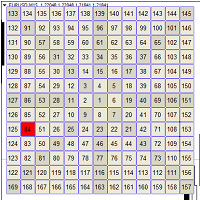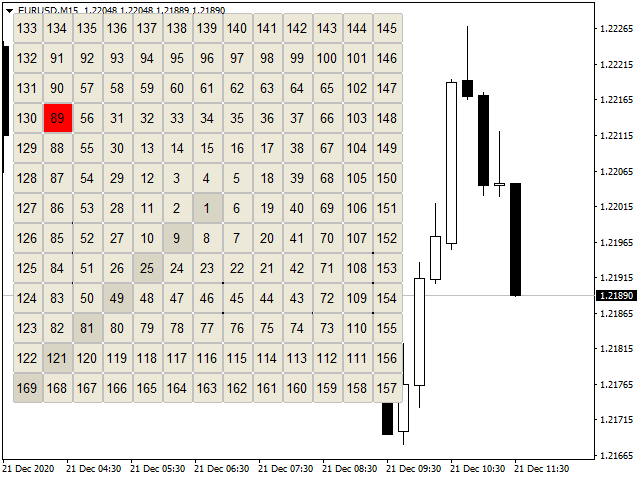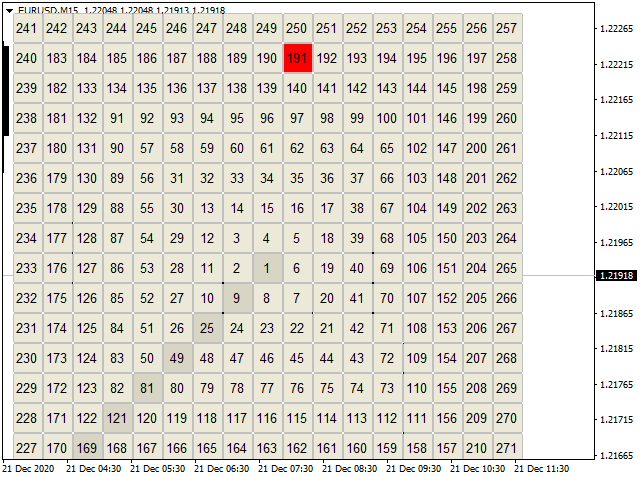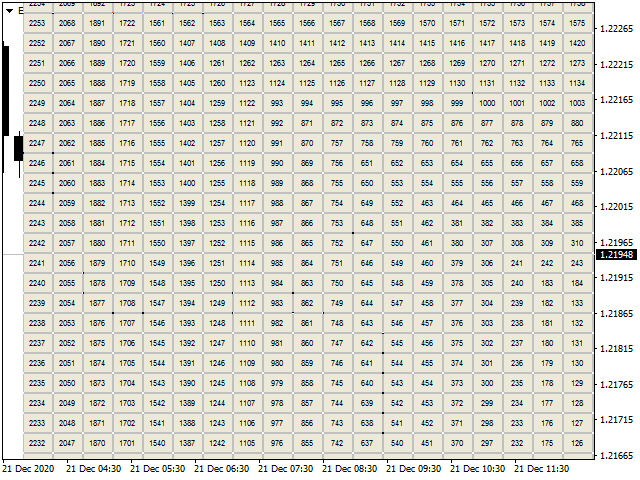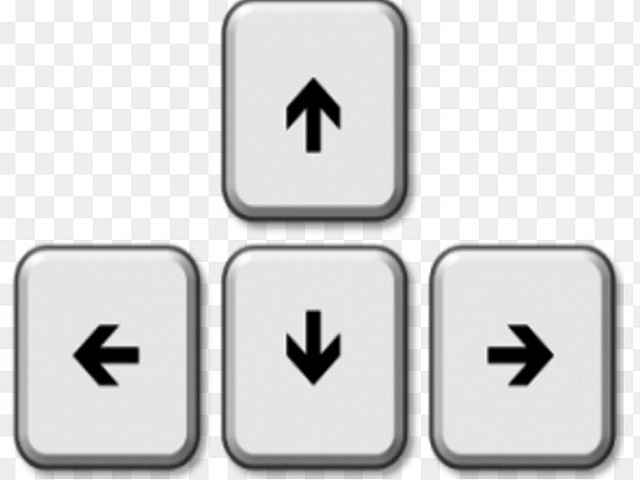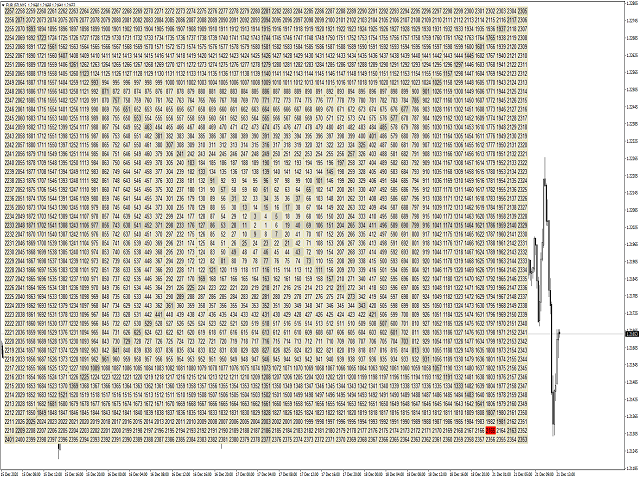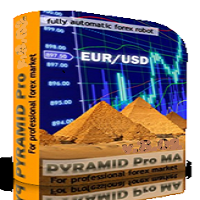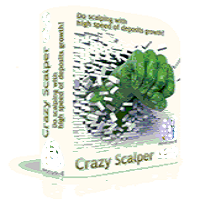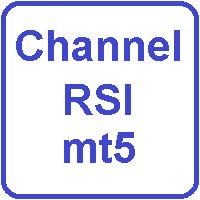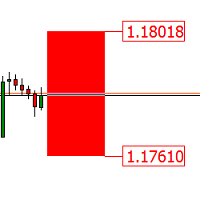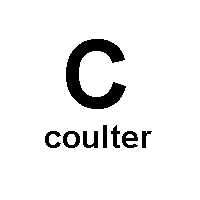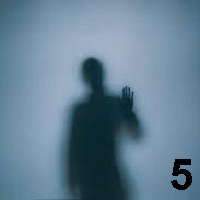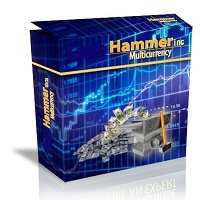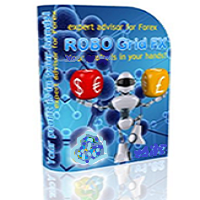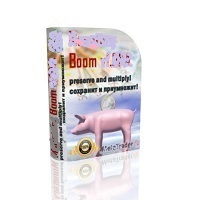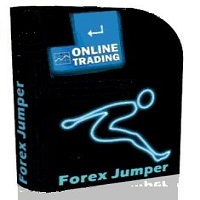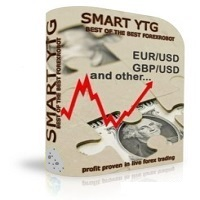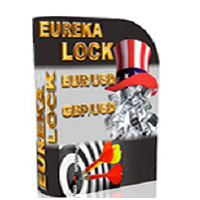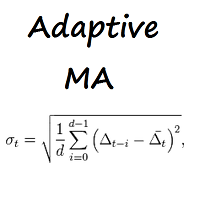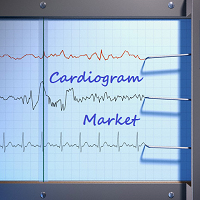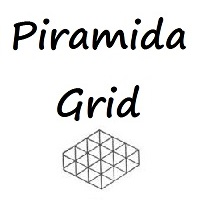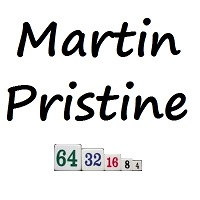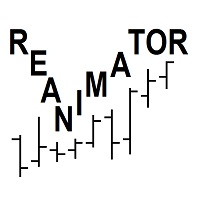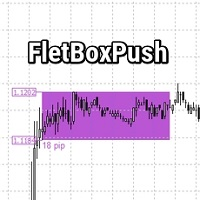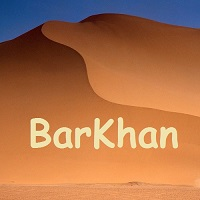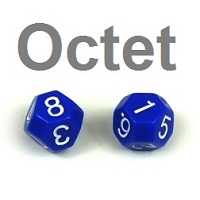Gunn Chart
- Indicateurs
- Iurii Tokman
- Version: 1.0
- Activations: 20
Gunn Chart
Price movement in the Gann square.
The calculation is made relative to the current price.
In the calculation, you can use a part of the pricing using the Digit and minus_znak settings.
For example: the current price looks like - 1.23456, and the Digit setting is set to _5____,
then the number 23456 will participate in the calculation,
for _6____ will be the number 123456
for __4____ the number will be 3456
for ___3___ there will be number 456
The minus_znak setting removes the numbers to the right of the pricing
For example: Digit is set to _5____ and minus_znak is set to _0
pricing will have the form 23456
at _1 it will be 2345
at _2 it will be 234
To move the square, you need to use the keyboard keys:
- up arrow - move the square up
- down arrow - movement of the square down
- arrow to the right - movement of the square to the right
- left arrow - move the square to the left
Description of indicator settings:
- _width - cell width in pixels
- _height - the height of the cell in pixels
- _font_size - text size
- clr_txt - text color
- clr_back - cell background color
- clr_border - cell border color
- clr_new_back - background color of the current price cell
- Digit - use total signs in the pricing
- minus_znak - how many signs to remove to the right of the pricing