AE Grid
- Experts
- Konstantin Ignatov
- Version: 4.10
- Activations: 10
AE Grid is an automated expert advisor that works on the basis of trend and classic grid averaging.
AE Grid was developed, tested and optimized strictly according to the history of 10 years. ( from 2010 to 2020 )
Features
- built-in mathematical slip algorithm.
- The price channel in all time frames. When touching the price channel with a positive balance, it closes all positions in order to avoid a trend reversal. It goes in addition to the ADVISER for Free.
- Issuing a new SL when crossing 0% of the deposit.
- Use lot increase in a Geometric progression and the Arithmetic a choice.
recommendations
- Expert Advisor Settings: use the settings from the attachment. When buying, I can give recommendations of the adviser's settings for your deposit
- Symbol: EURUSD.
- Timeframe: H1 - H4
- Minimum deposit: $ 1,000
Parameters
Value:
- grid_signal - default value
- grid_profitclose - default value
Management:
- 1. Auto / Manual - automatic / manual (when opening an order in manual mode, trading will continue in automatic mode until the order is closed)
- 2. Price Channel - Price channel. When an order is open, touching the price channel (with more than 0% yield) will close
- 3. Profit Close-An auxiliary element for closing an order (with positive and negative returns) when the trend reverses at a lower hourly interval (if H4, then H1 analysis )
- Slippage - Slippage.
Information board:
- Use panel-On / Off display
- Color text - Color of the scoreboard
Managing your balance:
- Balance risk-calculation of the initial lot from the balance / free margin
- Lots-Fixed initial lot if Balance Risk=0
The fixing of profit:
- Take Profit - Take profit in points.
- Stop Loss - Stop loss in points.
- 4. % Profit taking - % of the profit from the deposit to close the market order.
- Profit line-On/Off the profit line
- 5. Color line - Color of the profit line 0%
- % Max Drawdown - % of the maximum drawdown from the deposit to close the market order.
- Trailing Stop - Trailing stop in points.
- Trailing Step-Trailing step in points.
ST Breakeven- auxiliary element stop loss
- ST breakeven - on \ you can use the breakeven function. When enabled from 0% of the deposit, the line "Stop Loss" is set when passing N - the number of points specified in the parameters "ST start" and "ST level".
- 6. ST start - A point from 0% of the deposit when a new "Stop Loss" is enabled to close orders.
- 7. ST level - The point at which the new "Stop Loss" is set from 0% of the deposit to close orders.
- Color line 0% - The color of the ST start line
- 8. Color line ST level - Color of the ST level line
Averaging:
- Use Avaraging - On \ Output of the averaging function
- Step averaging - The averaging step.
- Step multiplier-Multiplier of the averaging step.
- Lot increase t ype - Use the lot increase both exponentially and arithmetically to choose from.
- Geometric lot multiplier - The lot multiplier in geometric progression.
- Adding an arithmetic lot - Adding a lot in Arithmetic progression.
- Martingale: do not include without a seller's comment.
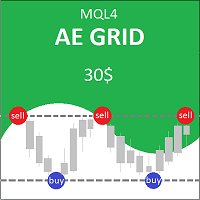
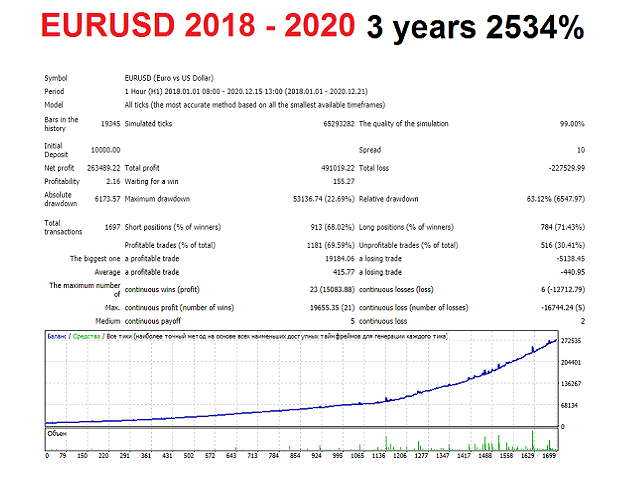
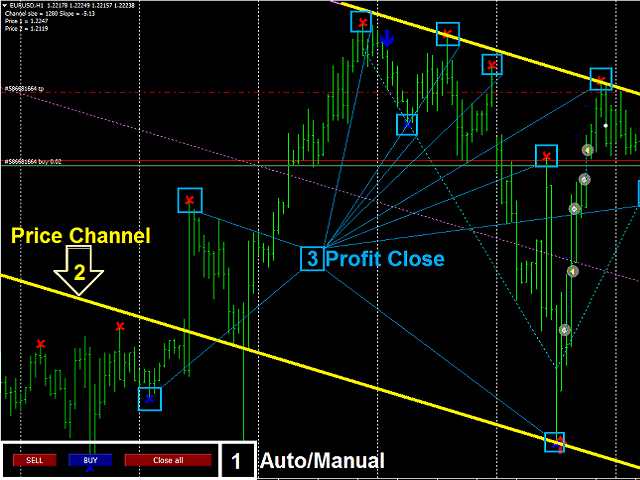

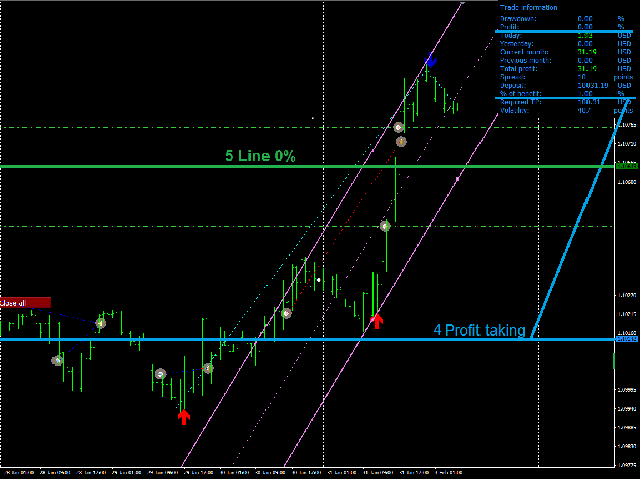










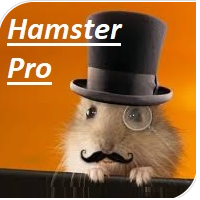



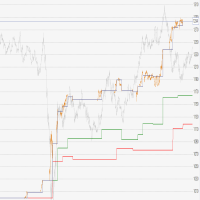
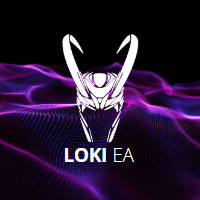

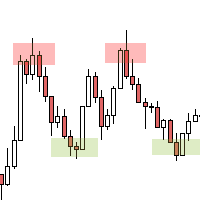









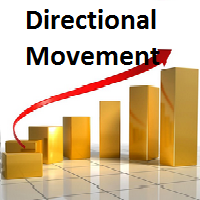






















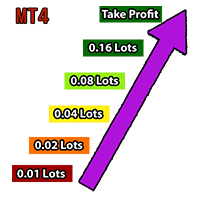










L'utilisateur n'a laissé aucun commentaire sur la note