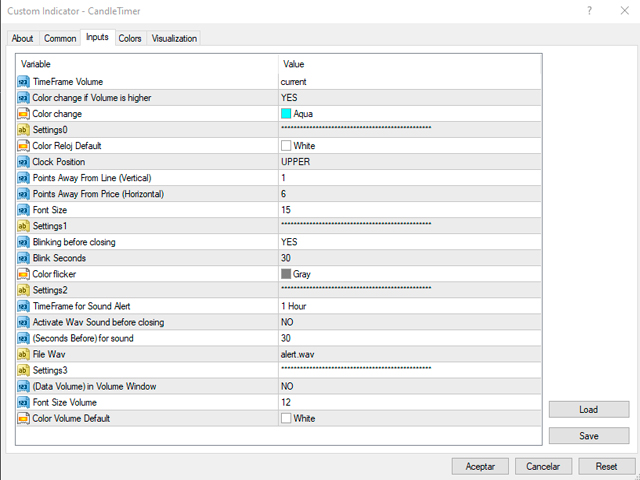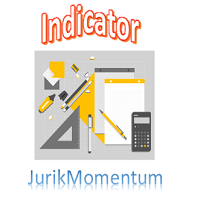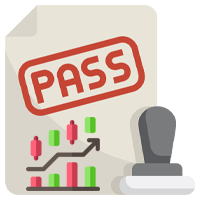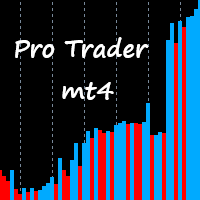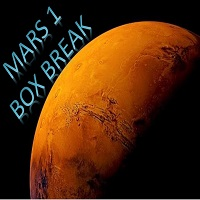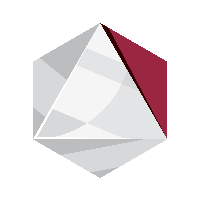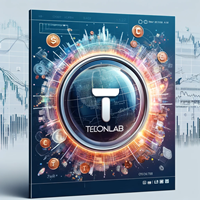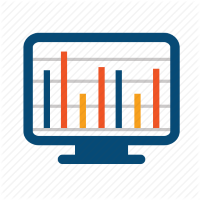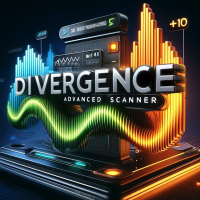Super Candle Close Timer with volume control
- Indicateurs
- Marta Rodriguez Ruiz
- Version: 1.0
- Activations: 5
Candle close countdown indicator. Almost all indicators work by ticks and therefore stop counting when the price stops in moments of little volatility. This indicator does not stop and remains synchronized with the broker's clock. It also has other functions that can help the trader. All features are configurable and you can choose if you want to use it or not:
- Volume control: the counter changes color when the current candle has a higher volume of contracts than the previous candle.
- Clock position control: it can be placed above or below the bid line and adjust horizontally or vertically, as well as its size.
- Blink before candle close: the counter will blink a few seconds before the candle closes to alert the trader. The seconds are configurable.
- Sound alert: the counter will emit a sound (which can be customized), a few seconds before the candle closes to alert the trader. The custom sound files must be placed in the "Sounds" folder of the platform and write same name in the settings.
- Volume Window: reports the volume (number of contracts) carried by the current candle and the previous one. For this, the volume window must be installed (default metatrader indicator).
Settings:
TimeFrame Volume: It indicates the timeframe in which the indicator must control the volume for the change of color of the counter.
Color change if Volume is higher: Activates or deactivates the color change of the counter in case the volume of the current candle is higher than the last one.
Color change: Changes the color that the counter should take if the volume is higher.
Color Clock Default: Default color of the counter.
Clock Position: Position of the counter, above or below the Bid line.
Points Away From Line (Vertical): Fine tune of the vertical position of the counter.
Ponts Away From Price (Horizontal): Fine tune of the horizontal position of the counter.
Font Size: Changes the size of the counter.
Blinking before closing: Make blink the counter few seconds before candle closes.
Blink Seconds: Set the seconds before candle close to start blink.
Color flicker: Counter color during blinking.
TimeFrame for Sound Alert: Timeframe control for the candle close sound alert. This is usefull if you often change the timeframe in the same chart. That avoids unnecessary sound alerts of other timeframes.
Activate Wav Sound before closing: Activate sound alert before candle closes.
(Seconds Before) for sound: Set the seconds before candle closes for the sound alert.
File Wav: Default sound file. You can choose another ".wav" sound. Other files must be placed before in the "Sounds" folder of your MT4 platform.
(Data Volume) in Volume Window: Shows current and previous candle Volume details in the Volume window. For this option you must have the default Volume indicator of your MT4 platfomr installed.
Font Size Volume: Tamaño de la fuente para mostrar.
Color Volume Default: Font size.